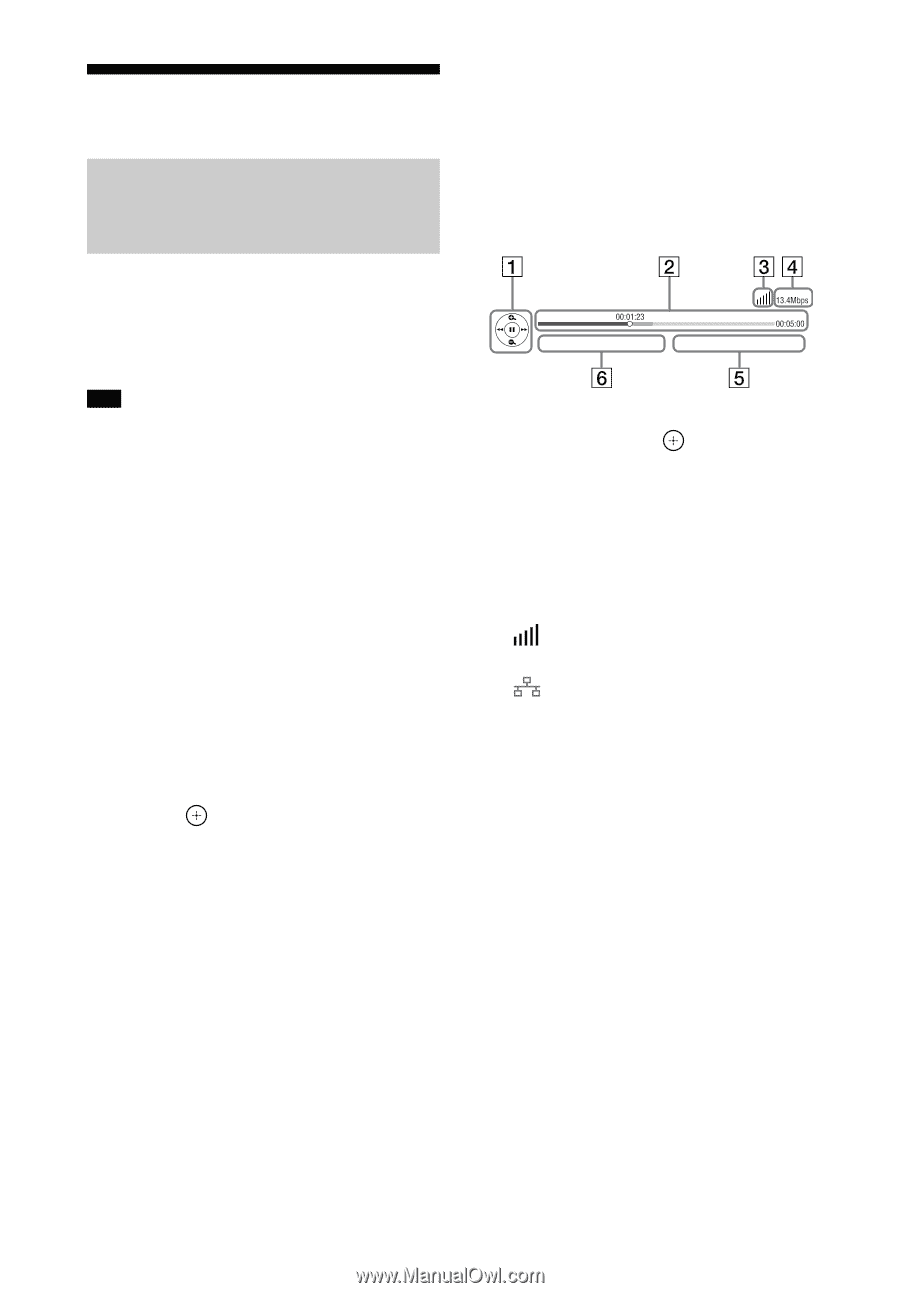Sony BDV-E4100 Operating Instructions 1 - Page 30
Playing via a Network, Enjoying Sony, Entertainment Network
 |
View all Sony BDV-E4100 manuals
Add to My Manuals
Save this manual to your list of manuals |
Page 30 highlights
Playing via a Network Enjoying Sony Entertainment Network (SEN) Video streaming control panel The control panel appears when a video file starts playing. The displayed items may differ depending on the Internet content provider. To display again, press DISPLAY. Sony Entertainment Network serves as a gateway delivering selected Internet content and a variety of on-demand entertainment straight to your unit. Tip • Some Internet content requires registration via a PC before it can be played. For further details, visit the following website: http://www.sony.com/blurayhtsupport/ • Some Internet content may not be available in some countries/regions. 1 Prepare for Sony Entertainment Network. Connect the system to a network (page 19). 2 Press SEN. 3 Press B/V/v/b to select the Internet content and a variety of on-demand entertainment, then press . A Control display Press B/V/v/b or for playback operations. B Playing status bar Status bar, cursor indicating the current position, playing time, duration of the video file C Network condition indicator Indicates signal strength for a wireless connection. Indicates a wired connection. D Network transmission speed E The next video file name F The currently selected video file name 30US