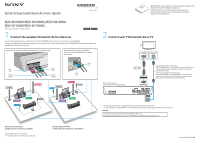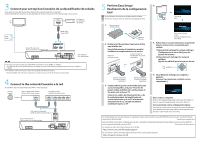Sony BDV-N9100W Quick Setup Guide - Page 2
Perform Easy Setup
 |
View all Sony BDV-N9100W manuals
Add to My Manuals
Save this manual to your list of manuals |
Page 2 highlights
3 Connect your set-top box/Conexión de su decodificador de señales If you want to enjoy the set-top box sound via this system, make this connection. Si desea disfrutar del sonido de su decodificador de señales a través de este sistema, haga esta conexión. Set-top box TV Decodificador TV de señales 2 Step Paso HDMI cable* Cable HDMI* Rear of the main unit Parte trasera de la unidad principal *Not supplied *No suministrado / To enjoy set-top box sound, press FUNCTION repeatedly to select "HDMI1" or "HDMI2". Para disfrutar del sonido del decodificador de señales, presione FUNCTION repetidamente para seleccionar "HDMI1" o "HDMI2". For details on other connections, refer to the supplied Operating Instructions. Para más detalles acerca de otras conexiones, consulte las instrucciones de operación suministradas. 4 Connect to the network/Conexión a la red To use Wi-Fi, skip this Step./Para utilizar Wi-Fi, omita este paso. Internet Internet ADSL modem/cable modem Módem ADSL/cable módem Broadband router Ruteador de banda ancha LAN cable (not supplied) Cable de LAN (no suministrado) Rear of the main unit Parte trasera de la unidad principal 5 Perform Easy Setup/ Realización de la configuración fácil Do not insert a disc before performing the Easy Setup. No inserte un disco antes de realizar la configuración fácil. 1. Remote control Control remoto 4. INPUT Starting up Inicio Batteries Baterías 2. Firmly insert the wireless transceiver all the way into the slot. Inserte firmemente el transmisor receptor inalámbrico completamente en la ranura. Main unit Unidad principal Surround amplifier Amplificador de sonido envolvente and y [Easy Initial Settings] screen Pantalla [Configuración de inicio fácil] 5. Follow the on-screen instructions to perform/ Siga las instrucciones en pantalla para realizar 1[Easy Initial Settings] for system settings./ [Configuración de inicio fácil] para los ajustes del sistema. 2[Easy Network Settings] for network settings./ [Ajuste de red fácil] para los ajustes de red. Use Use Wireless transceiver Transmisor receptor inalámbrico Wireless transceiver Transmisor receptor inalámbrico 3. Connect the AC power cords of the main unit, surround amplifier, and your TV to the AC power outlet, and then turn on the power of the main unit and your TV. Conecte los cables de alimentación de ca de la unidad principal, del amplificador de sonido envolvente y de su TV a la toma de alimentación de ca, y luego encienda la unidad principal y su TV. 6. [Easy Network Settings are complete.] appears. Aparece [Los Ajustes de red fácile se han completado.]. Basic setup is complete. Refer to the supplied Operating Instructions for details on how to enjoy disc playback and many other features. Se ha concluido con la configuración básica. Consulte las instrucciones de operación suministradas para más detalles acerca de cómo disfrutar de la reproducción de discos y de muchas otras funciones. For further details on network settings, or registration (main unit/service) for using the NETFLIX online service*, visit the following website and check the FAQ: * North America models only. Para más detalles acerca de las configuraciones de red o del registro (unidad principal/servicio) para utilizar el servicio en línea NETFLIX*, visite el siguiente sitio Web y revise las FAQ: * Solo modelos de Norteamérica. For customers in the U.S.A./Para clientes de los EE.UU.: http://www.sony.com/blurayhtsupport/ For customers in other countries/regions:/Para clientes en otros países/regiones: http://esupport.sony.com/LA