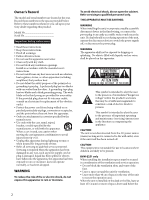Sony BVME171 Operation Guide - Page 7
On Burn-in, On a Long Period of Use, On the Surface of the Unit, On Long Periods of Continuous Use
 |
View all Sony BVME171 manuals
Add to My Manuals
Save this manual to your list of manuals |
Page 7 highlights
On Burn-in Due to the characteristics of the material used in the OLED panel, permanent burn-in or reduction in brightness may occur. These problems are not a malfunction. Images that may cause burn-in Still images in the HDR display Masked images with aspect ratios other than 16:9 Color bars or images that remain static for a long time Character or message displays that indicate settings or the operating state On-screen displays such as center markers or area markers Images with a frame (including Multi-View displays) For details on the HDR (High Dynamic Range) display, see page 43. To reduce the risk of burn-in Turn off the character and marker displays Press the MENU button to turn off the character displays. To turn off the character or marker displays of the connected equipment, operate the connected equipment accordingly. For details, refer to the operation manual of the connected equipment. Do not display static images that contain high brightness display, time codes, markers, or logos for extended periods. Consider applying a display method with low level signals of 100% or less. Do not display the images with a frame for a long time. Also, consider removing the frame during the MultiView display, or displaying the signal level of the frame area by about 50% of the display area. Reduce the brightness Reduce the brightness as much as possible or reduce the input signal level when you do not use the display. Turn off the power when not in use Turn off the power if the monitor is not to be used for a prolonged period of time. Screen saver This product has a built-in screen saver function to reduce burn-in. When an almost still image is displayed for more than 10 minutes, the screen saver starts automatically and the brightness of the screen decreases. On a Long Period of Use Due to an OLED's panel structure and characteristics of materials in its design, displaying static images for extended periods, or using the unit repeatedly in a high temperature/high humidity environments may cause image smearing, burn-in, areas of which brightness is permanently changed, lines, or a decrease in overall brightness. In particular, continually displaying an image smaller than the monitor screen, such as displaying an image in a different aspect ratio or displaying an image with a frame, may expedite the above issues. Avoid displaying a still image for an extended period, or using the unit repeatedly in a high temperature/high humidity environment such an airtight room, or around the outlet of an air conditioner. To prevent any of the above issues, we recommend reducing brightness slightly, and to turn off the power whenever the unit is not in use. On the Surface of the Unit The surface of the unit becomes extremely hot. Do not touch the surface with your hand or body during power distribution. It may cause a burn. On Long Periods of Continuous Use Using this unit for extended periods may cause eyestrain or reduction of eyesight. As soon as you feel physical discomfort or pain, stop using this unit immediately and take a break. If the physical discomfort or pain remains even after taking a break, consult a physician. Handling and Maintenance of the Screen The surface of the screen is specially coated to reduce image reflection. Make sure to observe the following points as improper maintenance procedures may impair the screen's performance. In addition, the screen is vulnerable to damage. Do not scratch or knock against it using a hard object. Be sure to disconnect the AC power cord from the AC outlet before performing maintenance. The surface of the screen is specially coated. Do not attach adhesive objects, such as stickers, on it. The surface of the screen is specially coated. Do not touch the screen directly. Wipe the screen surface gently with the supplied cleaning cloth or a soft dry cloth to remove dirt. Stubborn stains may be removed with the supplied cleaning cloth, or a soft cloth slightly dampened with a mild detergent solution. The screen may become scratched if the cleaning cloth is dusty. Never use strong solvents such as alcohol, benzene, thinner, acidic or alkaline detergent, detergent with abrasives, or chemical wipe as these may damage the screen. 7 Precaution