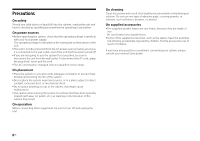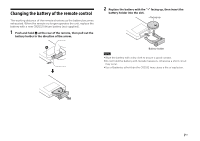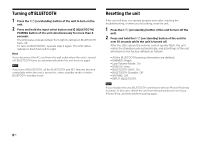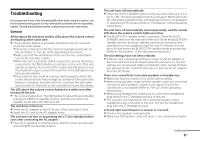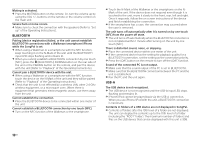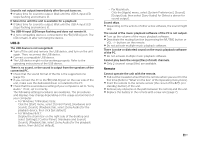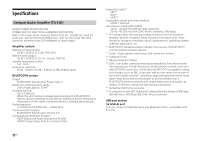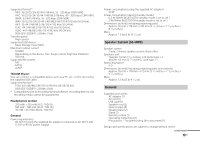Sony CAS-1 Precautions / Troubleshooting - Page 8
Turning off BLUETOOTH, Resetting the unit, Press and hold
 |
View all Sony CAS-1 manuals
Add to My Manuals
Save this manual to your list of manuals |
Page 8 highlights
Turning off BLUETOOTH 1 Press the (on/standby) button of the unit to turn on the unit. 2 Press and hold the input select button and (BLUETOOTH) PAIRING button of the unit simultaneously for more than 4 seconds. The LED status indicators flash from right to left when BLUETOOTH turns off. To turn on BLUETOOTH, operate step 2 again. The LED status indicators flash from left to right. Hint If you disconnect the AC cord from the wall outlet when the unit is turned off, BLUETOOTH turns on automatically when the unit turns on again. Note If you turn off BLUETOOTH, all the BLUETOOTH and NFC features become unavailable when the unit is turned on, enters standby mode or enters BLUETOOTH standby mode. Resetting the unit If the unit still does not operate properly even after checking the troubleshooting, or when you fail setting, reset the unit. 1 Press the (on/standby) button of the unit to turn off the unit. 2 Press and hold the (on/standby) button of the unit for over 10 seconds while the unit is turned off. After the LEDs above the volume control quickly flash, the unit enters the standby mode automatically, and all settings of the unit will return to the factory defaults as follows: All the BLUETOOTH pairing information are deleted. DIMMER: Bright Low Volume Mode: On DSEE HX: Auto BLUETOOTH LDAC: On BLUETOOTH Standby: Off MUTING: Off INPUT: BLUETOOTH Note If you initialize the unit, BLUETOOTH connections with an iPhone/iPod may not work. In this case, delete the unit from the paired device list of your iPhone/iPod, and then perform pairing again. 8US