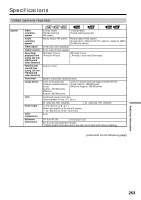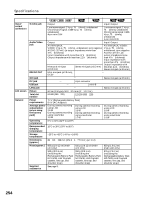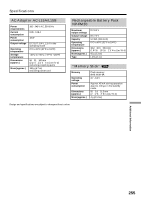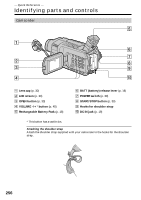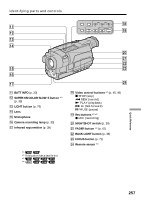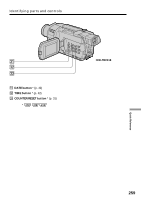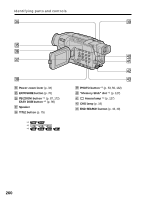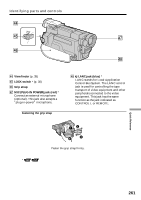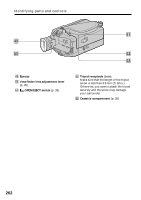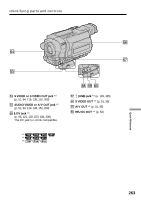Sony CCD-TRV318 Operating Instructions - Page 258
RESET button, EDITSEARCH button, MEMORY operation buttons, DISPLAY button, MENU button
 |
View all Sony CCD-TRV318 manuals
Add to My Manuals
Save this manual to your list of manuals |
Page 258 highlights
Identifying parts and controls wg wh PLAY MEMORY MEMORY MIX DELETE MPEG INDEX wj wk wl e; wg RESET button (p. 230) wh EDITSEARCH button *1) *2) (p. 43) wj MEMORY operation buttons *2) MEMORY PLAY button (p. 163) MEMORY - button (p. 163) MEMORY + button (p. 163) MEMORY MIX button (p. 141) MEMORY DELETE button (p. 177) MPEG NX button (p. 166) MEMORY INDEX button (p. 165) wk DISPLAY button (p. 47) wl MENU button *1) (p. 210) e; SEL/PUSH EXEC dial (p. 210) Attaching the lens cap Attach the lens cap to the grip strap as illustrated. 258 *1) This button has a tactile dot. *2)
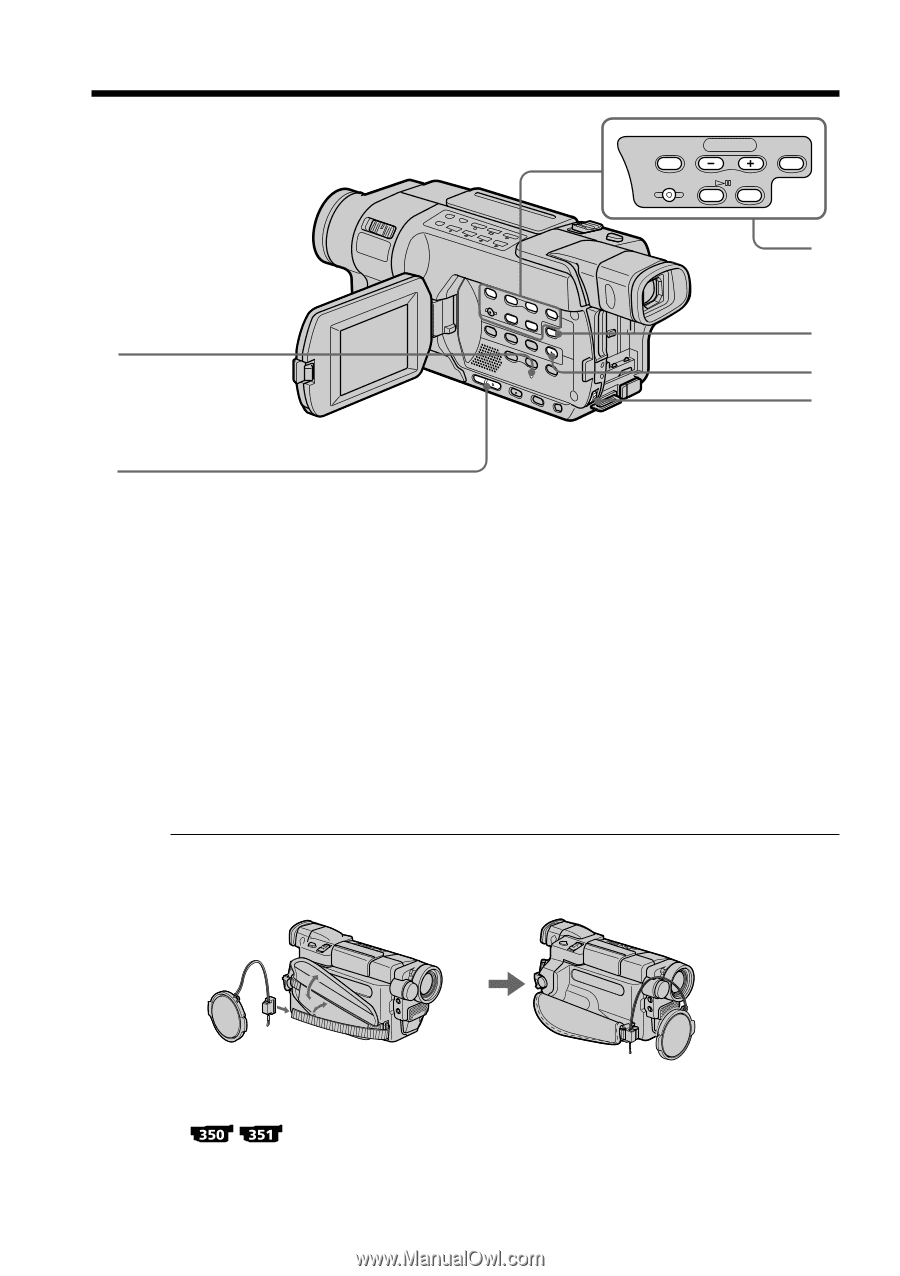
258
Identifying parts and controls
wg
RESET button
(p. 230)
wh
EDITSEARCH button
*
1)
*
2)
(p. 43)
wj
MEMORY operation buttons
*
2)
MEMORY PLAY button (p. 163)
MEMORY
–
button (p. 163)
MEMORY + button (p. 163)
MEMORY MIX button (p. 141)
MEMORY DELETE button (p. 177)
MPEG
NX
button (p. 166)
MEMORY INDEX button (p. 165)
wl
wg
wh
wj
wk
e;
PLAY
MEMORY
MIX
DELETE
MPEG
INDEX
MEMORY
Attaching the lens cap
Attach the lens cap to the grip strap as illustrated.
*
1)
This button has a tactile dot.
*
2)
wk
DISPLAY button
(p. 47)
wl
MENU button
*
1)
(p. 210)
e;
SEL/PUSH EXEC dial
(p. 210)