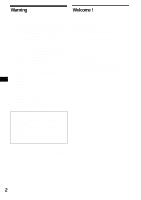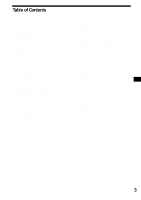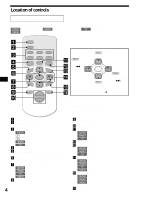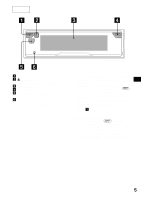Sony CDX-CA850X Operating Instructions - Page 3
Table of Contents, Getting Started, CD Player, CD/MD Unit optional, Radio, Other Functions
 |
View all Sony CDX-CA850X manuals
Add to My Manuals
Save this manual to your list of manuals |
Page 3 highlights
Table of Contents Location of controls 4 Precautions 6 Notes on discs 6 Getting Started Resetting the unit 7 Detaching the front panel 8 Setting the clock 9 CD Player CD/MD Unit (optional) Playing a disc 9 Display items 10 Playing tracks repeatedly - Repeat Play 10 Playing tracks in random order - Shuffle Play 10 Labeling a CD - Disc Memo 11 Locating a disc by name - List-up 12 Selecting specific tracks for playback - Bank 12 * Functions available with optional CD/MD unit Radio Storing stations automatically - Best Tuning Memory (BTM 13 Receiving the stored stations 14 Storing only the desired stations 14 Storing station names - Station Memo 15 Tuning in a station through a list - List-up 16 Other Functions Using the rotary commander 16 Adjusting the sound characteristics 18 Quickly attenuating the sound 18 Changing the sound and display settings - Menu 19 Setting the equalizer 20 Setting the Dynamic Soundstage Organizer (DSO 20 Selecting the spectrum analyzer 21 Labeling a Motion Display 21 TV/Video (optional) Watching the TV 22 Watching a video 22 Storing TV channels automatically 22 Storing only the desired TV channels. . . . . 23 Storing the TV channel names 23 Displaying the information stored on a disc 24 Watching the TV or video while listening to a CD or MD - Simultaneous Play 24 Additional Information Maintenance 25 Removing the unit 26 Specifications 27 Troubleshooting 28 Error displays/Messages 29 3