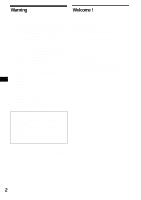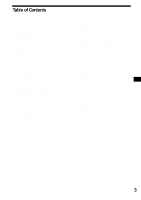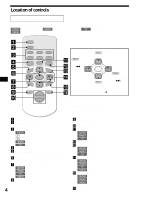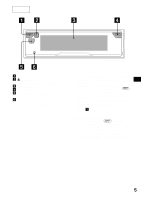Sony CDX-CA860X Operating Instructions - Page 5
Main unit, Power on/off button, eject button, Display window, OPEN button - installation
 |
View all Sony CDX-CA860X manuals
Add to My Manuals
Save this manual to your list of manuals |
Page 5 highlights
Main unit OPEN CDX-CA860X/CA850X a Power on/off button* b Z (eject) button (located on the front side of the unit, behind the front panel) 9, 25 c Display window d OPEN button 8, 9 e Receptor for the card remote commander and rotary commander f RESET button (located on the front side of the unit, behind the front panel) 7 * Warning when installing in a car without an ACC (accessory) position on the ignition switch After turning off the ignition, be sure to press the power on/off button on the unit (or (OFF) on the card remote commander or the rotary commander) for 2 seconds to turn off the clock display. Otherwise, the clock display does not turn off and this causes battery drain. To turn the unit on, press the power on/off button (1) on the unit. Note If the unit is turned off by pressing the power on/ off button on the unit (or (OFF) on the card remote commander or the rotary commander) for 2 seconds, the unit cannot be operated with the card remote commander or the rotary commander unless the power on/off button on the unit is pressed or a disc is inserted to activate the unit. 5