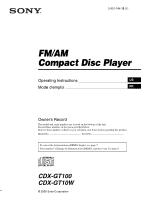Sony CDX-GT10W Operating Instructions
Sony CDX-GT10W - Fm/am Compact Disc Player Manual
 |
View all Sony CDX-GT10W manuals
Add to My Manuals
Save this manual to your list of manuals |
Sony CDX-GT10W manual content summary:
- Sony CDX-GT10W | Operating Instructions - Page 1
(1) FM/AM Compact Disc Player Operating Instructions US Mode d'emploi FR Owner's Record The model and serial numbers are located on the bottom of the unit. Record these numbers in the space provided below. Refer to these numbers whenever you call upon your Sony dealer regarding this product - Sony CDX-GT10W | Operating Instructions - Page 2
this Sony Compact Disc Player. You can enjoy your drive with the following functions. • CD playback You can play CD-DA and CD-R/CD-RW for audio use. • Radio reception - You can store up to 6 stations per band (FM1, FM2, FM3, AM1 and AM2). - BTM (Best Tuning Memory): the unit selects strong - Sony CDX-GT10W | Operating Instructions - Page 3
/SUB 6 Customizing the equalizer curve - EQ3 6 Adjusting setup items - SET 7 Using optional equipment 7 Auxiliary audio equipment 7 Additional Information Precautions 8 Notes on discs 8 Maintenance 9 Removing the unit 9 Specifications 10 Troubleshooting 10 Error displays/Messages 11 3 - Sony CDX-GT10W | Operating Instructions - Page 4
first time, or after replacing the car battery or changing the connections, you must reset the unit. Detach the front panel and press the RESET button with a pointed object, such as a ball-point pen. RESET button Note Pressing the RESET button will erase the clock setting and some stored contents - Sony CDX-GT10W | Operating Instructions - Page 5
operations Main unit CDX-GT100 CDX-GT10W Refer to the pages listed for details. A OFF button To power off; stop the source. B Volume control dial/select button 6 To adjust volume (rotate); select setup items (press and rotate). C EQ3 (equalizer) button 6 To select an equalizer type (XPLOD, VOCAL - Sony CDX-GT10W | Operating Instructions - Page 6
in stations while driving, use Best Tuning The unit stores stations in order of frequency on the number buttons. A beep sounds when the setting is stored. Storing manually button, the previous stored station will be replaced. Receiving the stored stations 1 Select the band, then press a number button - Sony CDX-GT10W | Operating Instructions - Page 7
*2 When the audio output is set to "SUB." Using optional equipment Auxiliary audio equipment By connecting an optional portable audio device to the AUX input jack (stereo mini jack) on the unit and then simply selecting the source, you can listen on your car speakers. The volume level is adjustable - Sony CDX-GT10W | Operating Instructions - Page 8
• Do not subject discs to heat/high temperature. Avoid leaving them in a parked car or on a dashboard/rear tray. • Do not attach labels, or use discs with the condition of the disc) may not play on this unit. • You cannot play a CD-R/a CD-RW that is not finalized. Music discs encoded with copyright - Sony CDX-GT10W | Operating Instructions - Page 9
replace the fuse. If the fuse blows again after replacement, there may be an internal malfunction. In such a case, consult your nearest Sony dealer. Fuse (10A) Cleaning the connectors The unit the unit. 1 Insert both release keys simultaneously until they click. Hook facing inwards. 2 Pull - Sony CDX-GT10W | Operating Instructions - Page 10
for installation and connections (1 set) Design and specifications are wiring boards. • Halogenated flame retardants are not used in cabinets. • Packaging cushions do not use polystyrene foam. Troubleshooting The following checklist will help you remedy problems you may encounter with your unit - Sony CDX-GT10W | Operating Instructions - Page 11
supplied installation/connections manual to check the connection. L.SEEK +/- The local seek mode is on during automatic tuning. OFFSET There may be an internal malfunction. t Check the connection. If the error indication remains on in the display, consult your nearest Sony dealer. READ The unit - Sony CDX-GT10W | Operating Instructions - Page 12
de disques compacts Sony. Vous pouvez profiter encore davantage de cet appareil grâce aux fonctions suivantes : • Lecture de CD Vous pouvez lire des CD-DA et des CD-R/CDRW destinés à et la batterie du véhicule se décharge. En ce qui concerne l'installation et les connexions, consulter le manuel - Sony CDX-GT10W | Operating Instructions - Page 13
l'appareil 4 Réglage de l'horloge 4 Retrait de la façade 4 Installation de la façade 4 Emplacement des commandes et opérations de base Appareil de l'égaliseur - EQ3 7 Réglage des paramètres de configuration - SET 7 Utilisation d'un appareil en option 8 Raccordement d'un appareil audio - Sony CDX-GT10W | Operating Instructions - Page 14
paration Réinitialisation de l'appareil Avant la première mise en service de l'appareil, après avoir remplacé la batterie du la laisser dans un véhicule en stationnement ou sur le tableau de bord ou la plage arrière. Installation de la façade Insérez la partie A de la façade dans la partie B de l' - Sony CDX-GT10W | Operating Instructions - Page 15
) 7 Sélection d'un type d'égaliseur (XPLOD, VOCAL, CLUB, JAZZ, NEW AGE, GT100 CDX-GT10W Radio : Syntonisation automatique de stations (appuyez) ; recherche manuelle d'une station (appuyez sur la touche et maintenez-la enfoncée). J Touche SOURCE Mise sous tension ; changement de la source (Radio/CD - Sony CDX-GT10W | Operating Instructions - Page 16
Radio Mémorisation et réception des stations Attention Pour syntoniser des stations pendant que vous conduisez, utilisez la fonction de mémorisation des meilleurs accords (BTM) afin d'éviter tout accident. Mémorisation automatique - BTM 1 Appuyez plusieurs fois sur (SOURCE) jusqu'à ce que l' - Sony CDX-GT10W | Operating Instructions - Page 17
également être réglés. Réglage des paramètres de configuration - SET 1 Appuyez sur la touche de sélection et maintenez-la enfoncée. L'é la page indiquée pour plus de détails) : « z » indique les réglages par défaut. CLOCK-ADJ (réglage de l'horloge) (page 4) BEEP Pour régler « BEEP-ON » (z) ou « - Sony CDX-GT10W | Operating Instructions - Page 18
fenêtre d'affichage. - « DIM-ON » : pour réduire la luminosité de l'affichage. - « DIM-OFF » (z) : pour désactiver le régulateur de luminosité. DEMO*1 (démonstration) Pour régler « DEMO-ON » (z) ou « DEMOOFF ». LPF*2 (filtre passe-bas) Pour sélectionner la fréquence de coupure du caisson de graves - Sony CDX-GT10W | Operating Instructions - Page 19
Remarque sur les DualDiscs Un DualDisc est un disque double face qui comporte les données d'un DVD sur une face et des données audio numériques sur l'autre face. La face du contenu audio des DualDiscs n'étant pas conforme à la norme Compact Disc (CD), la lecture de ces disques sur cet appareil n'est - Sony CDX-GT10W | Operating Instructions - Page 20
défectueux. Dans ce cas, communiquez avec votre détaillant Sony le plus proche. Nettoyage des connecteurs L'appareil peut ne -tige imbibé d'alcool. N'exercez pas une pression trop forte, car les connecteurs pourraient être endommagés. Appareil principal Arrière de la dehors de son support. 10 - Sony CDX-GT10W | Operating Instructions - Page 21
CD ± 10 dB à 60 Hz (XPLOD) Médiums : ± 10 dB à 1 kHz (XPLOD) Aigus : ± 10 dB à 10 kHz (XPLOD) Alimentation requise : batterie de voiture support : environ 182 × 53 × 161 mm (7 1/4 × 2 1/8 × 6 3/8 po) (l/h/p) Poids : environ 1,2 kg (2 lb 11 oz) Accessoire fourni : Composants destinés à l'installation - Sony CDX-GT10W | Operating Instructions - Page 22
sale. • Les CD-R/CD-RW ne sont pas destinés à un usage audio (page 9). Le son saute. • L'installation - OFF » apparaisse. Affichage des erreurs et messages ERROR • Le disque est sale ou inséré à l'envers. t Nettoyez le disque , communiquez avec votre détaillant Sony le plus proche. READ L'appareil - Sony CDX-GT10W | Operating Instructions - Page 23
loin. Si ces solutions ne permettent pas d'améliorer la situation, communiquez avec votre détaillant Sony le plus proche. Si vous emportez l'appareil pour le faire réparer en raison de problèmes de lecture des CD, apportez également le disque utilisé lorsque le problème est survenu pour la première - Sony CDX-GT10W | Operating Instructions - Page 24
If you have any questions/problems regarding this product, try the following: 1 Read Troubleshooting in these Operating Instructions. 2 Reset the unit. Note: Stored data may be erased. 3 Please contact (U.S.A. only); Call 1-800-222-7669 URL http://www.SONY.com Sony Corporation Printed in China

2-651-184-
12
(1)
© 2005 Sony Corporation
FR
US
Operating Instructions
Mode d’emploi
Owner’s Record
The model and serial numbers are located on the bottom of the unit.
Record these numbers in the space provided below.
Refer to these numbers whenever you call upon your Sony dealer regarding this product.
Model No.
Serial No.
CDX-GT100
CDX-GT10W
To cancel the demonstration (DEMO) display, see page 7.
Pour annuler l’affichage de démonstration (DEMO), reportez-vous à la page 8.
FM
/
AM
Compact Disc Player