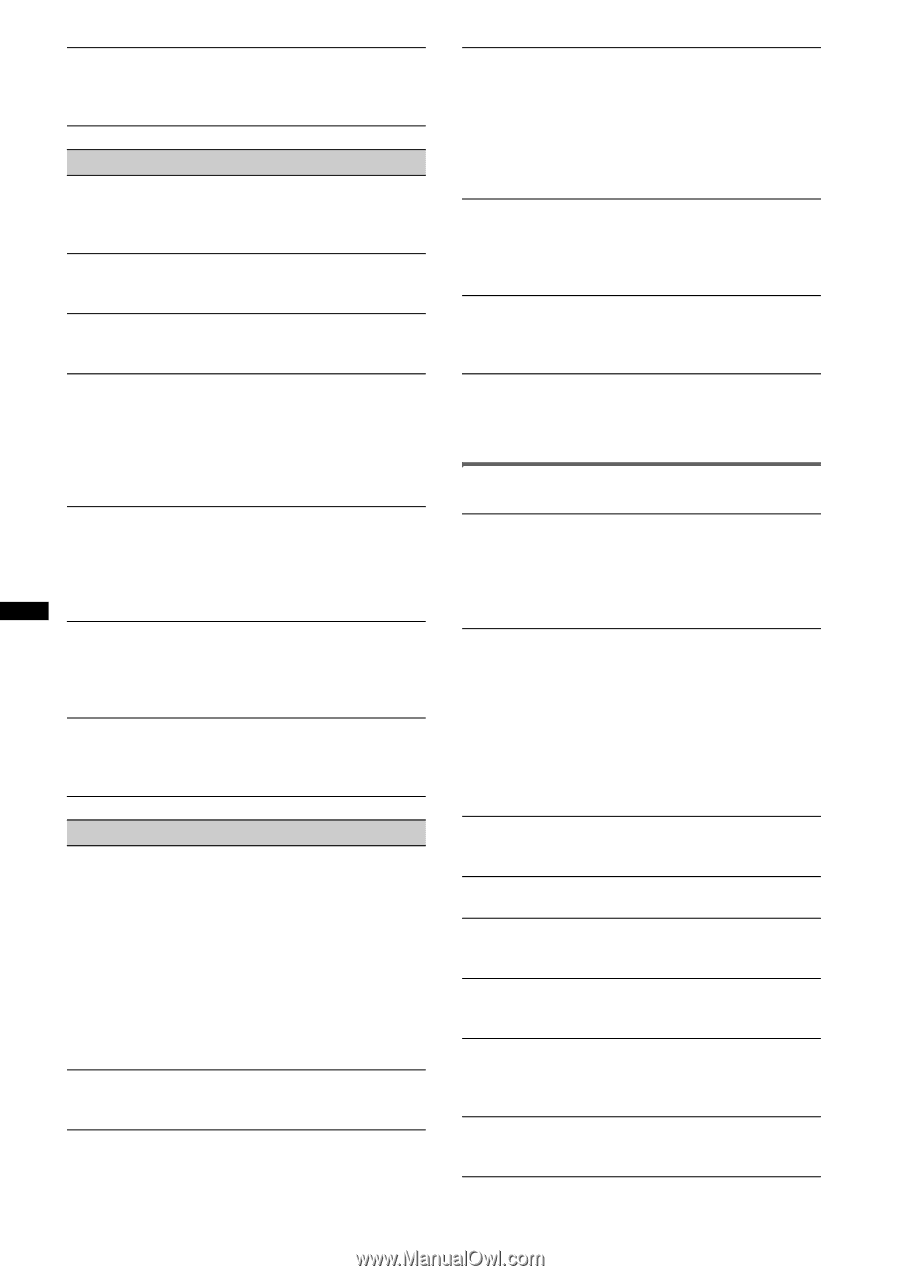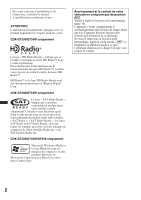Sony CDX GT130 Operating Instructions - Page 16
Error displays/Messages - car stereo receiver
 |
UPC - 027242743755
View all Sony CDX GT130 manuals
Add to My Manuals
Save this manual to your list of manuals |
Page 16 highlights
Card remote commander operation is not possible.*1 Make sure the insulation film has been removed (page 4). CD playback The disc cannot be loaded. • Another disc is already loaded. • The disc has been forcibly inserted upside down or in the wrong way. The disc does not playback. • Defective or dirty disc. • The CD-Rs/CD-RWs are not for audio use (page 12). MP3/WMA files cannot be played back.*1 The disc is incompatible with the MP3/WMA format and version (page 12). MP3/WMA files take longer to play back than others.*1 The following discs take a longer time to start playback. - a disc recorded with a complicated tree structure. - a disc recorded in Multi Session. - a disc to which data can be added. The display items do not scroll. • For discs with very many characters, those may not scroll. • "A.SCRL" is set to "OFF." t Set "A.SCRL-ON" (page 10). t Press and hold (DSPL) (SCRL).*1 The sound skips. • Installation is not correct. t Install the unit at an angle of less than 45° in a sturdy part of the car. • Defective or dirty disc. The operation buttons do not function.*2 The disc will not eject. Press the RESET button (page 4).*2 Press Z (eject) (page 7).*3 Radio reception The stations cannot be received. The sound is hampered by noises. • Connect a power antenna (aerial) control lead (blue) or accessory power supply lead (red) to the power supply lead of a car's antenna (aerial) booster (only when your car has built-in FM/AM antenna (aerial) in the rear/side glass). • Check the connection of the car antenna (aerial). • The auto antenna (aerial) will not go up. t Check the connection of the power antenna (aerial) control lead. • Check the frequency. Preset tuning is not possible. • Store the correct frequency in the memory. • The broadcast signal is too weak. 16 Automatic tuning is not possible. • Setting of the local seek mode is not correct. t Tuning stops too frequently: Set "LOCAL-ON" (page 10). t Tuning does not stop at a station: Set "MONO-ON" (page 10). • The broadcast signal is too weak. t Perform manual tuning. During FM reception, the "ST" indication flashes. • Tune in the frequency accurately. • The broadcast signal is too weak. t Set "MONO-ON" (page 10). An FM program broadcast in stereo is heard in monaural. The unit is in monaural reception mode. t Set "MONO-OFF" (page 10). *1 CDX-GT330/GT33W/GT230 only *2 CDX-GT330/GT33W only *3 CDX-GT230/GT130 only Error displays/Messages ERROR*1 • The disc is dirty or inserted upside down.*2 t Clean or insert the disc correctly. • A blank disc has been inserted. • The disc cannot play due to a problem. t Insert another disc. FAILURE (Illuminates until any button is pressed.) The connection of speakers/amplifiers is incorrect. t See the installation/connections manual of this model to check the connection. FAILURE (Illuminates for about 1 second.) (CDXGT330/GT33W only) When the SAT tuner is connected, storing an SAT radio channel into a preset failed. t Be sure to receive the channel that you want to store, then try it again. LOAD (CDX-GT330/GT33W only) The CD changer is loading the disc. t Wait until loading is complete. L. SEEK +/- The local seek mode is on during automatic tuning. NO DISC (CDX-GT330/GT33W only) The disc is not inserted in the CD changer. t Insert discs in the CD changer. NO MAG (CDX-GT330/GT33W only) The disc magazine is not inserted in the CD changer. t Insert the disc magazine in the CD changer. NO MUSIC The disc does not contain a music file. t Insert a music CD in this unit or MP3 playable CD changer. NO NAME A disc/album/artist/track name is not written in the track.