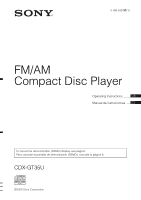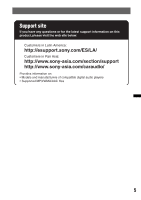Sony CDX-GT35U Operating Instructions (CDX-GT35U)
Sony CDX-GT35U - Fm/am Compact Disc Player Manual
 |
UPC - 027242816602
View all Sony CDX-GT35U manuals
Add to My Manuals
Save this manual to your list of manuals |
Sony CDX-GT35U manual content summary:
- Sony CDX-GT35U | Operating Instructions (CDX-GT35U) - Page 1
4-156-428-31(1) FM/AM Compact Disc Player Operating Instructions GB Manual de instrucciones ES To cancel the demonstration (DEMO) display, see page 6. Para cancelar la pantalla de demostración (DEMO), consulte la página 6. CDX-GT35U ©2009 Sony Corporation - Sony CDX-GT35U | Operating Instructions (CDX-GT35U) - Page 2
car for safety. For installation and connections, see the supplied installation/ connections manual. This label is located on the bottom of the chassis. ZAPPIN is a trademark of Sony Software is sent to your device whenever you download a license for Secure Content from the Internet or from a PC - Sony CDX-GT35U | Operating Instructions (CDX-GT35U) - Page 3
Note on the lithium battery Do not expose the battery to excessive heat such as direct sunlight, fire or the like. Warning if your car's ignition has no ACC position Be sure to set the Auto Off function (page 14). The unit will shut off completely and automatically in the - Sony CDX-GT35U | Operating Instructions (CDX-GT35U) - Page 4
to track passages - ZAPPIN 11 Radio Storing and receiving stations 11 Storing automatically - BTM 11 Storing manually 11 Receiving the stored stations 11 Tuning automatically 11 CD Display items 12 Repeat and shuffle play 12 USB devices Playing back a USB device 12 Display items 13 Repeat - Sony CDX-GT35U | Operating Instructions (CDX-GT35U) - Page 5
the web site below: Customers in Latin America: http://esupport.sony.com/ES/LA/ Customers in Pan Asia: http://www.sony-asia.com/section/support http://www.sony-asia.com/caraudio/ Provides information on: • Models and manufacturers of compatible digital audio players • Supported MP3/WMA/AAC files 5 - Sony CDX-GT35U | Operating Instructions (CDX-GT35U) - Page 6
of discs Label on the disc Preparing the card remote commander Remove the insulation film. CD-DA Tip For how to replace the battery, see page 17. MP3 WMA AAC Resetting the unit Before operating the unit for the first time, or after replacing the car battery or changing the connections, you must - Sony CDX-GT35U | Operating Instructions (CDX-GT35U) - Page 7
not subject the front panel to heat/high temperature or moisture. Avoid leaving it in a parked car or on a dashboard/rear tray. • Do not detach the front panel during playback of the USB device, otherwise USB data may be damaged. Note Do not put anything on the inner surface of the front panel - Sony CDX-GT35U | Operating Instructions (CDX-GT35U) - Page 8
remote commander RM-X151 1 3 wa ws OFF ATT SOURCE SEL MODE + - DSPL SCRL wf wg qs wh wj 1 2 3 4 5 6 wk wd + VOL - This section contains instructions on the location of controls source (Radio/CD/ USB/AUX). D (BROWSE) button page 10 To enter the Quick-BrowZer mode. E Control dial/ - Sony CDX-GT35U | Operating Instructions (CDX-GT35U) - Page 9
mode. P BTM button page 11 To start the BTM function (press and hold). Q Frequency select switch (located on the bottom of the unit) See "Frequency select switch" in the supplied installation/connections manual. R Number buttons CD/USB: (1)/(2): ALBM -/+ (during MP3 To control radio/CD/USB, the - Sony CDX-GT35U | Operating Instructions (CDX-GT35U) - Page 10
a track by name - Quick-BrowZer You can search for a track in a CD or USB device easily by category. (BROWSE) Control dial/ select button OFF SEEK SOURCE MODE SEEK SEEK +/- (BACK) 1 Press (BROWSE). The unit enters the Quick-BrowZer mode, and the list of search categories appears. 2 Rotate the - Sony CDX-GT35U | Operating Instructions (CDX-GT35U) - Page 11
• Press (SEEK) +/- or (1)/(2) (ALBM -/+) in ZAPPIN mode to skip a track or album. • Pressing (BACK) also confirms a track to playback. Radio Storing and receiving stations Caution When tuning in stations while driving, use Best Tuning Memory (BTM) to prevent an accident. Storing automatically - BTM - Sony CDX-GT35U | Operating Instructions (CDX-GT35U) - Page 12
For details on the compatibility of your USB device, visit the support site. A Source B Track name*1, Disc/artist name*1, Artist name*1, Album number*2, Album name*1, Track number/Elapsed playing time, Clock *1 The information of a CD TEXT, MP3/WMA/AAC is displayed. *2 Album number is displayed - Sony CDX-GT35U | Operating Instructions (CDX-GT35U) - Page 13
device, recorded format and settings. For details, visit the support site. • The maximum number of displayable data is as follows. - folders (albums): 128 - files (tracks) per folder: 500 • Do not leave a USB device in a parked car, as malfunction may result. • It may take time for playback to begin - Sony CDX-GT35U | Operating Instructions (CDX-GT35U) - Page 14
the control dial to during radio reception/CD playback remote operation is unavailable.) DEMO (Demonstration) Activates the demonstration: "ON," "OFF." DIM (Dimmer) Changes the display brightness: "ON," "OFF." A.SCRL (Auto Scroll) Scrolls long items automatically: "ON," "OFF." LOCAL (Local Seek Mode - Sony CDX-GT35U | Operating Instructions (CDX-GT35U) - Page 15
OFF." BTM (page 11) *1 When the unit is turned off. *2 When FM is received. *3 When the audio output is set to "SUB-OUT." Using optional equipment Auxiliary audio the AUX input jack (stereo mini jack) on the unit and then simply selecting the source, you can listen on your car speakers. The volume - Sony CDX-GT35U | Operating Instructions (CDX-GT35U) - Page 16
or MP3 format conforming to ISO9660 Level 1/Level 2, Joliet/Romeo or multi-session. Playback order of MP3/WMA/AAC files MP3/WMA/AAC Folder (album) MP3/WMA/ AAC file (track) If you have any questions or problems concerning your unit that are not covered in this manual, consult your nearest Sony - Sony CDX-GT35U | Operating Instructions (CDX-GT35U) - Page 17
service life may be shorter, depending on the conditions of use.) When the battery becomes weak, the range of the card remote Be sure to observe the correct polarity when installing the battery. • Do not hold the battery In such a case, consult your nearest Sony dealer. Fuse (10 A) Cleaning the - Sony CDX-GT35U | Operating Instructions (CDX-GT35U) - Page 18
(sub/rear switchable) Power antenna (aerial) relay control terminal Power amplifier control terminal Inputs: Antenna (aerial) input terminal AUX input jack (stereo mini jack) USB signal input connector Tone controls: Low: ±10 dB at 60 Hz (XPLOD) Mid: ±10 dB at 1 kHz (XPLOD) High: ±10 dB at 10 kHz - Sony CDX-GT35U | Operating Instructions (CDX-GT35U) - Page 19
car battery (negative ground (earth)) Dimensions: Approx. 178 × 50 × 179 mm (7 1/8 × 2 × 7 1/8 in) (w/h/d) Mounting dimensions: Approx. 182 × 53 × 162 mm (7 1/4 × 2 1/8 × 6 1/2 in) (w/h/d) Mass: Approx. 1.2 kg (2 lb 11 oz) Supplied accessories: Card remote commander: RM-X151 Parts for installation - Sony CDX-GT35U | Operating Instructions (CDX-GT35U) - Page 20
. t Install the unit at an angle of less than 45° in a sturdy part of the car. • Defective or dirty disc. The operation buttons do not function. The disc will not eject. Press the RESET button (page 6). USB playback You cannot play back items via a USB hub. This unit cannot recognize USB devices via - Sony CDX-GT35U | Operating Instructions (CDX-GT35U) - Page 21
was not automatically recognized. t Reconnect it again. • Press Z to remove the disc. FAILURE The connection of speakers/amplifiers is incorrect. t See the installation/connections manual of this model to check the connection. HUB NO SUPRT (HUB Not Support) USB hub is not supported on this unit - Sony CDX-GT35U | Operating Instructions (CDX-GT35U) - Page 22
de seguridad. Para realizar la instalación y las conexiones, consulte el manual de instalación y de conexiones suministrado. Esta etiqueta está situada en la parte inferior del chasis. ZAPPIN es una marca comercial de Sony Corporation. Windows Media y el logotipo de Windows son marcas comerciales - Sony CDX-GT35U | Operating Instructions (CDX-GT35U) - Page 23
Nota sobre la pila de litio No exponga la pila a fuentes de calor excesivo como luz solar directa, fuego o similar. Advertencia: si el encendido del automóvil no dispone de una posición ACC Asegúrese de ajustar la función de desconexión automática (página 15). La unidad se apagará completa y automá - Sony CDX-GT35U | Operating Instructions (CDX-GT35U) - Page 24
11 Radio Almacenamiento y recepción de emisoras . . . 11 Almacenamiento automático - BTM . . . . 11 Almacenamiento manual 11 Recepción de las emisoras almacenadas. . . 11 Sintonización automática 12 CD Elementos de la pantalla 12 Reproducción repetida y aleatoria 12 Dispositivos USB Reproducci - Sony CDX-GT35U | Operating Instructions (CDX-GT35U) - Page 25
érica: http://esupport.sony.com/ES/LA/ Para clientes de Asia y del Pacífico: http://www.sony-asia.com/section/support http://www.sony-asia.com/caraudio/ Proporciona información acerca de: • Modelos y fabricantes de reproductores de audio digital compatibles • Archivos MP3/WMA/AAC compatibles 5 - Sony CDX-GT35U | Operating Instructions (CDX-GT35U) - Page 26
CD-DA (incluidos CD TEXT) y CD-R/CD-RW (archivos MP3/WMA/AAC (página 17)). Tipos de discos Etiqueta del disco CD-DA Preparación del control el ajuste del reloj y algunos contenidos memorizados. Cancelación del modo DEMO Es posible cancelar la pantalla de demostración que aparece durante el apagado - Sony CDX-GT35U | Operating Instructions (CDX-GT35U) - Page 27
o excesiva humedad. Evite dejarlo en un automóvil estacionado o sobre el tablero o la bandeja trasera. • No extraiga el panel frontal durante la reproducción del dispositivo USB, ya que podrá dañar los datos del - Sony CDX-GT35U | Operating Instructions (CDX-GT35U) - Page 28
ql w; Control remoto de tarjeta RM-X151 1 3 wa ws OFF ATT SOURCE SEL MODE + - Radio/CD/USB/AUX). D Botón (BROWSE) página 10 Para acceder al modo Quick-BrowZer. E Selector de control Radio: Para sintonizar emisoras en forma automática (presionar); para localizar una emisora en forma manual - Sony CDX-GT35U | Operating Instructions (CDX-GT35U) - Page 29
L Botón MODE página 11 Para seleccionar la banda de radio (FM/AM). M Receptor del control remoto de tarjeta N Botón RESET (ubicado detrás del panel " en el manual de instalación/conexiones suministrado. R Botones numéricos CD/USB: (1)/(2): ALBM -/+ (durante la reproducción de archivos MP3/WMA/AAC) - Sony CDX-GT35U | Operating Instructions (CDX-GT35U) - Page 30
BrowZer Puede buscar una pista fácilmente en un CD o dispositivo USB por categoría. (BROWSE) Selector de control/ botón de selección Búsqueda por omisión + en el modo QuickBrowZer. Aparecerá la siguiente pantalla. OFF SEEK SOURCE MODE SEEK (BACK) SEEK +/- 1 Presione (BROWSE). La unidad accede al - Sony CDX-GT35U | Operating Instructions (CDX-GT35U) - Page 31
de pistas de un CD o dispositivo USB de forma secuencial. El va a reproducir, presione (BACK). Radio Almacenamiento y recepción de emisoras Para cambiar de banda, presione (MODE) varias veces. Puede seleccionar entre al almacenar el ajuste. Almacenamiento manual 1 Mientras recibe la emisora que - Sony CDX-GT35U | Operating Instructions (CDX-GT35U) - Page 32
para ajustar la frecuencia deseada con mayor precisión (sintonización manual). CD Elementos de la pantalla A Fuente B Nombre de la pista pista/tiempo de reproducción transcurrido, Reloj *1 Se muestra la información de un CD TEXT, MP3/ WMA/AAC. *2 El número del álbum se muestra solamente cuando se - Sony CDX-GT35U | Operating Instructions (CDX-GT35U) - Page 33
Pacífico: http://www.sony-asia.com/section/support http://www.sony-asia.com/caraudio/ • Es posible utilizar dispositivos USB de almacenamiento masivo (MSC) y de protocolo de transferencia multimedia (MTP) que cumplan con el estándar USB. • Los códecs correspondientes son MP3 (.mp3), WMA (.wma) y AAC - Sony CDX-GT35U | Operating Instructions (CDX-GT35U) - Page 34
veces hasta que aparezca el elemento deseado. 2 Gire el selector de control para ajustar el elemento seleccionado. 3 Presione (BACK). El ajuste finaliza información): EQ3 Seleccione una curva del ecualizador entre 7 tipos de música (XPLOD, VOCAL, EDGE, CRUISE, SPACE, GRAVITY, CUSTOM u OFF). LOW*1, - Sony CDX-GT35U | Operating Instructions (CDX-GT35U) - Page 35
el selector de control para seleccionar el de un CD/recepción de radio, etc.) si no se efectúa ninguna operación durante 5 segundos: "ON", "OFF". Para volver a activar la luz, presione cualquier botón de la unidad. (Una vez activado, el funcionamiento remoto ya no está disponible.) DEMO - Sony CDX-GT35U | Operating Instructions (CDX-GT35U) - Page 36
DIM (Atenuador) Permite cambiar el brillo de la pantalla: "ON", "OFF". A.SCRL (Desplazamiento automático) Permite desplazarse por los elementos de la pantalla automáticamente: "ON", "OFF". LOCAL (Modo de búsqueda local) - "ON": para que se sintonicen solamente las emisoras de señal más intensa. - " - Sony CDX-GT35U | Operating Instructions (CDX-GT35U) - Page 37
pueden reproducir en esta unidad - CD-R/CD-RW de calidad de grabación deficiente. - CD-R/CD-RW grabados con un dispositivo de grabación no compatible. - CD-R/CD-RW no finalizados correctamente. - CD-R/CD-RW que no se hayan grabado en formato CD de música o en formato MP3 que cumpla la norma ISO9660 - Sony CDX-GT35U | Operating Instructions (CDX-GT35U) - Page 38
puede ser menor en función de las condiciones de uso.) El alcance del control remoto de la tarjeta disminuye a medida que se agota la pila. Sustitúyala falla de funcionamiento interno. En tal caso, consulte con el distribuidor Sony más cercano. Fusible (10 A) Limpieza de los conectores Es posible - Sony CDX-GT35U | Operating Instructions (CDX-GT35U) - Page 39
: 26 µV Sección del reproductor de CD Relación señal-ruido: 120 dB control remoto Terminal de entrada de la antena Toma de entrada AUX (minitoma estéreo) Conector de entrada de señal USB Controles de tono: Graves: ±10 dB a 60 Hz (XPLOD) Medios: ±10 dB a 1 kHz (XPLOD) Agudos: ±10 dB a 10 kHz (XPLOD - Sony CDX-GT35U | Operating Instructions (CDX-GT35U) - Page 40
técnico. Sitio Web de soporte técnico en línea Clientes de Latinoamérica: http://esupport.sony.com/ES/LA/ Para clientes de Asia y del Pacífico: http://www.sony-asia.com/section/support http://www.sony-asia.com/caraudio/ Generales La unidad no recibe alimentación. • Revise la conexión o el fusible - Sony CDX-GT35U | Operating Instructions (CDX-GT35U) - Page 41
control remoto de tarjeta (página 15). Recepción de radio t Use la sintonización manual. Durante la recepción CD-R/CD-RW no son para audio (página 17). No es posible reproducir archivos MP3/WMA/ AAC. El disco no es compatible con el formato y la versión de MP3 es correcta. t Instale la unidad en un - Sony CDX-GT35U | Operating Instructions (CDX-GT35U) - Page 42
/álbum/artista/pista en la pista. OFFSET Es posible que se haya producido una falla interna. t Revise la conexión. Si el indicador de error permanece en pantalla, póngase en contacto con el distribuidor Sony más cercano. OVERLOAD El dispositivo USB está sobrecargado. t Desconecte el dispositivo - Sony CDX-GT35U | Operating Instructions (CDX-GT35U) - Page 43
- Sony CDX-GT35U | Operating Instructions (CDX-GT35U) - Page 44
http://www.sony.net/ Sony Corporation Printed in Thailand
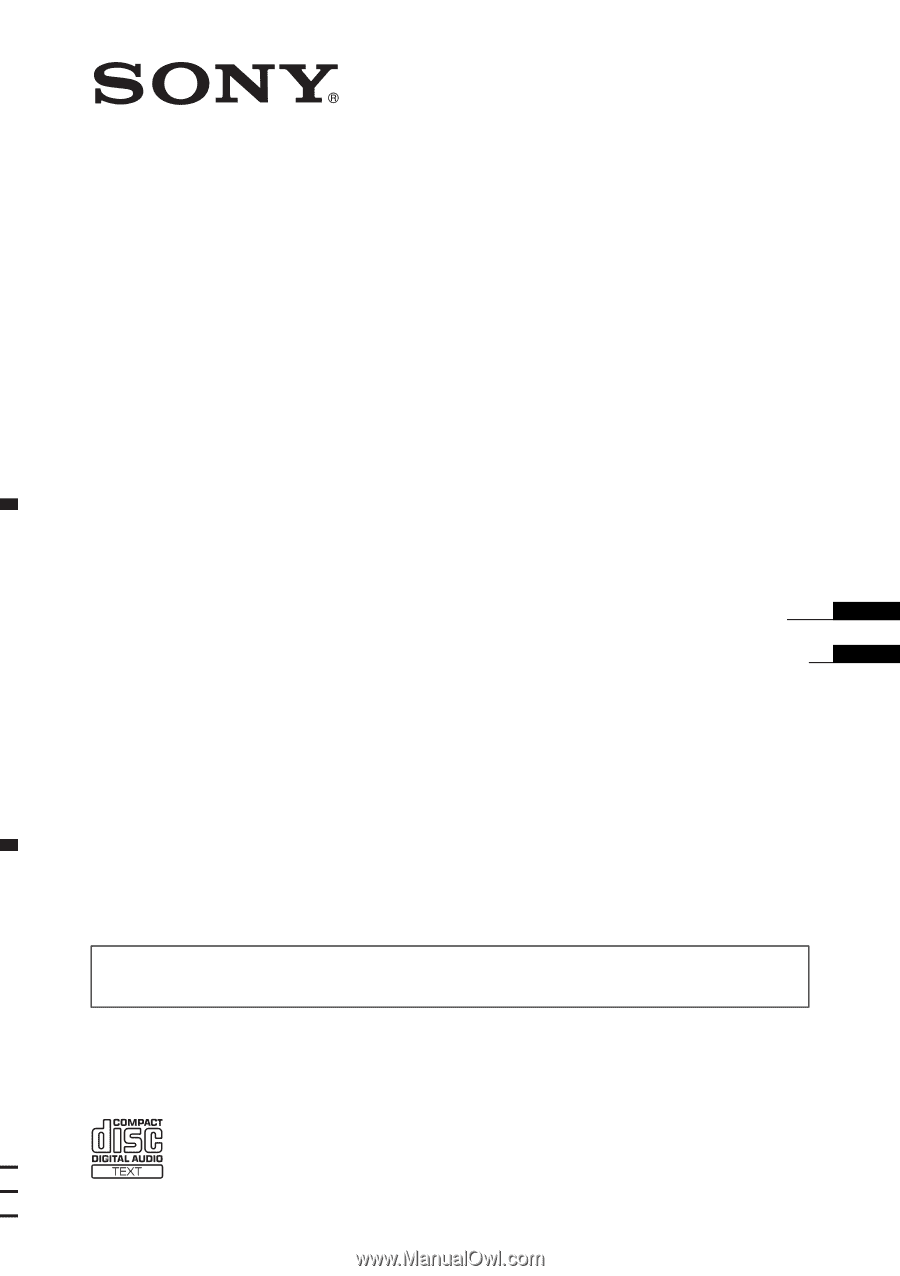
©2009 Sony Corporation
Operating Instructions
Manual de instrucciones
To cancel the demonstration (DEMO) display, see page 6.
Para cancelar la pantalla de demostración (DEMO), consulte la página 6.
ES
GB
4-156-428-
31
(1)
CDX-GT35U
FM/AM
Compact Disc Player