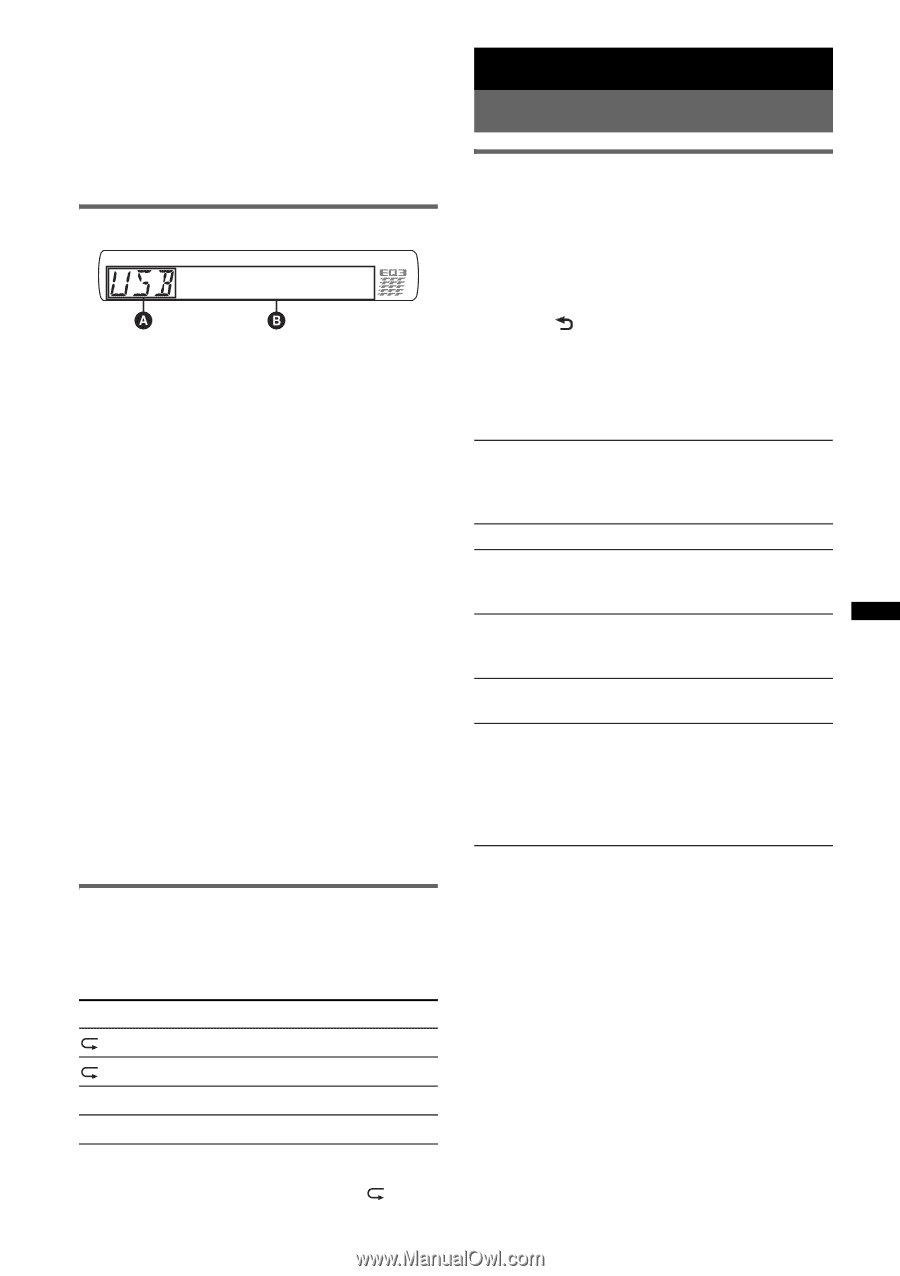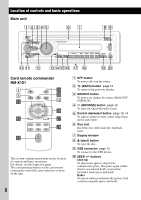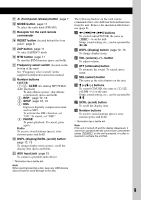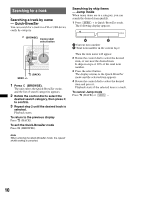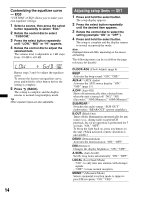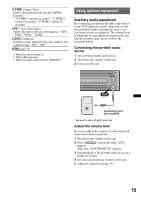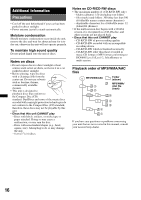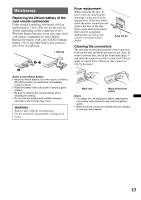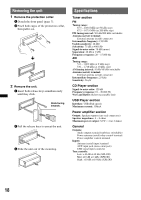Sony CDX-GT35U Operating Instructions (CDX-GT35U) - Page 13
Changing the sound settings - xplod
 |
UPC - 027242816602
View all Sony CDX-GT35U manuals
Add to My Manuals
Save this manual to your list of manuals |
Page 13 highlights
Notes • Do not use USB devices so large or heavy that they may fall down due to vibration, or cause a loose connection. • Do not detach the front panel during playback of the USB device, otherwise USB data may be damaged. • This unit cannot recognize USB devices via a USB hub. Display items A Source B Track name, Artist name, Album number*, Album name, Track number/Elapsed playing time, Clock * Album number is displayed only when the album is changed. To change display items B, press (DSPL). Notes • Displayed items will differ, depending on the USB device, recorded format and settings. For details, visit the support site. • The maximum number of displayable data is as follows. - folders (albums): 128 - files (tracks) per folder: 500 • Do not leave a USB device in a parked car, as malfunction may result. • It may take time for playback to begin, depending on the amount of recorded data. • DRM (Digital Rights Management) files may not be played. • During playback or fast-forward/reverse of a VBR (Variable Bit Rate) MP3/WMA/AAC file, elapsed playing time may not display accurately. • Playback of the following MP3/WMA/AAC files is not supported. - lossless compression - copyright-protected Repeat and shuffle play 1 During playback, press (3) (REP) or (4) (SHUF) repeatedly until the desired setting appears. Select TRACK ALBUM SHUF ALBUM SHUF DEVICE To play track repeatedly. album repeatedly. album in random order. device in random order. After 3 seconds, the setting is complete. To return to normal play mode, select " OFF" or "SHUF OFF. " Other functions Changing the sound settings Adjusting the sound characteristics 1 Press the select button repeatedly until the desired item appears. 2 Rotate the control dial to adjust the selected item. 3 Press (BACK). The setting is complete and the display returns to normal reception/play mode. The following items can be set (follow the page reference for details): EQ3 Selects an equalizer curve from 7 music types (XPLOD, VOCAL, EDGE, CRUISE, SPACE, GRAVITY, CUSTOM or OFF). LOW*1, MID*1, HI*1 (page 14) BAL (Balance) Adjusts the sound balance between the left and right speakers. FAD (Fader) Adjusts the relative level between the front and rear speakers. SUB*2 (Subwoofer volume) Adjusts the subwoofer volume. AUX*3 (AUX level) Adjusts the volume level for each connected auxiliary equipment: "+18 dB" - "0 dB" - "-8 dB." This setting negates the need to adjust the volume level between sources. *1 When EQ3 is activated. *2 When the audio output is set to "SUB-OUT" (page 14). "ATT" is displayed at the lowest setting, and can be adjusted up to 21 steps. *3 When AUX source is activated (page 15). 13