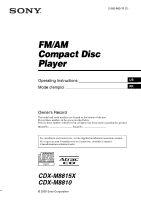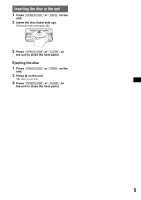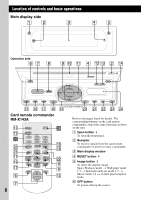Sony CDX-M8815X Operating Instructions
Sony CDX-M8815X - Fm/am Compact Disc Player Manual
 |
View all Sony CDX-M8815X manuals
Add to My Manuals
Save this manual to your list of manuals |
Sony CDX-M8815X manual content summary:
- Sony CDX-M8815X | Operating Instructions - Page 1
(1) FM/AM Compact Disc Player Operating Instructions US Mode d'emploi FR Owner's Record The model and serial numbers are located on the bottom of the unit. Record these numbers in the space provided below. Refer to these numbers whenever you call upon your Sony dealer regarding this product - Sony CDX-M8815X | Operating Instructions - Page 2
such as MP3. For details, see the following explanation. • Image setting You can set various display images on the unit. - Space Producer: creates animated on-screen patterns in time with the music. • Optional unit operation You can also control optional CD/MD changers and optional Sony portable - Sony CDX-M8815X | Operating Instructions - Page 3
the disc 5 Location of controls and basic operations Main display side 6 Card remote commander RM-X143A . . . . . 6 CD Display items 8 Repeat and shuffle play 8 Radio Storing and receiving stations 8 Storing automatically - BTM 8 Storing manually 8 Receiving the stored stations 8 Tuning - Sony CDX-M8815X | Operating Instructions - Page 4
car battery or changing the connections, you must reset the unit. Press the RESET button with a pointed object, such as a ball-point pen. Main display side RESET button Operation ) to make sure the front panel opens and closes correctly once before operating further. Setting the clock The clock - Sony CDX-M8815X | Operating Instructions - Page 5
(OPEN) on the unit. 2 Insert the disc (label side up). Playback starts automatically. 3 Press (OPEN/CLOSE) or (CLOSE) on the unit to close the front panel. Ejecting the disc 1 Press (OPEN/CLOSE) or (OPEN) on the unit. 2 Press Z on the unit. The disc is ejected. 3 Press (OPEN/CLOSE) or (CLOSE) on - Sony CDX-M8815X | Operating Instructions - Page 6
Location of controls and basic operations Main display side 12 3 45 Operation side 67 8 9 0 qa 4 qs qd 2 qf OFF VOL ENTER SOURCE SCRL ATT DSPL CLOSE MODE SOUND DSO EQ7 MENU LIST CAT CDX-M8815X/M8810 qg qh qj qk ql w; wa ws wd wf Card remote commander RM-X143A qs qd wg w; wa - Sony CDX-M8815X | Operating Instructions - Page 7
. *3 When an optional Sony portable device is connected. *4 When a CD/MD changer is connected. *5 When the XM tuner is connected. *6 When playing back on this unit. Note If the unit is turned off and the display disappears, it cannot be operated with the card remote commander unless (SOURCE) on - Sony CDX-M8815X | Operating Instructions - Page 8
When an MP3/ATRAC CD is played. To return to normal play mode, select "REP-off" or "SHUF-off." Radio Storing and receiving stations Caution the number buttons. A beep sounds when the setting is stored. Storing manually 1 While receiving the station that you want to store, press and hold a number - Sony CDX-M8815X | Operating Instructions - Page 9
until the desired station appears. 3 Press (ENTER) to receive the station. Other functions Changing the sound settings Adjusting the adjust the selected item. After 3 seconds, the setting is complete and the display returns to normal play/reception mode. Note Adjust within 3 seconds of selecting - Sony CDX-M8815X | Operating Instructions - Page 10
display returns to normal play/reception mode. Labeling a station/disc When you receive a station, or play a disc in a CD the card remote commander. operation until the entire name is entered. 4 Press (ENTER). The labeling is complete and the display returns to normal reception/play mode. To display - Sony CDX-M8815X | Operating Instructions - Page 11
and can be adjusted only when the sub display window. *3 In such cases, some FM stereo broadcasts may become monaural while in the stereo reception mode. Using optional equipment CD/MD changer Selecting the changer 1 Press (SOURCE) repeatedly until "CD" or "MD" appears. continue to next page t 11 - Sony CDX-M8815X | Operating Instructions - Page 12
on the rotary commander require a different operation from the card remote commander. • PRESET/DISC control To control radio/CD, the same as M or m (push in and rotate). • VOL (volunme) control The same as (VOL) +/- (rotate). • SEEK/AMS control To control radio/CD, the same as < or , (rotate, or - Sony CDX-M8815X | Operating Instructions - Page 13
• If your car has been parked in direct sunlight, allow the unit to cool off before operating it. • Power antenna will extend automatically while the unit is operating. Moisture condensation On a rainy day or in a very damp area, moisture condensation may occur inside the lenses and display of the - Sony CDX-M8815X | Operating Instructions - Page 14
you have any questions or problems concerning your unit that are not covered in this manual, consult your nearest Sony dealer. Maintenance Replacing the lithium battery of the card remote commander Under normal conditions, the battery will last approximately 1 year. (The service life may be shorter - Sony CDX-M8815X | Operating Instructions - Page 15
range of the card remote commander becomes shorter. Replace a good contact. • Be sure to observe the correct polarity when installing the battery. • Do not hold the battery with metallic tweezers, such a case, consult your nearest Sony dealer. Fuse (10A) 2 Pull the release keys to unseat the unit. - Sony CDX-M8815X | Operating Instructions - Page 16
Supplied accessories: Card remote commander: RM-X143A Parts for installation and connections (1 set) Optional accessories/equipment: Rotary commander: RM-X6S BUS cable (supplied with an RCA pin cord): RC-61 (1 m), RC-62 (2 m) CD changer (10 discs): CDX-757MX CD changer (6 discs): CDX-T69 MD changer - Sony CDX-M8815X | Operating Instructions - Page 17
(when the interface cable of a car telephone is connected to the ATT lead) is activated. • The position of the fader control (FADER) is not set for a 2-speaker system. • The CD changer is incompatible with the disc format (MP3/ATRAC CD). t Play back with a Sony MP3 compatible CD changer, or this - Sony CDX-M8815X | Operating Instructions - Page 18
the display. *2 The disc number of the disc causing the error appears in the display. If these solutions do not help improve the situation, consult your nearest Sony dealer. If you take the unit to be repaired because of CD playback trouble, bring the disc that was used at the time the problem began - Sony CDX-M8815X | Operating Instructions - Page 19
- Sony CDX-M8815X | Operating Instructions - Page 20
Sony. Ce lecteur vous offre les fonctions suivantes. • Lecture de CD Possibilité de lecture de CD-DA (contenant également des informations CD TEXT*), de CD-R/CD-RW (fichiers MP3 le son des haut-parleurs, même s'ils sont installés dans la partie inférieure de la portière. - BBE MP - Sony CDX-M8815X | Operating Instructions - Page 21
Raccordement d'appareils audio auxiliaires 14 Informations complémentaires Précautions 14 Remarques sur les disques 14 À propos des fichiers MP3 15 À propos des CD ATRAC 15 Entretien 16 Démontage de l'appareil 16 Caractéristiques techniques 17 Dépannage 17 Affichage des erreurs et messages - Sony CDX-M8815X | Operating Instructions - Page 22
Préparation Réinitialisation de l'appareil Avant la première mise en service de l'appareil, après avoir remplacé la batterie du véhicule ou modifié les raccordements, vous devez réinitialiser l'appareil. Appuyez sur la touche RESET avec un objet - Sony CDX-M8815X | Operating Instructions - Page 23
Insertion du disque dans le lecteur 1 Appuyez sur (OPEN/CLOSE) ou (OPEN) sur l'appareil. 2 Insérez le disque (côté imprimé vers le haut). La lecture commence automatiquement. 3 Appuyez sur la touche (OPEN/CLOSE) ou (CLOSE) de l'appareil pour fermer la façade. Éjection du disque 1 Appuyez sur (OPEN/ - Sony CDX-M8815X | Operating Instructions - Page 24
12 3 45 Panneau de commande 67 8 9 0 qa 4 qs qd 2 qf OFF VOL ENTER SOURCE SCRL ATT DSPL CLOSE MODE SOUND DSO EQ7 MENU LIST CAT CDX-M8815X/M8810 qg qh qj qk ql w; wa ws wd wf Mini-télécommande RM-X143A qs qd wg w; wa qa ql qj 6 7 SCRL DSPL REP 1 4 EQ7 - Sony CDX-M8815X | Operating Instructions - Page 25
5 Permet d'ouvrir ou de fermer la façade. *1 Lorsqu'un fichier MP3/CD ATRAC est lu et qu'aucun changeur n'est raccordé. Si un changeur est option est raccordé. *3 Lorsqu'un lecteur appareil portable Sony en option est raccordé. *4 Lorsqu'un changeur CD/MD est raccordé. *5 Lorsqu'un récepteur XM - Sony CDX-M8815X | Operating Instructions - Page 26
ées varient selon le type de disque, le format enregistré et les réglages. Pour plus de détails à propos des fichiers MP3, reportez-vous à la page 15 ; à propos des CD ATRAC, reportez-vous à la page 15. Lecture répétée et lecture aléatoire 1 En cours de lecture, appuyez sur (1) (REP) ou (2) (SHUF - Sony CDX-M8815X | Operating Instructions - Page 27
Radio Mémorisation et réception des stations Attention Pour régler des stations pendant que vous conduisez, utilisez la fonction de mémorisation des meilleurs accords (BTM) afin d'éviter tout accident. Mémorisation automatique - BTM 1 Appuyez plusieurs fois sur (SOURCE) jusqu'à ce que l'indication « - Sony CDX-M8815X | Operating Instructions - Page 28
lecture/réception normal. Identification d'une station de radio/d'un disque Lorsque vous captez une station ou que vous lisez un disque d'un changeur CD avec la fonction CUSTOM FILE, vous pouvez attribuer un nom personnalisé de 8 caractères maximum (fonction de mémoire des stations/fonction de mémo - Sony CDX-M8815X | Operating Instructions - Page 29
le bip à « on » (z) ou « off ». AUX-A*1 (AUX Audio) Pour régler l'affichage de la source AUX à « on » (z) ou « off » (page 14). Display (Fenêtre d'affichage) Clock (Informations relatives à l'horloge) Pour afficher simultanément l'horloge et les rubriques/le motif d'affichage. - « on » : permet un - Sony CDX-M8815X | Operating Instructions - Page 30
les rubriques. - « off » (z) : pour ne pas faire défiler les rubriques. Receive Mode (Mode de réception) Local (Mode de recherche local) - « on » : Avec un équipement en option Changeur CD/MD Sélection du changeur 1 Appuyez plusieurs fois sur (SOURCE) jusqu'à ce que « CD » ou « MD » apparaisse. - Sony CDX-M8815X | Operating Instructions - Page 31
« SHUF-All » ne passe pas de façon aléatoire des plages de lecteurs CD aux plages de changeurs MD. Recherche d'un disque par son nom - LIST Vous pouvez lancer la lecture du disque. Satellite de commande RM-X4S Installation de l'étiquette Apposez l'étiquette comportant les indications, suivant la - Sony CDX-M8815X | Operating Instructions - Page 32
IN ne soit pas raccordé. Si un appareil est raccordé à BUS CONTROL IN, l'option « AUX » ne peut pas être sélectionnée avec (SOURCE). Conseil Si vous raccordez un appareil portable Sony et un changeur en même temps, utilisez le sélecteur AUXIN. Sélection de l'appareil auxiliaire 1 Appuyez plusieurs - Sony CDX-M8815X | Operating Instructions - Page 33
MP3 MP3, qui signifie MPEG-1 couche audio 3, est une norme de format de compression des fichiers audio. Il permet la compression des fichiers audio à environ 1/10 de leur taille d'origine. • Ce lecteur est compatible : CD-DA, CD ATRAC et MP3. - Lorsque la première plage est un CD-DA, seul le CD-DA - Sony CDX-M8815X | Operating Instructions - Page 34
CD ATRAC à l'aide d'un logiciel autorisé SonicStage version 2.0 ou ultérieure, ou SonicStage Simple Burner 1.0 ou 1.1, qui sont fournis avec les produits Sony respecter la polarité lors de l'installation de la pile. • Ne tenez pas la pile avec des pinces métalliques, car cela peut entraîner un court - Sony CDX-M8815X | Operating Instructions - Page 35
CD (6 disques) : CDX-T69 Changeur MD (6 disques) : MDX-66XLP Sélecteur de source : XA-C30 Sélecteur AUX-IN : XA-300 Brevets américains et internationaux sous licence de Dolby Laboratories. Remarque Cet appareil ne doit pas être branché à un préamplificateur numérique ni à un égaliseur compatible - Sony CDX-M8815X | Operating Instructions - Page 36
sale. • Les CD-R ou CD-RW ne sont pas destinés à un usage audio (page 15). Impossible de lire des fichiers MP3. Le disque n'est pas compatible avec le format et la version MP3 (page 15). Certains fichiers MP3 Le son saute. • L'appareil est mal installé. t Installez l'appareil suivant un angle de - Sony CDX-M8815X | Operating Instructions - Page 37
contenant des plages enregistrées. Error*1 • Le disque est sale ou inséré à l'envers.*2 t Nettoyez le disque ou incorrect. t Reportez-vous au guide d'installation de cet appareil et vérifiez audio. t Insérez un CD audio dans cet appareil ou dans le changeur compatible MP3. NO Track Name Aucun nom - Sony CDX-M8815X | Operating Instructions - Page 38
é l'erreur s'affiche à l'écran. Si ces solutions ne permettent pas d'améliorer la situation, communiquez avec votre détaillant Sony le plus proche. Si vous portez l'appareil à réparer en raison d'un problème de lecture de CD, apportez le disque utilisé au moment où le problème s'est produit. 20 - Sony CDX-M8815X | Operating Instructions - Page 39
- Sony CDX-M8815X | Operating Instructions - Page 40
Sony Corporation Printed in Korea

2-560-880-
11
(1)
Operating Instructions
Mode d’emploi
Owner’s Record
The model and serial numbers are located on the bottom of the unit.
Record these numbers in the space provided below.
Refer to these numbers whenever you call upon your Sony dealer regarding this product.
Model No.
Serial No.
CDX-M8815X
CDX-M8810
For installation and connections, see the supplied installation/connections manual.
En ce qui concerne l’installation et les connexions, consulter le manuel
d’installation/raccordement fourni.
© 2005 Sony Corporation
US
FR
FM
/
AM
Compact Disc
Player