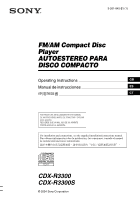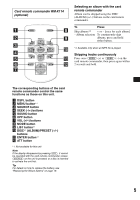Sony CDX-R3300 Operating Instructions
Sony CDX-R3300 - Fm/am Compact Disc Player Manual
 |
View all Sony CDX-R3300 manuals
Add to My Manuals
Save this manual to your list of manuals |
Sony CDX-R3300 manual content summary:
- Sony CDX-R3300 | Operating Instructions - Page 1
Operating Instructions GB Manual de instrucciones ES CT For installation and connections, see the supplied installation/connections manual. Para obtener información sobre la instalación y las conexiones, consulte el manual de instalación/conexiones suministrado. CDX-R3300 CDX-R3300S © 2004 Sony - Sony CDX-R3300 | Operating Instructions - Page 2
you for purchasing this Sony Compact Disc Player. You can enjoy its various features even more with: • MP3 file playback. • CD-R/CD-RW which can have an MP3 file is played). • Optional controller accessories Card remote commander RM-X114 Rotary commander RM-X4S *1 A CD TEXT disc is an audio CD that - Sony CDX-R3300 | Operating Instructions - Page 3
Notes on discs 6 About MP3 files 7 Getting Started Resetting the unit 9 Detaching the front panel 9 Setting the clock 10 CD Player Playing a disc 11 Display 17 Additional Information Maintenance 18 Removing the unit 19 Specifications 21 Troubleshooting 22 Error displays/Messages 23 3 - Sony CDX-R3300 | Operating Instructions - Page 4
-R3300 CDX-R3300S a Volume +/- button b ATT (attenuate) button 16 c DSPL (display mode change) button 10, 12 d OPEN/EJECT shutter 11 e Display window f EQ3 button 17, 18 g OFF (Stop/Power off) button* 9, 11 h SEEK +/- button Radio: To tune in stations automatically/find a station manually. CD (MP3 - Sony CDX-R3300 | Operating Instructions - Page 5
buttons of the card remote commander control the same functions as those on this unit. a DSPL button b MENU button*1 c SOURCE button d SEEK (-/+) buttons e SOUND button f OFF button g VOL (+/-) buttons h MODE button i LIST button*1 j DISC*1 (ALBUM)/PRESET (+/-) buttons k ENTER button*1 l ATT button - Sony CDX-R3300 | Operating Instructions - Page 6
your car has been parked in direct sunlight, allow the unit to cool off before operating it. • Power aerial will extend automatically while the unit is operating. If you have any questions or problems concerning your unit that are not covered in this manual, please consult your nearest Sony dealer - Sony CDX-R3300 | Operating Instructions - Page 7
play a CD-R/CD-RW that is not finalized*. • You can play MP3 files recorded on CDROMs, CD-Rs, and CD-RWs. • A CD-R/CD-RW to which a session can be added can be played. * A process necessary for a recorded CD-R/CD-RW disc to be played on the audio CD player. About MP3 files MP3 (MPEG 1 Audio Layer - Sony CDX-R3300 | Operating Instructions - Page 8
not audio CD data: - If an MP3 file is in the disc, only MP3 file(s) is played back and other data is skipped. (Audio CD data is not recognized.) - If no MP3 specify a desired playback order, before the folder or file name, input the order by number (e.g., "01," "02"), then record contents onto a - Sony CDX-R3300 | Operating Instructions - Page 9
unit for the first time, or after replacing the car battery or changing the connections, you must reset the unit. Remove the front panel and press the RESET button with a pointed object, such as a ballpoint pen. RESET button Note Pressing the RESET button will erase the clock setting and some stored - Sony CDX-R3300 | Operating Instructions - Page 10
flashes. Note Do not put anything on the inner surface of the front panel. 1 Press the volume +/- button to set the hour. 2 Press (SEL). The minute indication flashes. 3 Press the volume +/- button to set the minute. 2 Press (DSPL). The clock starts. After the clock setting is completed, the - Sony CDX-R3300 | Operating Instructions - Page 11
playback. To Press Stop playback (OFF) Skip tracks - Automatic Music Sensor (SEEK once for each track] Fast-forward/ (SEEK) (-/+) reverse (m/M) - Manual Search [hold to desired point] Skip albums* (1)(ALBUM-) or - Albums selection (2)(ALBUM+) * Available only when an MP3 file is played - Sony CDX-R3300 | Operating Instructions - Page 12
name*1*3 • ID3 tag*3 • Clock To Press Switch display item (DSPL) Scroll display item (SCRL) display. *2 Only for CD TEXT discs with the artist name. *3 Only for MP3 files. Only track name/ . Repeat Play starts. To return to normal play mode, select "REP-OFF." Playing tracks in random order - Sony CDX-R3300 | Operating Instructions - Page 13
button ((1) to (6)) on which the desired station is stored. If preset tuning does not work - Automatic tuning/Local Seek Mode Automatic tuning: Press (SEEK) (+) or (SEEK) (-) to search for the station. Scanning stops frequency (manual tuning). If FM stereo reception is poor - Monaural Mode During - Sony CDX-R3300 | Operating Instructions - Page 14
. OFF SEL MODE DSPL DSPL MODE SEL By pressing buttons (SEL) (ATT) (MODE) (SOURCE) (DSPL) Rotate the VOL control to adjust the volume. (OFF) Press (SOURCE) (MODE) (ATT) (OFF)*1 (SEL) (DSPL) To Change the source (Radio/CD)/Power on Change radio band Attenuate the sound Stop playback or - Sony CDX-R3300 | Operating Instructions - Page 15
a track. - Find a station manually. By pushing in and rotating the your car has no ACC (accessory) position on the ignition key switch, after turning off the ignition, be sure to press and hold (OFF) until the display disappears. *2 Available only when an MP3 file is played. When an MP3 - Sony CDX-R3300 | Operating Instructions - Page 16
settings - Menu The following items can be set: Set up • REAR/SUB*1 - to switch the audio output REAR or SUB. - Select "REAR" to output to a power amplifier. - Select "SUB" to output to a subwoofer. • A.SCRL (Auto Scroll)*2 (page 12) • DEMO*1 - to turn the demonstration display on or off. - Select - Sony CDX-R3300 | Operating Instructions - Page 17
Switching the REAR/SUB*1 Press (SEL) and then press the volume + (REAR) or - (SUB) button. After 3 seconds, the display returns to normal play mode. Selecting the desired item Press (SEL) and the desired button simultaneously. (SEL) + (3): A.SCRL*2 (SEL) + (4): DEMO*1 (SEL) + (6): BEEP (SEL) + (DSPL - Sony CDX-R3300 | Operating Instructions - Page 18
to select a source (Radio or CD). 2 Press (EQ3) repeatedly FAD t LPF t SUB) 2 Press the volume +/- button repeatedly to adjust to the desired volume level. The volume In such a case, consult your nearest Sony dealer. Fuse (10 A) 3 Repeat step remove the key from the ignition switch. 18 • - Sony CDX-R3300 | Operating Instructions - Page 19
service life may be shorter, depending on the conditions of use.) When the battery becomes weak, the range of the card remote commander becomes shorter. Replace the battery with a new CR2025 lithium battery. Use of any other battery may present a risk of fire or explosion. Removing when installing - Sony CDX-R3300 | Operating Instructions - Page 20
2 Remove the unit. 1 Insert both release keys together until they click. Face the hook inwards. 2 Pull the release keys to unseat the unit. 3 Slide the unit out of the mounting. 20 - Sony CDX-R3300 | Operating Instructions - Page 21
Optional accessories Audio outputs terminal (rear/sub switchable) Power aerial relay control terminal Power amplifier control terminal Remote controller input terminal Aerial input terminal Low: ±10 dB at 60 Hz (XPLOD) Mid: ±10 dB at 1 kHz (XPLOD) High: ±10 dB at 10 kHz (XPLOD) 12 V DC car battery - Sony CDX-R3300 | Operating Instructions - Page 22
ambient temperature exceeds 50°C. The operation buttons do not function. CD will not be ejected. Press the RESET button. The sound skips from vibration. • The unit is installed at an angle of more than 45°. • The unit is not installed in a sturdy part of the car. The sound skips. Dirty or defective - Sony CDX-R3300 | Operating Instructions - Page 23
If the error indication remains on in the display, consult your nearest Sony dealer. RESET The CD unit cannot be operated because of some problem. t Press the RESET button on the unit. Messages L.SEEK +/- The local seek mode is on during automatic tuning (page 13). " " or " " You have reached - Sony CDX-R3300 | Operating Instructions - Page 24
compactos Sony. Disfrutará aún más de sus distintas funciones con: • Reproducción de archivos MP3. • Pueden reproducirse discos CD-R/CD- un archivo MP3). • Accesorios de controlador opcionales Control remoto de tarjeta RM-X114 Mando rotatorio RM-X4S *1 Un disco CD TEXT es un CD de audio que incluye - Sony CDX-R3300 | Operating Instructions - Page 25
de los controles 4 Precauciones 6 Notas sobre los discos 6 Acerca de los archivos MP3 8 Procedimientos iniciales Restauración de la unidad 9 Extracción del panel frontal 10 Ajuste del reloj 11 Reproductor de CD Reproducción de discos 11 Elementos de la pantalla 13 Reproducción repetida de - Sony CDX-R3300 | Operating Instructions - Page 26
. CD (archivos MP3): Omisión de pistas/avance o retroceso rápido de una pista. i Botón (extracción del panel frontal) 10 j Botón SOURCE (encendido/radio/CD) Para seleccionar la fuente. k Botón MODE Para cambiar el funcionamiento. l Botón SEL (selección) Para seleccionar elementos. m Botón RESET - Sony CDX-R3300 | Operating Instructions - Page 27
presionado cualquier botón. *2 Disponible únicamente cuando se reproduce un archivo MP3. Omisión continua de pistas Presione (SEEK) (+) o (SEEK) d Botones SEEK (-/+) e Botón SOUND f Botón OFF g Botones VOL (+/-) h Botón MODE i Botón LIST*1 j Botones DISC*1 (ALBUM)/ PRESET (+/-) k Botón ENTER*1 l Bot - Sony CDX-R3300 | Operating Instructions - Page 28
la unidad que no se trate en este manual, póngase en contacto con el distribuidor Sony más cercano a su domicilio. Condensación de se obstruye el mecanismo de expulsión). - Imposibilidad de leer los datos de audio correctamente (por ejemplo, se interrumpe la reproducción o simplemente no la hay - Sony CDX-R3300 | Operating Instructions - Page 29
reproducir un disco CD-R o un CD-RW que no esté finalizado*. • Puede reproducir archivos MP3 grabados en CD-ROM, CD-R y CD-RW. • Pueden reproducirse CD-R/CD-RW a los que puede añadirse una sesión. * Proceso necesario para reproducir en el reproductor de CD de audio discos CD-R o CD-RW grabados. 7 - Sony CDX-R3300 | Operating Instructions - Page 30
de la primera sesión no sea de datos de CD de audio: - Si el disco contiene un archivo MP3, sólo se reproducirán archivos MP3 y los demás datos se omitirán (los datos de CD de audio no se reconocen). - Si el disco no contiene ningún archivo MP3, aparece el mensaje "NO MUSIC" y no hay reproducci - Sony CDX-R3300 | Operating Instructions - Page 31
RESET Nota Al presionar RESET, se borra el ajuste del reloj y algunos contenidos memorizados. 7 7 8 8 9 Árbol 1 Árbol 2 Árbol 3 Árbol 4 Árbol 5 (raíz) Notas • Toda carpeta que no incluya un archivo MP3 ) • El número máximo de archivos y carpetas MP3 que un disco puede contener: 300 Si un nombre - Sony CDX-R3300 | Operating Instructions - Page 32
á durante unos segundos. Si conecta un amplificador opcional y no usa el integrado, el sonido se desactiva. 1 Presione (OFF)*. Se detiene la reproducción de CD o la recepción de la radio (la iluminación de las teclas y la pantalla permanecen activados). * Si el automóvil no tiene una posición ACC - Sony CDX-R3300 | Operating Instructions - Page 33
de 12 horas. Ejemplo: para ajustar el reloj a las 10:08 1 Presione (DSPL) durante 2 segundos. La indicación de hora parpadea. Reproductor de CD Reproducción de discos 1 Abra el obturador. 1 Presione el botón Volumen +/- para ajustar la hora. 2 Presione (SEL). La indicación de minutos parpadea - Sony CDX-R3300 | Operating Instructions - Page 34
(SOURCE) varias veces hasta que aparezca "CD" para iniciar la reproducción. Para Presione Detener (m/M) - Búsqueda [manténgalo presionado manual hasta alcanzar el punto deseado] Omitir álbumes de la primera pista. • Si reproduce un archivo MP3 de elevada tasa de bits, como 320 kbps, es - Sony CDX-R3300 | Operating Instructions - Page 35
Presione (DSPL) (SCRL) *1 Al presionar (DSPL), "NO NAME" indica que no hay ningún nombre pregrabado para mostrar. *2 Sólo para discos CD TEXT con nombre del artista. *3 Sólo para archivos MP3. Sólo se muestra el nombre de la pista/nombre del artista/nombre del álbum en la etiqueta ID3. Al presionar - Sony CDX-R3300 | Operating Instructions - Page 36
pistas del álbum actual. * Disponible únicamente cuando se reproduce un archivo MP3. Durante la reproducción, presione (3) (REP) varias veces hasta que el 1 Presione (SOURCE) varias veces para seleccionar la radio. 2 Presione (MODE) varias veces para seleccionar la banda. 3 Presione (BTM) durante 2 - Sony CDX-R3300 | Operating Instructions - Page 37
) (-) varias veces para ajustar la frecuencia deseada con mayor precisión (sintonización manual). Si la recepción de FM en estéreo es de mala calidad - . 1 Presione (SOURCE) varias veces para seleccionar la radio. 2 Presione (MODE) varias veces para seleccionar la banda. 3 Presione (SEEK) (+) o ( - Sony CDX-R3300 | Operating Instructions - Page 38
el control VOL para ajustar el volumen. (OFF) Presione (SOURCE) (MODE) (ATT) (OFF)*1 (SEL) (DSPL) Para Cambiar la fuente (Radio/CD)/Encendido Cambiar la banda de radio Atenuar el sonido Detener la reproducción o apague la pantalla. *2 Disponible únicamente cuando se reproduce un archivo MP3. 16 - Sony CDX-R3300 | Operating Instructions - Page 39
Cuando se reproduce un archivo MP3, puede seleccionar un álbum con el mando rotatorio. Para Omitir álbumes - Selección de álbumes Haga lo siguiente Presione y gire [una vez para cada álbum] el - Sony CDX-R3300 | Operating Instructions - Page 40
SUB*1 - para cambiar la salida de audio REAR o SUB. - Seleccione "REAR" para emitir a un amplificador de potencia. - Seleccione "SUB" para emitir a un altavoz subwoofer. • A.SCRL (desplazamiento automático)*2 (página 13). • DEMO*1 - para activar o desactivar la pantalla de demostración. - Seleccione - Sony CDX-R3300 | Operating Instructions - Page 41
posible seleccionar una curva de ecualizador para siete tipos de música distintos (XPLOD, VOCAL, CLUB, JAZZ, NEW AGE, ROCK, CUSTOM y OFF [ la curva de ecualizador 1 Presione (SOURCE) para seleccionar una fuente (radio o CD). 2 Presione (EQ3) varias veces hasta seleccionar la curva de ecualizador que - Sony CDX-R3300 | Operating Instructions - Page 42
funde de nuevo después de sustituirlo, es posible que exista alguna falla de funcionamiento interno. En tal caso, consulte con el distribuidor de Sony más cercano. Unidad principal Fusible (10 A) Advertencia Nunca use un fusible cuyo amperaje supere al del suministrado con la unidad, ya que ésta - Sony CDX-R3300 | Operating Instructions - Page 43
Sustitución de la pila de litio En condiciones normales, las pilas duran aproximadamente 1 año. (La duración puede ser menor en función de las condiciones de uso.) Cuando la pila se debilita, el alcance del control remoto de tarjeta se reduce. Sustituya la pila por una de litio CR2025 nueva. El uso - Sony CDX-R3300 | Operating Instructions - Page 44
2 Extraiga la unidad. 1 Inserte las dos llaves de liberación a la vez hasta que oiga un "clic". El gancho debe encontrarse en la parte interior. 2 Tire de las llaves de liberación para extraer la unidad. 3 Deslice la unidad para extraerla de la montura. 22 - Sony CDX-R3300 | Operating Instructions - Page 45
reproductor de CD Relación se × 4 (a 4 Ω) Generales Salidas Terminal de salidas de audio (se pueden cambiar entre posterior y sub) Terminal de control Bajos: ±10 dB a 60 Hz (XPLOD) Medios: ±10 dB a 1 kHz (XPLOD) Altos: ±10 dB a 10 kHz (XPLOD) Requisitos de alimentación Batería de automó - Sony CDX-R3300 | Operating Instructions - Page 46
ó. • Presionó el botón RESET. t Vuelva a almacenar los datos CD-R o CD-RW sin finalizar. • Intentó reproducir un CD-R o CD-RW no diseñado para uso de audio. • Ciertos discos CD-R o CD-RW pueden no reproducirse debido al equipo de grabación o al estado del disco. No es posible reproducir archivos MP3 - Sony CDX-R3300 | Operating Instructions - Page 47
gina 15). • La señal de emisión es demasiado débil. t Use la sintonización manual. La indicación "ST" parpadea. • Sintonice la frecuencia con precisión. • La señal distribuidor de Sony más cercano. RESET La unidad de CD no puede utilizarse debido a algún problema. t Presione el botón RESET de la - Sony CDX-R3300 | Operating Instructions - Page 48
Sony MP3 CD-R/CD-RW (第 7 Multi Session 7 CD TEXT CD TEXT 光碟 *1 ID3 標籤*2 版本 1.0,1.1,2.2,2.3 或 2.4 資 MP3 RM-X114 RM-X4S *1 CD TEXT CD *2 ID3 MP3 2 - Sony CDX-R3300 | Operating Instructions - Page 49
目錄 4 6 6 關於 MP3 7 9 9 10 CD 播放機 11 12 12 12 收音機 BTM) ......13 13 14 其它功能 14 16 16 16 EQ3 17 附加資訊 17 18 19 20 21 3 - Sony CDX-R3300 | Operating Instructions - Page 50
4 5 6 SENS SCRL BTM SEEK CDX-R3300 CDX-R3300S a b ATT 16 c DSPL 10,12 d OPEN/EJECT 11 e 顯示窗 f EQ3 按鈕 17 g OFF 9,11 h SEEK +/- 按鈕 收音機: CD (MP3 i 9 j SOURCE CD)按鈕 k MODE 按鈕 l SEL m RESET 9 n 16 MP3 檔案: (1) : ALBUM - 11 (2) : ALBUM + 11 CD: (3) : REP 12 (4) : SHUF 12 - Sony CDX-R3300 | Operating Instructions - Page 51
SEEK- SOURCE SOUND OFF DISC - PRESET - + VOL - SEEK+ ENTER ATT DISC(ALBUM 2 按 *2 MP3 SEEK SEEK 2 a DSPL 按鈕 b MENU 按鈕 *1 c SOURCE 按鈕 d SEEK e SOUND 按鈕 f OFF 按鈕 g VOL h MODE 按鈕 i LIST 按鈕 *1 j DISC *1 (ALBUM)/PRESET k ENTER 按鈕 *1 l ATT 按鈕 *1 OFF SOURCE 18 - Sony CDX-R3300 | Operating Instructions - Page 52
Sony 8cm 6 - Sony CDX-R3300 | Operating Instructions - Page 53
Compact Disc (CD CD CD-R (可錄 CD)/CD-RW CD 光碟類型 音頻 CD MP3 檔案 CD-R/CD-RW CD-R/CD-RW 光 碟。 CD-ROM,CD-R,和 CD-RW 上的 MP3 檔案。 CD-R/CD-RW。 CD-R/CD-RW CD 關於 MP3 檔案 MP3 (MPEG 1 Audio Layer-3 1/10 CD-ROM,CD-R,和 CD-RW 上的 MP3 ISO 9660*1 level 1 或 level 2 Joliet 或 Romeo - Sony CDX-R3300 | Operating Instructions - Page 54
註 • 除了 ISO 9660 level 1 和 level 2 MP3 MP3"加在非 MP3 Multi Session 播放以 Multi Session CD CD 資料。 CD MP3 MP3 CD MP3 NO MUSIC CD MP3 1 1 MP3 2 2 3 3 4 5 4 5 6 6 7 7 8 8 9 樹1 樹2 樹3 樹4 樹5 MP3 150 MP3 300 300。 01","02 8 - Sony CDX-R3300 | Operating Instructions - Page 55
復原本機 RESET 按鈕。 RESET RESET OFF 1 按 (OFF) 按鈕*。 ACC OFF 2 (OFF) OPEN/EJECT 續下頁 t 9 - Sony CDX-R3300 | Operating Instructions - Page 56
A B OPEN/EJECT 設定時鐘 12 10:08 1 按住 (DSPL) 2 秒鐘。 1 2 按 (SEL)。 3 2 按 (DSPL) 按鈕。 10 - Sony CDX-R3300 | Operating Instructions - Page 57
CD 播放機 播放光碟 1 退出光碟 1 2 2 3 SOURCE CD"。 要 按 停止播放 (OFF) 跳過樂曲 (SEEK) (-/+) (SEEK m/M) (1) (ALBUM-)或 (2) (ALBUM+) MP3 SEEK SEEK 2 READ 6 頁, 第 7 SEEK SEEK 320kbps MP3 11 - Sony CDX-R3300 | Operating Instructions - Page 58
(DSPL) 按鈕,"NO NAME *2 CD TEXT 光碟。 *3 MP3 檔案。 僅顯示 ID3 DSPL NO ID3 ID3 CD TEXT CD TEXT 關於 MP3 • ID3 1.0,1.1,2.2,2.3 和 2.4 64 (Romeo)或 32 (Joliet);ID3 標籤 30 1.0,1.1,2.2 和 2.3)或 126 2.4 VBR MP3 A.SCRL OFF MP3 REP-TRACK REP-ALBM MP3 3) (REP REP-OFF - Sony CDX-R3300 | Operating Instructions - Page 59
收音機 FM1,FM2,FM3,AM1 和 AM2 6 BTM) 1 反覆按 (SOURCE 2 反覆按 (MODE 3 按住 (BTM) 2 秒鐘。 1 反覆按 (SOURCE 2 反覆按 (MODE 3 1) 至 (6))。 SEEK SEEK SENS LOCAL-ON FM SENS) 按鈕。 註 收聽 AM SENS) 按鈕 (顯示 "LOCAL-OFF SEEK SEEK SEEK SEEK 若 FM SENS MONO-ON ST - Sony CDX-R3300 | Operating Instructions - Page 60
1 反覆按 (SOURCE 2 反覆按 (MODE 3 按 (SEEK SEEK 4 1) 至 (6))持續 2 MEM 其它功能 SEL MODE DSPL DSPL MODE SEL (SEL) (ATT) (MODE) (SOURCE) (DSPL) 轉動 VOL (OFF) OFF 按 (SOURCE) (MODE) (ATT) (OFF)*1 (SEL) (DSPL) 要 CD 減弱音量 14 - Sony CDX-R3300 | Operating Instructions - Page 61
增加 SEEK/AMS 控制器 2 減小 在推動 VOL SEL) 按鈕 2 秒鐘。 PRESET 控制器 2 。 *1 ACC OFF *2 MP3 播放 MP3 要 操作 15 - Sony CDX-R3300 | Operating Instructions - Page 62
2 3 按 (ATT ATT-ON ATT ATT) 按鈕。 設置 • REAR/SUB*1 REAR 或 SUB。 - 選擇 "REAR SUB A.SCRL 2 (第 12 頁) • DEMO 1 ON 10 OFF BEEP DIM ON OFF 切換 REAR/SUB *1 按 (SEL REAR)或 -(SUB 3 SEL SEL) + (3):A.SCRL*2 (SEL) + (4):DEMO*1 (SEL) + (6):BEEP (SEL) + (DSPL):DIM SEL - Sony CDX-R3300 | Operating Instructions - Page 63
EQ3) 7 XPLOD、VOCAL、CLUB、 JAZZ、NEW AGE、ROCK、CUSTOM 和 OFF OFF 1 按 (SOURCE CD)。 2 反覆按 (EQ3 EQ3 附加資訊 保養 Sony OFF"。 1 按 (SOURCE CD)。 2 反覆按 (EQ3 線。 3 1 反覆按 (SEL SEL LOW t MID t HI (t BAL t FAD t LPF t SUB) 2 1dB 10dB 至 +10dB 10 A) 9 主機 3 1 和 2 SEL 2 秒鐘。 - Sony CDX-R3300 | Operating Instructions - Page 64
CR2025 拆卸本機 1 1 9 頁)。 2 x 3 2 1 2 3 18 - Sony CDX-R3300 | Operating Instructions - Page 65
規格 CD FM 1 kHz AM 120 dB 10 - 20,000 Hz FM kHz 10.7 MHz/450 kHz 30 µV 4 - 8Ω 52 W × 4 (4 Ω時) 一般情況 輸出 選購附件 60Hz 時 ±10 dB (XPLOD 1kHz 時 ±10 dB (XPLOD 10kHz 時 ±10 dB (XPLOD) 12 V DC 178 × 50 × 179 mm 182 × 53 × 161 mm 1.2 kg 1 RM-X114 RM-X4S 19 - Sony CDX-R3300 | Operating Instructions - Page 66
故障排除 一般情況 ATT RESET 按鈕。 t 16 OFF t OFF 17 ON、ACC 或 OFF ACC 位置。 t 按 (SOURCE ACC 位置。 CD 播放 CD。 • CD CD。 • CD-R/CD-RW CD-R/CDRW CDR/CD-RW MP3 ISO 9660 level 1或level 2 Joliet 或 Romeo MP3 MP3 MP3 Multi Session 50℃。 CD 按 RESET 按鈕。 45 - Sony CDX-R3300 | Operating Instructions - Page 67
FM/AM t ON"。 t OFF" (第 13 t "ST t ON" (第 13 頁)。 t 13 頁)。 出錯顯示 5 ERROR • CD 髒了或 CD t 將 CD CD CD t CD。 FAILURE t NO MUSIC CD。 t CD。 OFFSET t Sony RESET CD t RESET 按鈕。 資訊 L.SEEK +/- 13 頁)。 " "或 " " 前。 Sony 21 - Sony CDX-R3300 | Operating Instructions - Page 68
• Lead-free solder is used for soldering certain parts. • Halogenated flame retardants are not used in the certain printed wiring boards. • Halogenated flame retardants are not used in cabinets. • Paper is used for the packaging cushions. Sony Corporation Printed in Korea

Operating Instructions
Manual de instrucciones
CDX-R3300
CDX-R3300S
For installation and connections, see the supplied installation/connections manual.
Para obtener información sobre la instalación y las conexiones, consulte el manual
de instalación/conexiones suministrado.
© 2004 Sony Corporation
3-261-845-
21
(1)
GB
ES
CT
FM
/
AM Compact Disc
Player
AUTOESTEREO PARA
DISCO COMPACTO