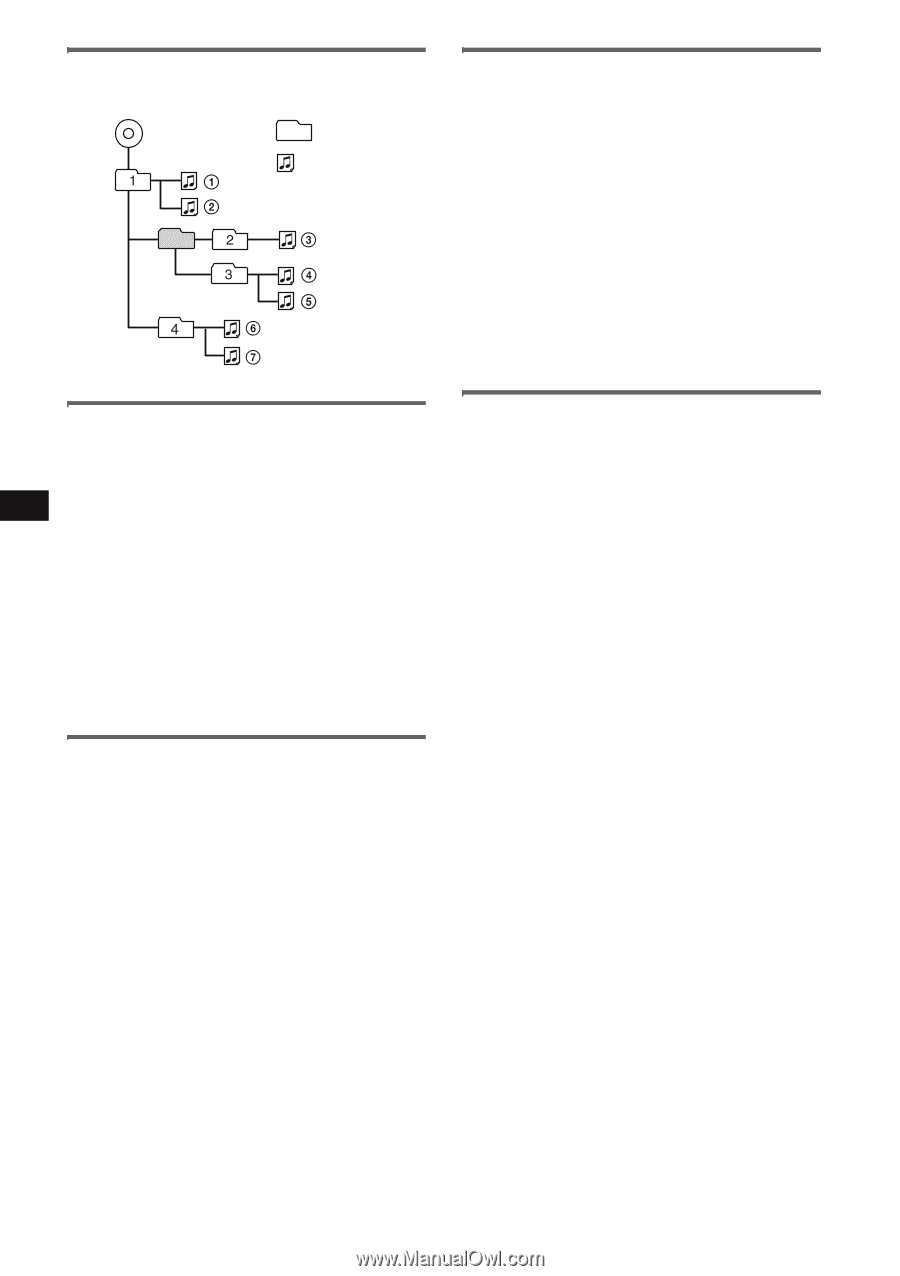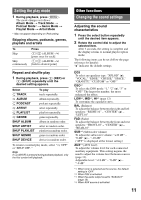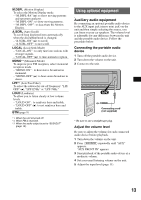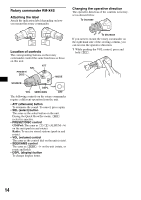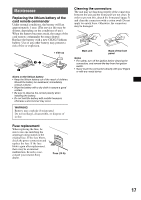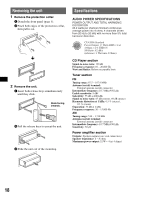Sony CDXGT620IP Operating Instructions - Page 16
Playback order of MP3/WMA/AAC files (CD-R/RW), About MP3 files, About iPod, AAC - ipod nano
 |
UPC - 027242718654
View all Sony CDXGT620IP manuals
Add to My Manuals
Save this manual to your list of manuals |
Page 16 highlights
Playback order of MP3/WMA/AAC files (CD-R/RW) MP3/WMA/AAC Folder (album) MP3/WMA/ AAC file (track) About MP3 files • MP3, which stands for MPEG-1 Audio Layer-3, is a music file compression format standard. It compresses audio CD data to approximately 1/10 of its original size. • ID3 tag versions 1.0, 1.1, 2.2, 2.3 and 2.4 apply to MP3 only. ID3 tag is 15/30 characters (1.0 and 1.1), or 63/126 characters (2.2, 2.3 and 2.4). • When naming an MP3 file, be sure to add the file extension ".mp3" to the file name. • During playback or fast-forward/reverse of a VBR (variable bit rate) MP3 file, elapsed playing time may not display accurately. Note If you play a high-bit-rate MP3, such as 320 kbps, sound may be intermittent. About WMA files • WMA, which stands for Windows Media Audio, is a music file compression format standard. It compresses audio CD data to approximately 1/22* of its original size. • WMA tag is 63 characters. • When naming a WMA file, be sure to add the file extension ".wma" to the file name. • During playback or fast-forward/reverse of a VBR (variable bit rate) WMA file, elapsed playing time may not display accurately. * only for 64 kbps Note Playback of the following WMA files is not supported. - lossless compression - copyright-protected About AAC files • AAC, which stands for Advanced Audio Coding, is a music file compression format standard. It compresses audio CD data to approximately 1/11* of its original size. • AAC tag is 126 characters. • When naming an AAC file, be sure to add the file extension ".m4a" to the file name. • During playback or fast-forward/reverse of a VBR (variable bit rate) AAC file, elapsed playing time may not display accurately. * only for 128 kbps Note Playback of the following AAC files is not supported. - lossless compression - copyright-protected About iPod This unit can be used with the dock connector type iPod, iPod photo, iPod mini and iPod nano with the following software versions. All other versions earlier than listed are not guaranteed. - Fourth-generation iPod: Ver.3.1.1 - Fifth-generation iPod: Ver.1.2.1 - iPod photo: Ver.1.2.1 - iPod mini: Ver.1.4.1 - First-generation iPod nano: Ver.1.3.1 - Second-generation iPod nano: Ver.1.1.3 - iPod classic: Ver.1.0PC - Third-generation iPod nano: Ver.1.0PC - iPod touch: Ver.1.1.1 (Video function of fifth-generation iPod, iPod classic, third-generation iPod nano, photo function of iPod photo, and functions other than for music of iPod touch are not supported.) For customers in USA, please visit the following site for further information: http://www.xplodsony.com If you have any questions or problems concerning your unit that are not covered in this manual, consult your nearest Sony dealer. 16