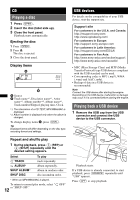Sony CDXM60UI Operating Instructions - Page 17
Adjusting setup items - SET, Memory backup - demo mode
 |
UPC - 027242746589
View all Sony CDXM60UI manuals
Add to My Manuals
Save this manual to your list of manuals |
Page 17 highlights
Adjusting setup items - SET 1 Press and hold the select button. The setup display appears. 2 Press the select button repeatedly until the desired item appears. 3 Rotate the control dial to select the setting (example "ON" or "OFF"). 4 Press and hold the select button. The setup is complete and the display returns to normal play/reception mode. Note Displayed items will differ, depending on the source and setting. The following items can be set (follow the page reference for details): CLOCK-ADJ (Clock Adjust) (page 6) BEEP Activates the beep sound: "ON," "OFF." AUX-A*1 (AUX Audio) Activates the AUX source display: "ON," "OFF" (page 18). AUTO OFF Shuts off automatically after a desired time when the unit is turned off: "NO," "30S (seconds)," "30M (minutes)," "60M (minutes)." DEMO (Demonstration) Activates the demonstration: "ON," "OFF." DIMMER Changes the display brightness. - "AT": to dim the display automatically when you turn lights on. (Available only when the illumination control lead is connected.) - "ON": to dim the display. - "OFF": deactivate the dimmer. CONTRAST Adjusts the contrast of the display. The contrast level is adjustable in 7 steps. ILLUMI (Illumination) Changes the illumination color: "ILLUMI-1," "ILLUMI-2." M.DSPL (Motion Display) Selects the Motion Display mode. - "SA": to show moving patterns and spectrum analyzer. - "ON": to show moving patterns. - "OFF": to deactivate the Motion Display. A.SCRL (Auto Scroll) Scrolls long items automatically: "ON," "OFF." LOCAL (Local Seek Mode) - "ON": to only tune into stations with stronger signals. - "OFF": to tune normal reception. MONO*2 (Monaural Mode) Selects monaural reception mode to improve poor FM reception: "ON," "OFF." ZAP.TIME (Zappin Time) Selects the playback time for the ZAPPIN function. - "ZAP.TIME-1 (6 seconds)," "ZAP.TIME-2 (9 seconds)," "ZAP.TIME-3 (30 seconds)." LPF (Low Pass Filter) Selects the subwoofer cut-off frequency: "OFF," "80Hz," "100Hz," "120Hz," "140Hz," "160Hz." LPF NORM/REV (Low Pass Filter Normal/ Reverse) Selects the phase when the LPF is on: "NORM," "REV." HPF (High Pass Filter) Selects the front/rear speaker cut-off frequency: "OFF," "80Hz," "100Hz," "120Hz," "140Hz," "160Hz." LOUD (Loudness) Reinforces bass and treble for clear sound at low volume levels: "ON," "OFF." BTM (page 11) *1 When the unit is turned off. *2 When FM is received. Memory backup Your last settings are stored automatically. Sound settings (except volume), setup items (except clock) and tuner presets are stored in the internal memory of the unit. 17