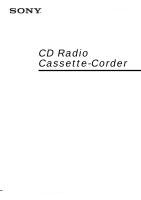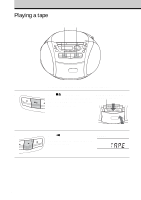Sony CFD-E95 Operating Instructions - Page 4
Basic Operations, Playing a CD - power cord
 |
View all Sony CFD-E95 manuals
Add to My Manuals
Save this manual to your list of manuals |
Page 4 highlights
Basic Operations Playing a CD 3 1, 2 1 2 3 4 Connect the supplied AC power cord (see page 23). Press ZPUSH OPEN/CLOSE down to open the CD compartment and place the CD on the CD compartment. With the label side up Close the lid of the CD compartment. Press u. Display The player turns on (direct power-on) and plays all the tracks once. Track number Playing time

4
Connect the supplied AC power cord (see page 23).
1
Press
Z
PUSH OPEN/CLOSE down
to open the CD compartment and
place the CD on the CD
compartment.
2
Close the lid of the CD compartment.
3
Press
u
.
The player turns on (direct power-on)
and plays all the tracks once.
Basic Operations
3
Playing a CD
Display
With the label side up
1, 2
Playing time
Track number