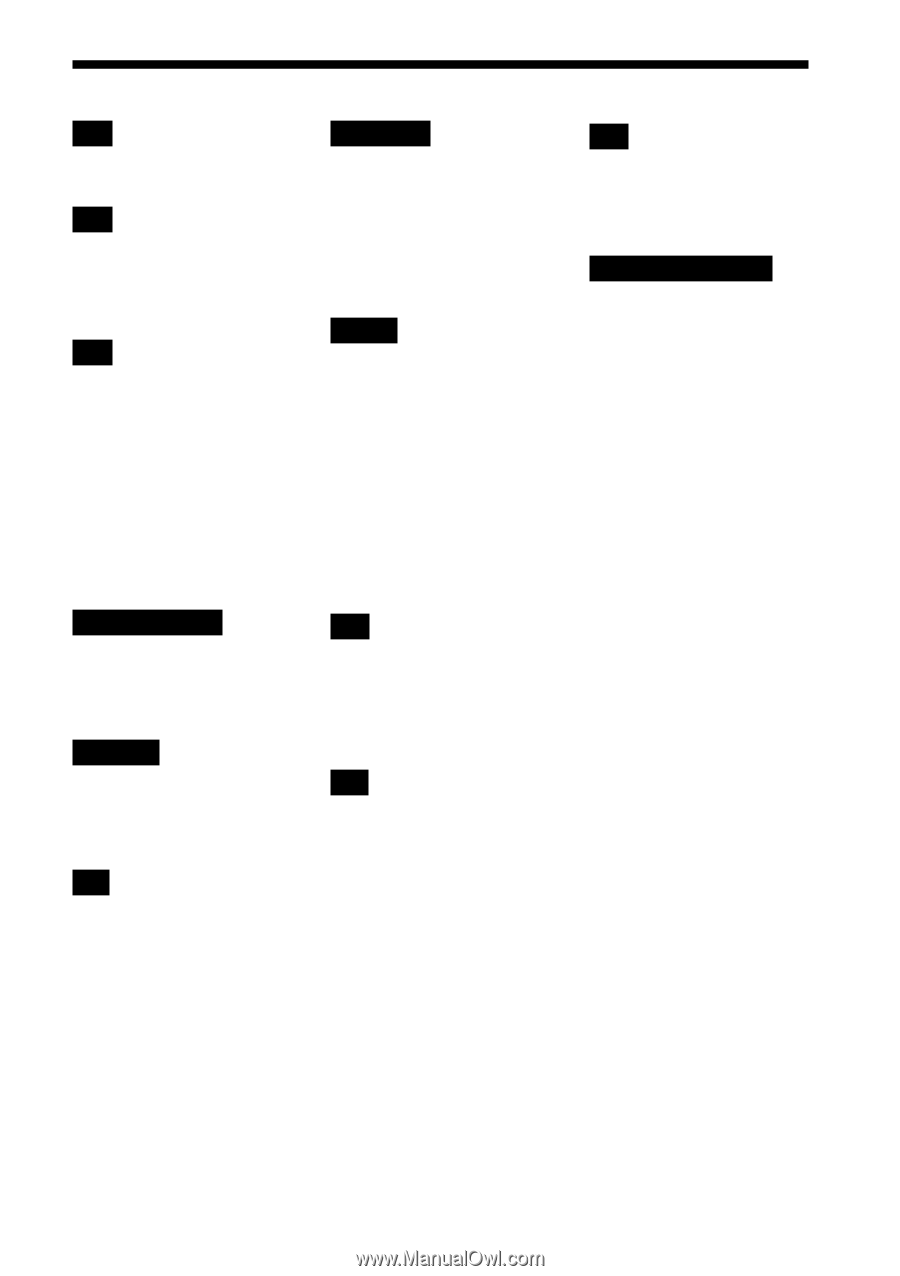Sony CFD-S20CP Operating Instructions - Page 31
Index - troubleshooting
 |
View all Sony CFD-S20CP manuals
Add to My Manuals
Save this manual to your list of manuals |
Page 31 highlights
Index A Audio emphasis 21 B Batteries for player 23 for remote 23 C CD player 4 Choosing power sources 23 Cleaning cabinet 28 lens 28 tape heads and tape path 28 Connecting AC power cord 23 Creating your own program 17 D, E, F, G, H Demagnetizing the tape heads 28 Display 14 I, J, K ID3 tag 14, 30 Improving broadcast reception 9 L Listening to the radio 8 Locating a specific track 15 M, N, O Maintenance 28 MEGA BASS 21 MP3 about MP3 30 display 14 playing order 7 P, Q Playing a CD 4 a tape 10 preset radio stations 19 tracks in random order 17 tracks repeatedly 16 Power sources 23 Precautions 24 Presetting radio stations 19 Program Play 17 R Radio stations playing 20 presetting 19 Repeat Play 16 S Selecting audio emphasis 21 tracks 5 Setting up 23 Shuffle Play 17 SOUND 21 Specifications 29 T Timer falling asleep to music 22 Troubleshooting 26 U, V, W, X, Y, Z Using the display 14 31