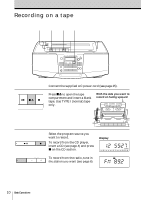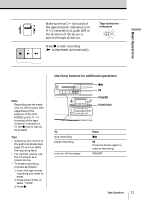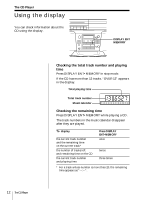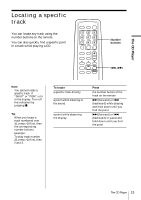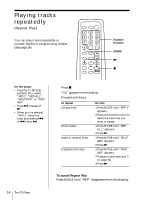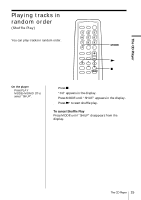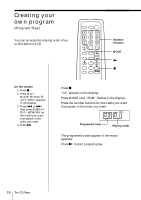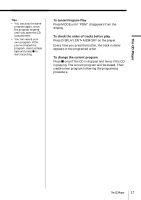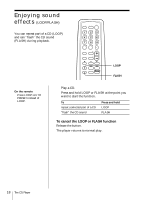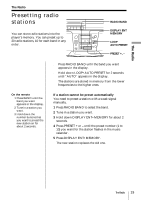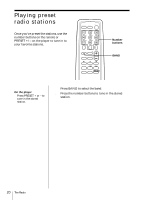Sony CFD-S39 Operating Instructions - Page 15
Playing tracks in random order (Shuffle Play
 |
View all Sony CFD-S39 manuals
Add to My Manuals
Save this manual to your list of manuals |
Page 15 highlights
The CD Player Playing tracks in random order (Shuffle Play) You can play tracks in random order. STANDBY SLEEP POWER CD/RADIO (AC ONLY) MODE 0/10 10 VOL BAND TUNE FUNCTION TUNE LOOP FLASH SOUND MODE ( p On the player Press PLAY MODE•MONO/ST to select "SHUF". 1 Press p. "Cd" appears in the display. 2 Press MODE until "SHUF" appears in the display. 3 Press ( to start shuffle play. To cancel Shuffle Play Press MODE until "SHUF" disappears from the display. The CD Player 15
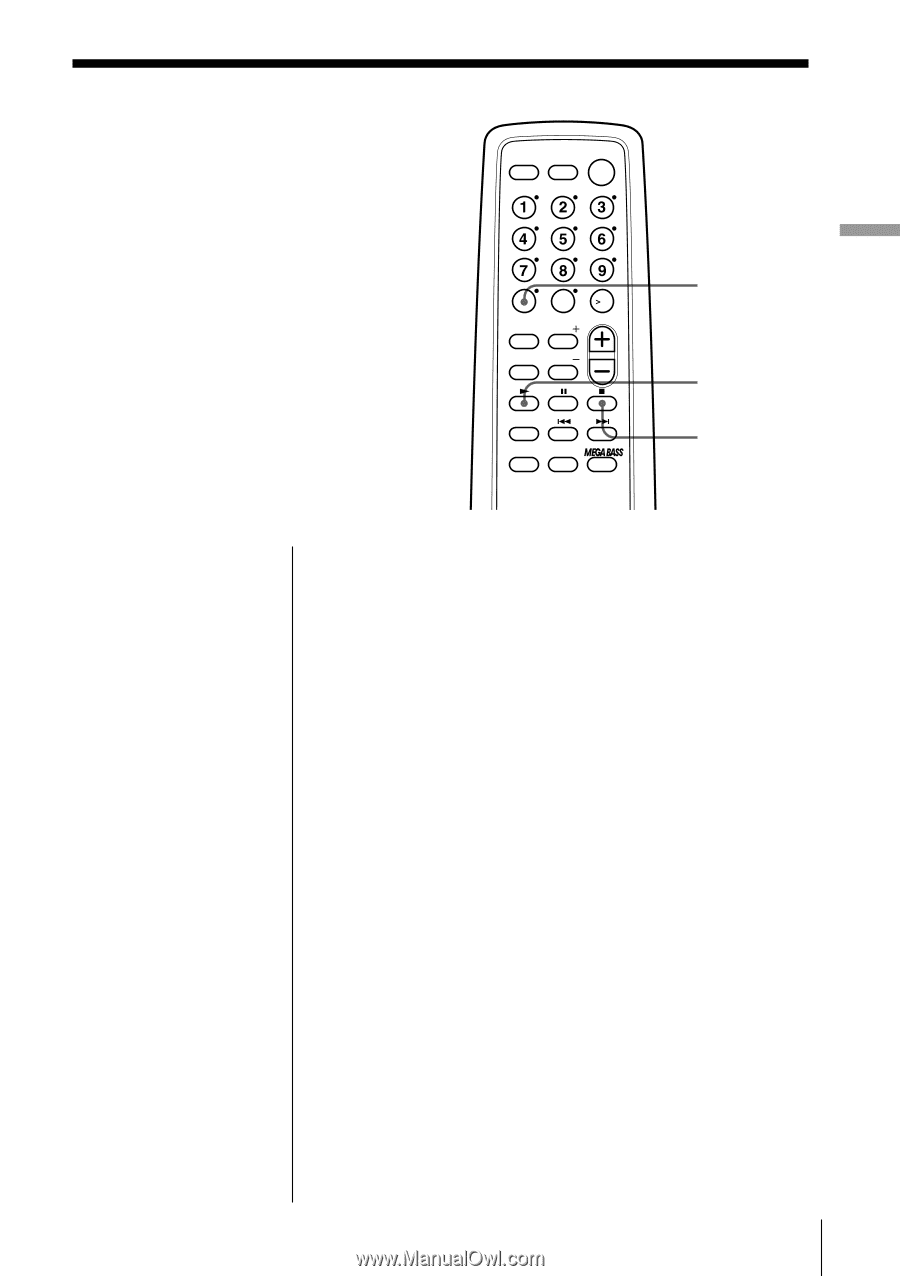
The CD Player
The CD Player
15
Playing tracks in
random order
(Shuffle Play)
You can play tracks in random order.
1
Press
p
.
“Cd” appears in the display.
2
Press MODE until “SHUF” appears in the display.
3
Press
(
to start shuffle play.
To cancel Shuffle Play
Press MODE until “SHUF” disappears from the
display.
On the player
Press PLAY
MODE•MONO/ST to
select “SHUF”.
p
(
MODE
STANDBY
SLEEP
POWER
CD/RADIO
(AC ONLY)
VOL
TUNE
BAND
FUNCTION
LOOP
FLASH
SOUND
MODE
10
0/10
TUNE