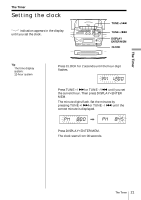Sony CFD-S47 Operating Instructions (primary manual) - Page 21
Setting the clock
 |
View all Sony CFD-S47 manuals
Add to My Manuals
Save this manual to your list of manuals |
Page 21 highlights
The Timer The Timer Setting the clock "--:--" indication appears in the display until you set the clock. TUNE -/= TUNE +/+ DISPLAY ENTER MEM CLOCK Tip The time display system: 12-hour system 1 Press CLOCK for 2 seconds until the hour digit flashes. 2 Press TUNE +/+ or TUNE -/= until you set the current hour. Then press DISPLAY•ENTER MEM. The minute digits flash. Set the minutes by pressing TUNE +/+ or TUNE -/= until the correct minute is displayed. / 3 Press DISPLAY•ENTER MEM. The clock starts from 00 seconds. The Timer 21
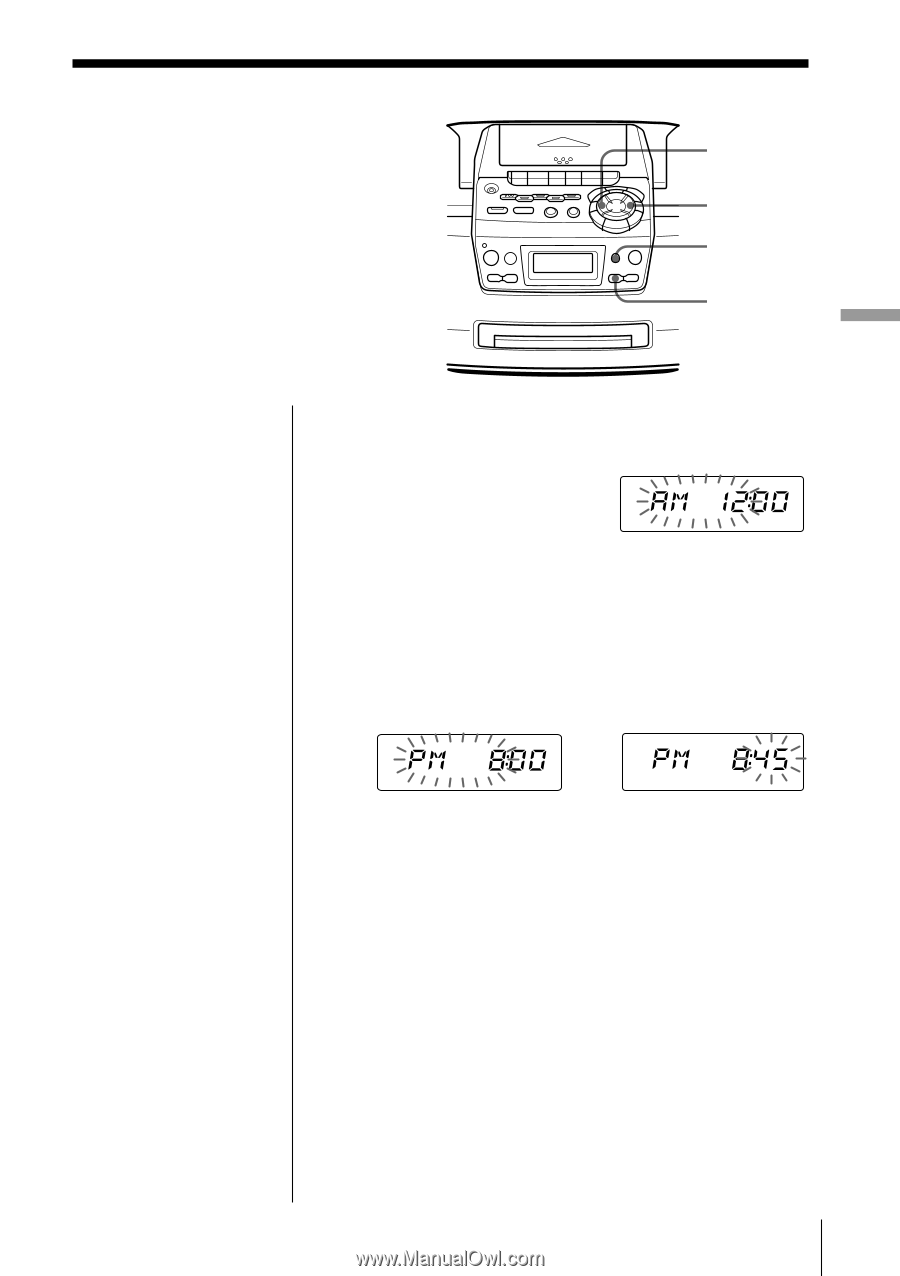
The Timer
21
The Timer
Setting the clock
“--:--” indication appears in the display
until you set the clock.
The Timer
Tip
The time display
system:
12-hour system
1
Press CLOCK for 2 seconds until the hour digit
flashes.
2
Press TUNE +/
+
or TUNE –/
=
until you set
the current hour. Then press DISPLAY•ENTER
MEM.
The minute digits flash. Set the minutes by
pressing TUNE +/
+
or TUNE –/
=
until the
correct minute is displayed.
3
Press DISPLAY•ENTER MEM.
The clock starts from 00 seconds.
/
CLOCK
DISPLAY
ENTER MEM
TUNE –/
=
TUNE +/
+