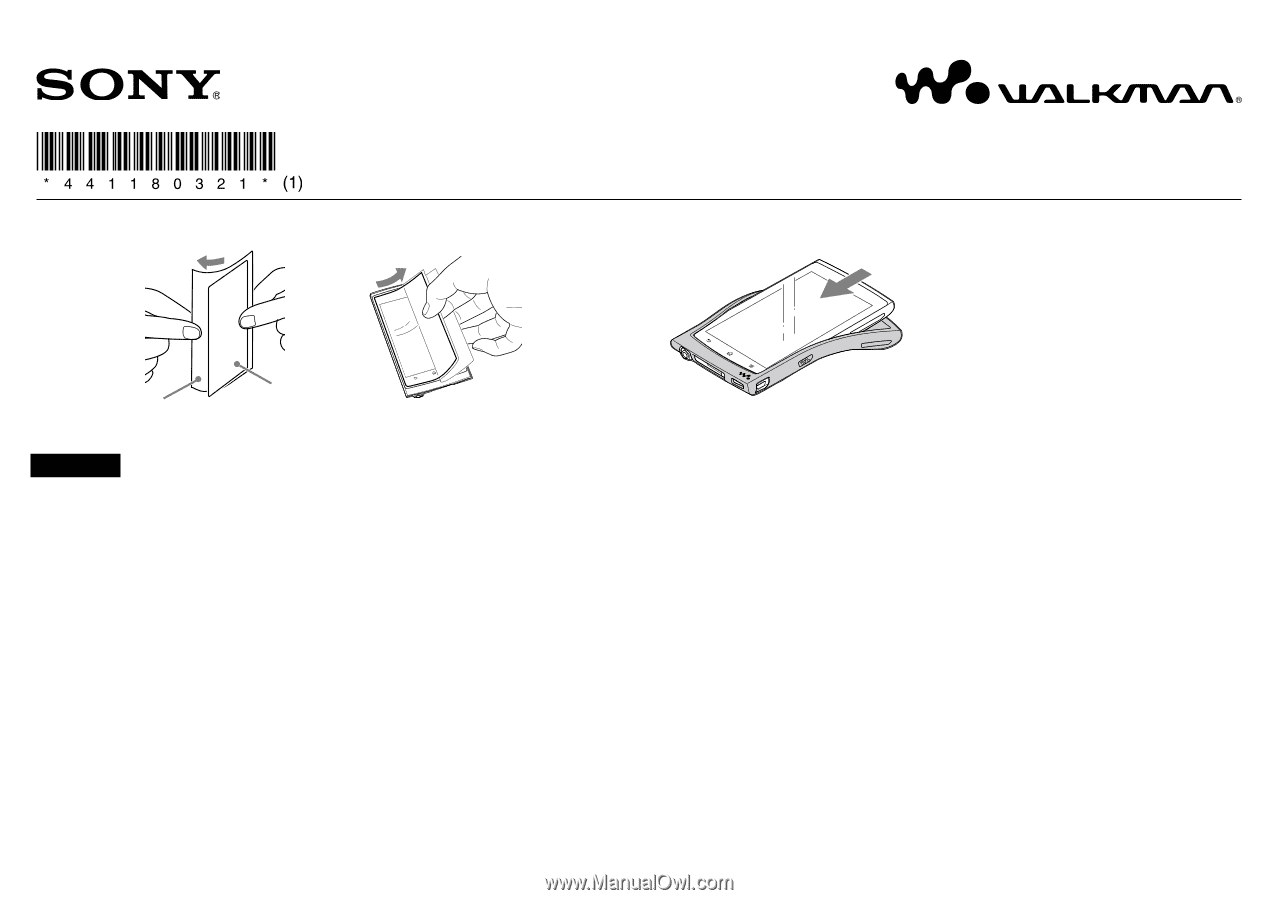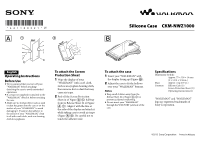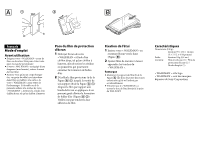Sony CKM-NWZ1000 Operating Instructions - Page 1
Sony CKM-NWZ1000 Manual
 |
View all Sony CKM-NWZ1000 manuals
Add to My Manuals
Save this manual to your list of manuals |
Page 1 highlights
Silicone Case CKM-NWZ1000 a b English Operating Instructions Before Use We recommend that you turn off your "WALKMAN" before attaching/ detaching the case to avoid unintended operations. If a strap (not supplied) is attached to the "WALKMAN," detach it before attaching the case. Make sure no foreign object such as sand or dust has gotten into the case or on the surface of your "WALKMAN" to avoid damaging it. If sand or dust adheres to the surface of your "WALKMAN," clean it off with a soft cloth, such as a cleaning cloth for eyeglasses. To attach the Screen Protection Sheet 1 Wipe the display of your "WALKMAN" with a soft cloth, such as an eyeglass cleaning cloth, then remove dirt or dust that may cause air traps. 2 Peel off the Screen Protection Sheet (a of Figure -) halfway from its Release Sheet (b of Figure -). Align it with the line at the side of the display and attach it while taking care to avoid air traps (Figure -). Be careful not to touch the adhesive side. To attach the case 1 Insert your "WALKMAN" with the display facing up (Figure ). 2 Adjust the case to fit the hollows over your "WALKMAN" buttons. Notes Keep small children away from the Release Sheet (b of Figure -) to prevent accidental swallowing. Do not insert your "WALKMAN" through the WM-PORT jack hole of the case. Specifications Dimensions (w/h/d): Approx. 75 × 138 × 14 mm (3 × 5 1/2 × 9/16 in.) Mass: Approx. 24 g (0.9 oz.) Contents: Silicone Case (1) / Screen Protection Sheet (1) / Operating Instructions (1) "WALKMAN" and "WALKMAN" logo are registered trademarks of Sony Corporation. ©2012 Sony Corporation Printed in Malaysia