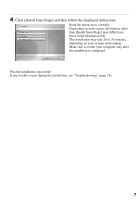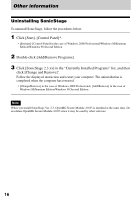Sony CMT-HPZ9 SonicStage Ver. 2.3 - Page 11
Click, Click [Start]., CD-R/CD-RW, etc.
 |
View all Sony CMT-HPZ9 manuals
Add to My Manuals
Save this manual to your list of manuals |
Page 11 highlights
5 Click . The [Writing settings] dialog box appears. Set the writing speed appropriate to the CD-R/CD-RW, etc. 6 Click [Start]. Recording starts. When recording is completed, an appropriate ending message appears. 11

11
5
Click
.
The [Writing settings] dialog box appears. Set the writing speed appropriate to the
CD-R/CD-RW, etc.
6
Click [Start].
Recording starts.
When recording is completed, an appropriate ending message appears.