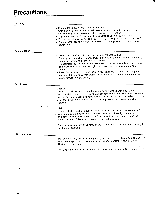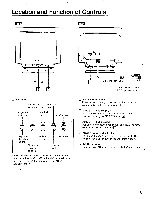Sony CPD-1730 Operating Instructions (primary manual) - Page 8
Adjustment
 |
View all Sony CPD-1730 manuals
Add to My Manuals
Save this manual to your list of manuals |
Page 8 highlights
Adjustment When a computer or a work station of one of the preset-type models or equivalent (see page 7) is connected, no picture adjustment is necessary. If you want to adjust the contrast, brightness, picture size and position manually, follow the procedure described below to get the optimum picture. Adjusting the Picture Quality 1 Turn on the unit, and feed the video signal from the connected computer/work station. 2 Press the SELECT 4 and Po- buttons to choose the adjustment item. The indicator corresponding to the selected item lights up. When the power is turned on, the al/0 indicator is lit. Pressing the SELECT -4 button changes the item in the following order: eI/CCD CD / 0/0 -4--- 0/0 Pressing the SELECT ► button changes the item in the reversed order. For what the indicators mean and how to make an adjustment, see the next page. a L3 L CE E3 D C_-(1 `PD 3 Observe the picture, and press the red or blue ADJUST +/- buttons while the target indicator is lit. To adjust the item in red mark shown above the indicator, use the red ADJUST +/- buttons. To adjust the item in blue mark shown below the indicator, use the blue ADJUST +/- buttons. rn Cal l + O (i. If you do not press the SELECT -4 NI- buttons or the ADJUST +/- buttons within 10 seconds, the 0/ (}indicator lights up again. 8