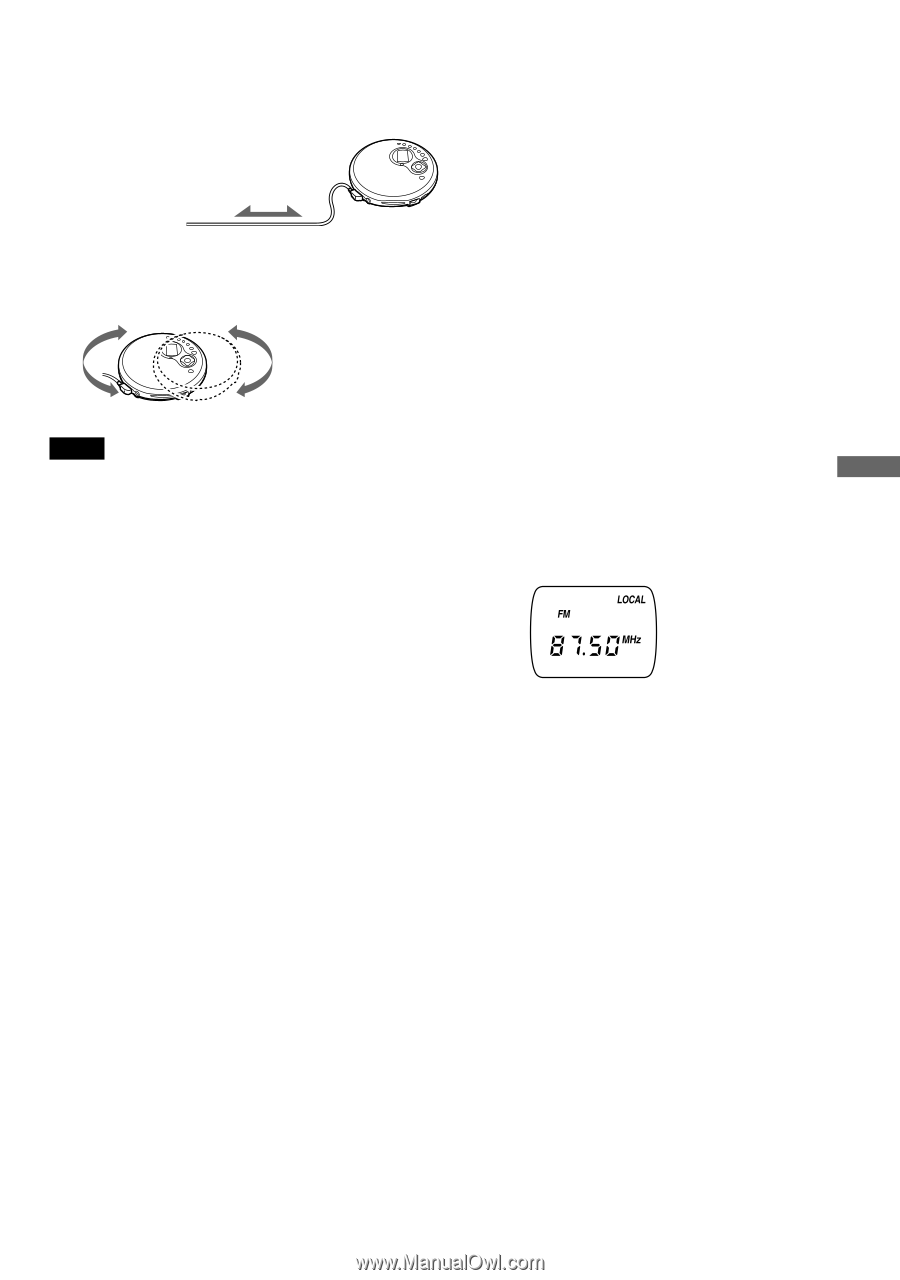Sony D-FJ401 Operating Instructions (primary manual) - Page 13
To improve broadcast reception, If it is hard to hear the FM broadcast - line out
 |
View all Sony D-FJ401 manuals
Add to My Manuals
Save this manual to your list of manuals |
Page 13 highlights
Using the radio To improve broadcast reception For TV/WB/FM, extend the headphones cord. Headphones For AM, reorient the CD player itself. Note Keep the headphones connected to the i jack of the CD player even when listening to the TV/WB/FM program through the speakers connected to the LINE OUT jack of the CD player. The headphones cord works as the TV/WB/FM antenna. If it is hard to hear the FM broadcast Set the LOCAL/DX switch to "LOCAL" using a pointed material. Under the normal conditions, set to "DX." When listening to the radio on batteries If you connect the external power source plug to the DC IN 4.5 V jack of your CD player, the CD player will turn off. Turn it on by pressing TV, WB, FM or AM (RADIO ON/BAND for the remote control) to continue listening to it. 13