Sony D-NE10 Operating Instructions (primary manual) - Page 4
Enjoy your ATRAC CD Walkman!, Store and burn, Install
 |
View all Sony D-NE10 manuals
Add to My Manuals
Save this manual to your list of manuals |
Page 4 highlights
Enjoy your ATRAC CD Walkman! Thank you for purchasing the D-NE10. This CD Walkman is called an "ATRAC CD Walkman," because you can enjoy "ATRAC CDs" on it. You can make your own ATRAC CD easily. How to use the SonicStage Refer to the supplied booklet "SonicStage." 1 Install Install the supplied "SonicStage" software. 2 Store and burn Store music data imported from audio CDs or music files on your PC, select your favorite tracks, then burn your own CDs. Audio CDs , Music files* *Files in MP3 or WAV format 4
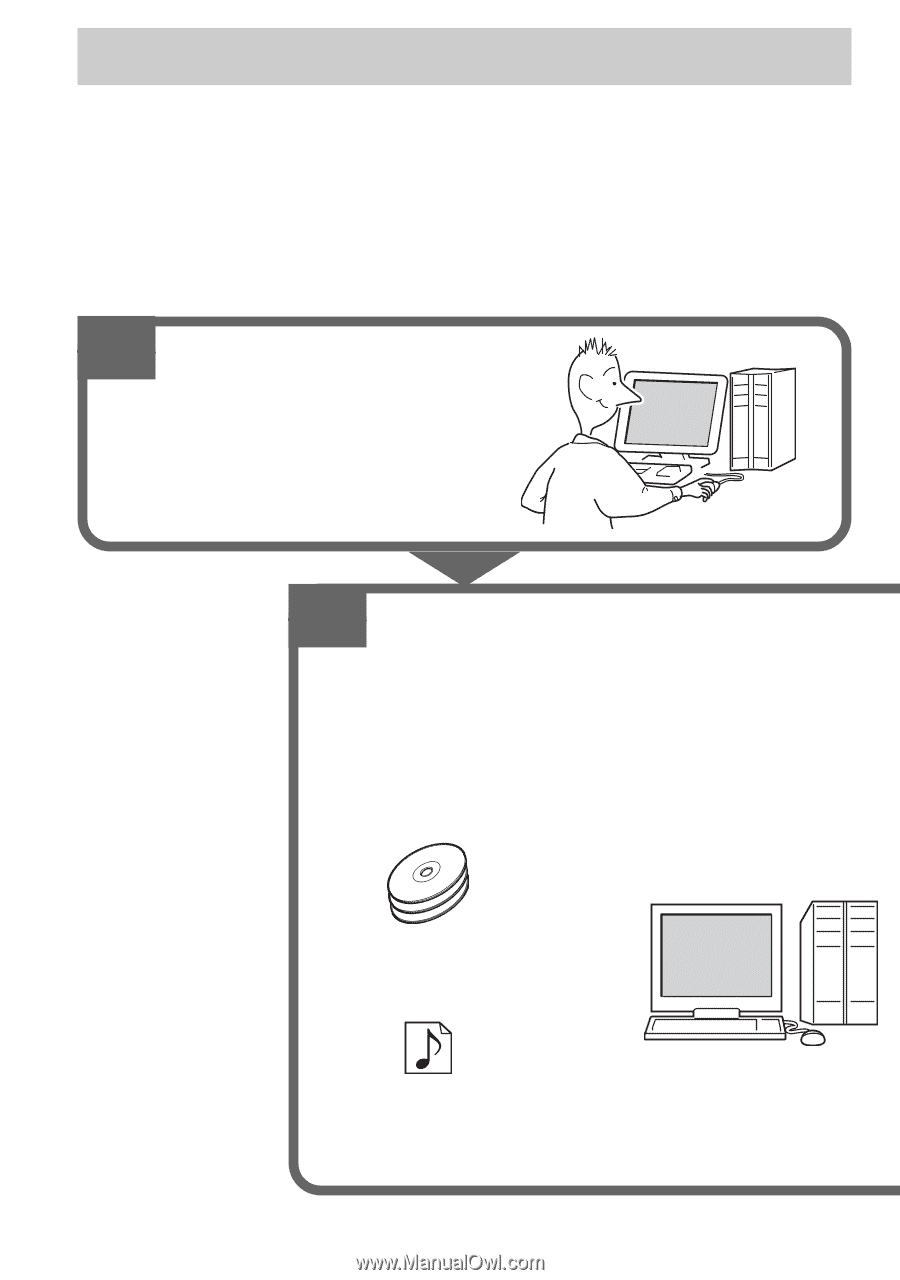
4
Enjoy your ATRAC CD Walkman!
Thank you for purchasing the D-NE10. This CD Walkman is called an “ATRAC CD Walkman,”
because you can enjoy “ATRAC CDs” on it.
You can make your own ATRAC CD easily.
How to use the SonicStage
Refer to the supplied booklet “SonicStage.”
2
Store and burn
Store music data imported from audio CDs or
music files on your PC, select your favorite
tracks, then burn your own CDs.
Audio CDs
Music files*
*Files in MP3 or WAV format
1
Install
Install the supplied
“SonicStage”
software.
,












