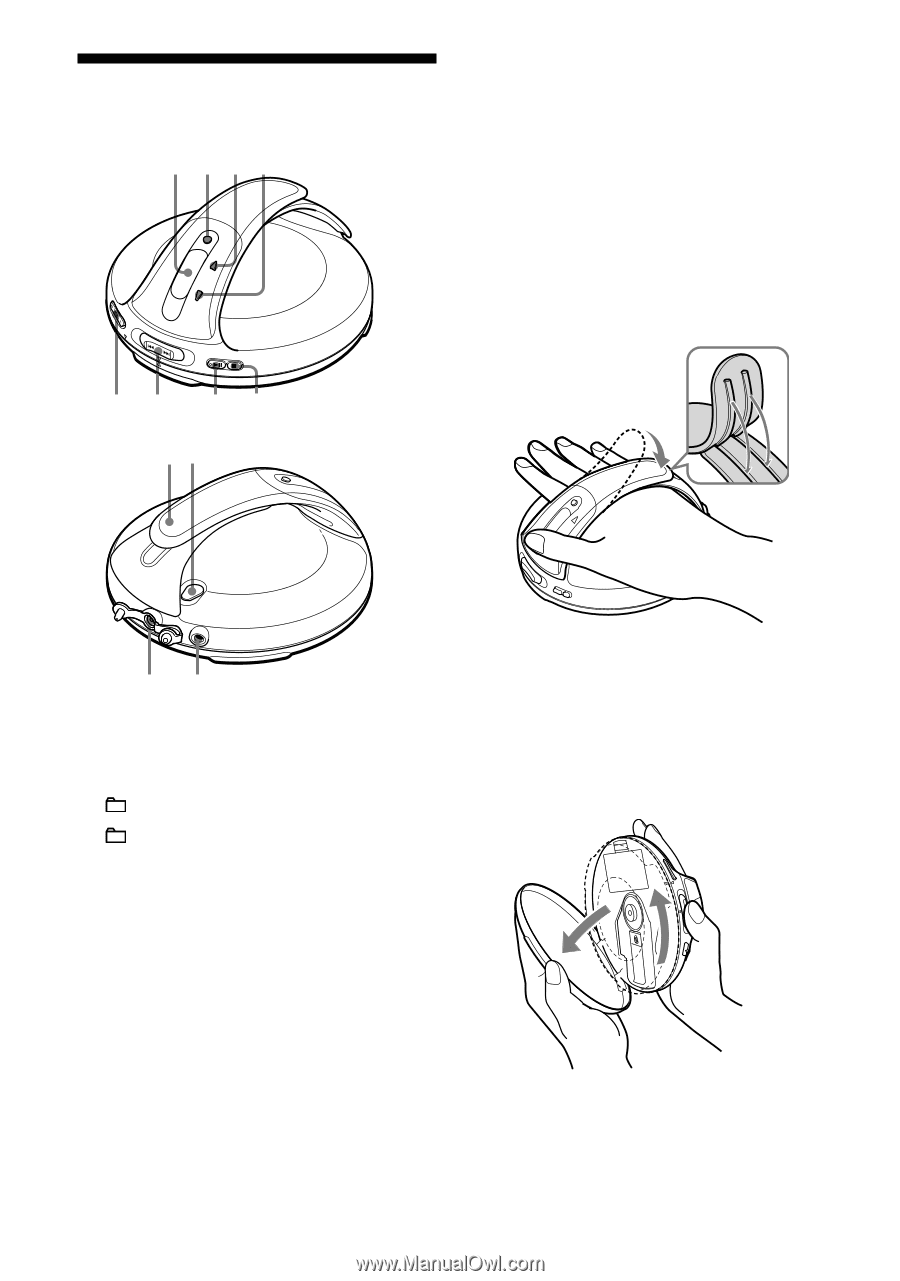Sony D-NS505 Operating Instructions - Page 10
Guide to Parts and Controls, To use the hand strap, To open the lid
 |
UPC - 027242637610
View all Sony D-NS505 manuals
Add to My Manuals
Save this manual to your list of manuals |
Page 10 highlights
Guide to Parts and Controls 1 234 56 78 90 To use the hand strap During active use, use the hand strap. 1 Adjust the length of the strap. Insert the projecting part of the strap into the grooves firmly. 2 Put your hand between the player and the strap. You can hold your player with either your right or left hand. You can invert the characters on the display according to which hand you use to hold the player ( page 21). qa qs Display ( page 11, 16 - 20) DISPLAY/MENU button ( page 16, 17, 19, 20) (group) button ( page 15, 19) (group) button ( page 15, 19, 20) VOL (volume) +*/- buttons ( page 14 lever ( page 15, 17 - 21) (play/pause)*/ENTER button ( page 14, 15, 17 - 20) (stop) button ( page 15) Hand strap HOLD switch ( page 16) (headphones) jack ( page 13, 14) DC IN 4.5 V (external power input) jack ( page 13) * This button has a tactile dot. 10 Notes on the hand strap • Do not push on the LCD and/or the parts around it forcibly. • Do not twist or pull the hand strap strongly. • Do not pull the hand strap up or down forcibly. To open the lid