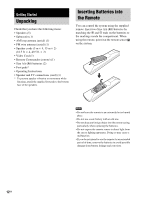Sony DAV-DX150 Operating Instructions - Page 10
Example: Control Menu display 1 when playing a DVD VIDEO., Press, DISPLAY., To turn off the display - codes
 |
View all Sony DAV-DX150 manuals
Add to My Manuals
Save this manual to your list of manuals |
Page 10 highlights
Example: Control Menu display 1 when playing a DVD VIDEO. Control Menu items Selected item Currently playing title number*1 Currently playing chapter number*2 Total number of titles*1 Total number of chapters*2 Playback status (N Playback, X Pause, x Stop, etc.) 12 (27) 18 (34) T 1:32:55 OFF OFF DISC TITLE CHAPTER DVD VIDEO Type of disc being played*3 Playing time*4 Current setting Options Function name of selected Control Menu item REPEAT ENTER Quit: DISPLAY Operation message *1 Displays the scene number for VIDEO CDs (PBC is on), track number for VIDEO CDs/CDs, album number for DATA CDs. DivX video album number for DATA DVDs/DATA CDs (Asian, Australian, and Middle Eastern models only). *2 Displays the index number for VIDEO CDs, MP3 audio track number, or JPEG image file number for DATA CDs. DivX video file number for DATA DVDs/DATA CDs (Asian, Australian, and Middle Eastern models only). *3 Displays Super VCD as "SVCD." Displays "MP3" in the Control Menu display 1 or "JPEG" in the Control Menu 2 for DATA CDs. *4 Displays the date for JPEG files. To turn off the display Press DISPLAY. List of Control Menu items Item Item Name, Function, Relevant Disc Type [TITLE] (page 47)/[SCENE] (page 47)/[TRACK] (page 47) Selects the title, scene, or track to be played. [CHAPTER] (page 47)/[INDEX] (page 47) Selects the chapter or index to be played. [TRACK] (page 47) Selects the track to be played. [ORIGINAL/PLAY LIST] (page 36) Selects the type of titles (DVD-RW) to be played, the [ORIGINAL] one, or an edited [PLAY LIST]. [TIME/TEXT] (page 48) Checks the elapsed time and the remaining playback time. Input the time code for picture and music searching. Displays the DVD/CD text or the MP3 track name. *1 10GB