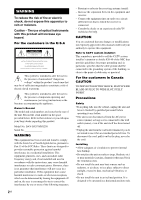Sony DAV-DX250 Operating Instructions (Main Stereo System) - Page 4
Table of Contents, Getting Started, Playing Discs, Sound Adjustments, Using Various Additional - remote
 |
View all Sony DAV-DX250 manuals
Add to My Manuals
Save this manual to your list of manuals |
Page 4 highlights
Table of Contents Welcome 3 About This Manual 6 This System Can Play the Following Discs 6 Guide to the Control Menu Display........ 9 Getting Started Unpacking 12 Inserting Batteries into the Remote....... 12 Hookup Overview 13 Step 1: Speaker System Hookup........... 14 Step 2: Antenna (Aerial) Hookup ......... 20 Step 3: TV Hookup 21 Step 4: Other Component Hookup........ 25 Step 5: Connecting the AC Power Cord (Mains Lead 27 Step 6: Turning off the Demonstration 27 Step 7: Performing the Quick Setup ..... 28 Speaker Setup 30 Playing Discs Playing Discs 31 Using the DVD's Menu 36 Selecting [ORIGINAL] or [PLAY LIST] on a DVD-RW 37 Playing VIDEO CDs with PBC Functions (Ver.2.0 37 (PBC Playback) About MP3 Audio Tracks and JPEG Image Files 38 Playing DATA CDs with MP3 Audio Track and JPEG Image Files .......... 40 Playing Audio Tracks and Images as a Slide Show with Sound 42 Adjusting the Delay Between the Picture and Sound 44 (A/V SYNC) Searching for a Particular Point on a Disc 45 (Scan, Slow-motion Play, Freeze Frame) Searching for a Title/Chapter/Track/ Scene, etc 46 Searching by Scene 48 (Picture Navigation) 4US Viewing Information About the Disc ... 49 Sound Adjustments Changing the Sound 52 Enjoying Surround Sound by Using Sound Field 54 Enjoying TV or VCR Sound from All Speakers 56 Using the Sound Effect 57 Using Various Additional Functions Changing the Angles 58 Displaying the Subtitles 58 Locking Discs 59 (CUSTOM PARENTAL CONTROL, PARENTAL CONTROL) Other Operations Controlling the TV with the Supplied Remote 63 Using the THEATRE SYNC Function 64 Enjoying the Sound of Other Components 65 Enjoying the Radio 66 Using the Sleep Timer 68 Changing the Brightness of the Front Panel Display 69 Returning to the Default Settings ......... 69 Settings and Adjustments Using the Setup Display 70 Setting the Display or Sound Track Language 71 [LANGUAGE SETUP] Settings for the Display 72 [SCREEN SETUP] Custom Settings 74 [CUSTOM SETUP] Settings for the Speakers 75 [SPEAKER SETUP]