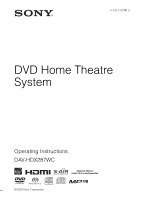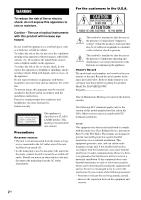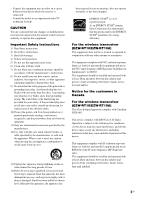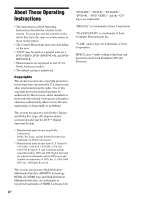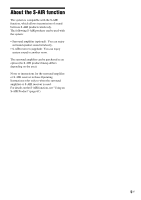Sony DAV-HDX287WC Operating Instructions - Page 6
Table of Contents - remote
 |
View all Sony DAV-HDX287WC manuals
Add to My Manuals
Save this manual to your list of manuals |
Page 6 highlights
Table of Contents About These Operating Instructions ....... 4 About the S-AIR function 5 Playable Discs 7 Getting Started Step 1: Installing the System .......12 Step 2: Connecting the System ...16 Step 3: Performing the Quick Setup 24 Step 4: Selecting the Source .......27 Step 5: Enjoying Surround Sound 28 Disc Playing a Disc 31 Using Play Mode 36 Searching/Selecting Disc Contents ....... 39 Playing MP3 Files/JPEG Image Files... 41 Adjusting the Delay Between the Picture and Sound 45 Restricting Playback of the Disc........... 45 Changing the System Settings by Using the Setup Display 47 Tuner Presetting Radio Stations 55 Listening to the Radio 56 Control for HDMI/External Audio Device Using the Control for HDMI Function for "BRAVIA" Sync 58 Using the DIGITAL MEDIA PORT Adapter 60 Using an S-AIR Product 61 Other Operations Getting Optimal Surround Sound for a Room 66 Calibrating the Appropriate Settings Automatically 67 Controlling the TV with the Supplied Remote 68 Using the Sound Effect 69 Selecting the Effect to Suit the Source 70 Enjoying Multiplex Broadcast Sound 70 Changing the Input Level of the Sound from Connected Components......... 71 Using the Sleep Timer 71 Changing the Brightness of the Front Panel Display 72 Viewing Information About the Disc ... 72 Returning to the Default Settings ......... 74 Additional Information Precautions 76 Notes about the Discs 77 Troubleshooting 78 Self-diagnosis Function 84 Specifications 85 Glossary 87 Playback priority of file types 89 Language Code List 90 Index to Parts and Control 91 Guide to the Control Menu Display ..... 95 Index 98 6US