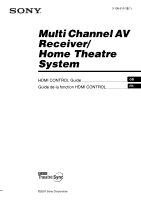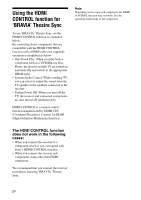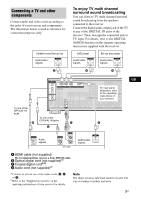Sony DAV-HDX501W/S HDMI Control Guide - Page 3
Connecting a TV and other components, Connecting a TV and other, components - hdmi
 |
View all Sony DAV-HDX501W/S manuals
Add to My Manuals
Save this manual to your list of manuals |
Page 3 highlights
Connecting a TV and other components Connect audio and video cords according to the jacks of your receiver and components. The illustration below is used as reference for connection purposes only. Satellite tuner/Set-top box Audio/video signals A To enjoy TV multi channel surround sound broadcasting You can listen to TV multi channel surround sound broadcasting from the speakers connected to the receiver. Connect the digital audio output jack of the TV to any of the DIGITAL IN jacks of the receiver. Then, reassign the connected jack to TV input. For details, refer to the DIGITAL ASSIGN function on the separate operating instructions supplied with the receiver. DVD player Blu-ray disc player Audio/video signals Audio/video signals A A To one of the OPTICAL IN jacks B DIGITAL (ASSIGNABLE) SAT IN VIDEO 2/ BD IN VIDEO 1 IN OPTICAL SA-CD/ CD/CD-R IN DVD IN COAXIAL L L SAT IN ANTENNA AM L DVD IN VIDEO 2/BD IN OUT HDMI FoYr rear panel VIDEO IN VIDEO IN VIDEO OUT VIDEO IN VIDEO OUT VIDEO IN VIDEO OUT SAT IN MONITOR illuPB/CsB tratioR n, referR to the operating FRONT A PR/CR SPEAKERS FRONT B instructions of DVD IN VIDEO 1 IN MONITOR OUT L L your receiver. COMPONENT VIDEO L L L L DMPORT R IN OUT R IN IN AUX SA-CD/CD/CD-R TV R R R AUDIO IN AUDIO IN AUDIO OUT AUDIO IN AUDIO OUT AUDIO IN AUDIO OUT SAT DVD VIDEO 2/BD VIDEO 1 SUB WOOFER CENTER R SURROUND BACK SPEAKERS R SURROUND To one of the COAXIAL IN jacks D A C GB Audio signals DIGITAL COAXIAL TV, etc. Audio/video signals A HDMI cable (not supplied) B We recommend that you use Optical digital cord (not asSuopnpyliHeDd)Ma)I cable. C Coaxial digital corda)b) D Audio cord (not supplied)a) a)Connect to at least one of the audio cords (B, C or D). b)Refer to the "Supplied accessories" in the operating instructions of your receiver for details. Note The shape, location, label and number of jacks will vary according to models and areas. 3GB