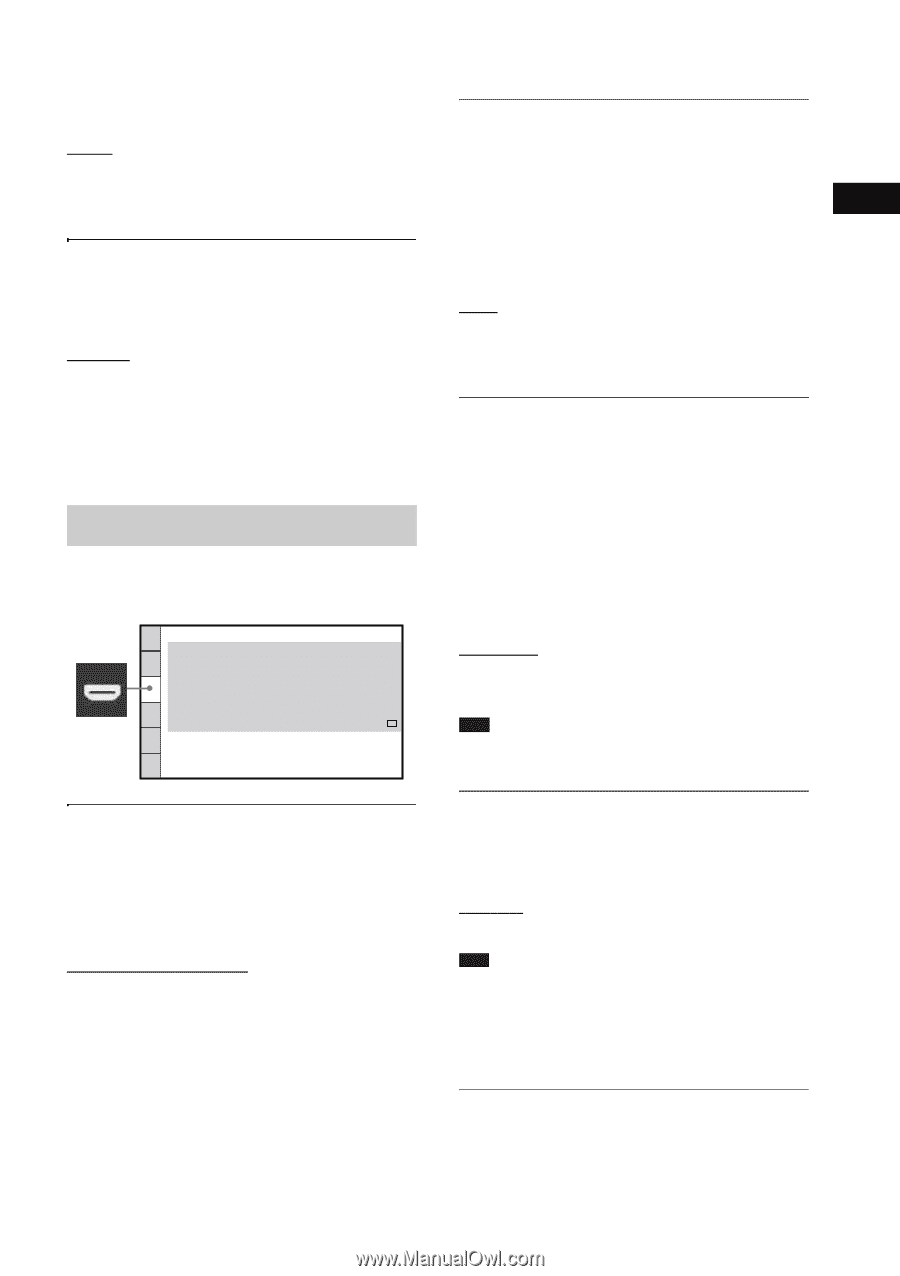Sony DAV-HDX587WC Operating Instructions - Page 55
Settings for HDMI, HDMI SETUP] - bravia theater system
 |
UPC - 027242753471
View all Sony DAV-HDX587WC manuals
Add to My Manuals
Save this manual to your list of manuals |
Page 55 highlights
Disc You cannot select this and the setting is not effective when the system outputs a progressive signal. [OFF]: You can set the black level of the output signal to the standard level. [ON]: You can raise the standard black level. Use this when the picture becomes too black. x [PAUSE MODE] (DVD VIDEO/DVD-R/ DVD-RW only) You can select the picture in pause mode. [AUTO]: The picture, including subjects that move dynamically, is output with no jitter. This setting is for normal usage. [FRAME]: The picture, including subjects that do not move dynamically, is output in high resolution. Settings for HDMI [HDMI SETUP] HDMI SETUP HDMI RESOLUTION: CONTROL FOR HDMI: VOLUME LIMIT: YCBCR/RGB(HDMI): AUDIO(HDMI): JPEG RESOLUTION: AUTO(1920x1080p) ON LEVEL2 YCBCR OFF SD x [HDMI RESOLUTION] You can select the type of video signal that is output from the HDMI OUT jack. For details, see "To select the type of video signal output from the HDMI OUT jack" (page 31). [AUTO (1920 × 1080p)]: The system outputs the optimal video signal for the connected TV. [1920 × 1080i]: The system outputs 1920 × 1080i* video signals. [1280 × 720p]: The system outputs 1280 × 720p* video signals. [720 × 480p]**: The system outputs 720 × 480p* video signals. * i: interlace, p: progressive ** Depending on the area, [720 × 480/576p] may appear. x [CONTROL FOR HDMI] You can set the [CONTROL FOR HDMI] function to on/off. This function is available when you connect the system and TV with an HDMI cable. For details, see "Using the Control for HDMI Function for "BRAVIA" Sync" (page 63). [ON]: On. You can operate mutually between components that are connected with an HDMI cable. [OFF]: Off. x [VOLUME LIMIT] If you change the output method of the TV to the system speakers via the TV menu (or by pressing THEATER), the System Audio Control (page 64) is activated and loud sound may be output depending on the volume level of the system. You can prevent this by limiting the maximum level of the volume. [LEVEL3]: Maximum volume level is set to 10. [LEVEL2]: Maximum volume level is set to 15. [LEVEL1]: Maximum volume level is set to 20. [OFF]: Off. Note • This function is available only when [CONTROL FOR HDMI] is set to [ON]. x [YCBCR/RGB (HDMI)] You can select the type of HDMI signal output from the HDMI OUT jack. [YCBCR]: The system outputs YCBCR signals. [RGB]: The system outputs RGB signals. Note • If the playback picture becomes distorted, set [YCBCR] to [RGB]. • If the HDMI OUT jack is connected to a component with a DVI jack, [RGB] signals will be automatically output even when you select [YCBCR]. x [AUDIO (HDMI)] You can select the audio output status from the HDMI OUT jack. 55US