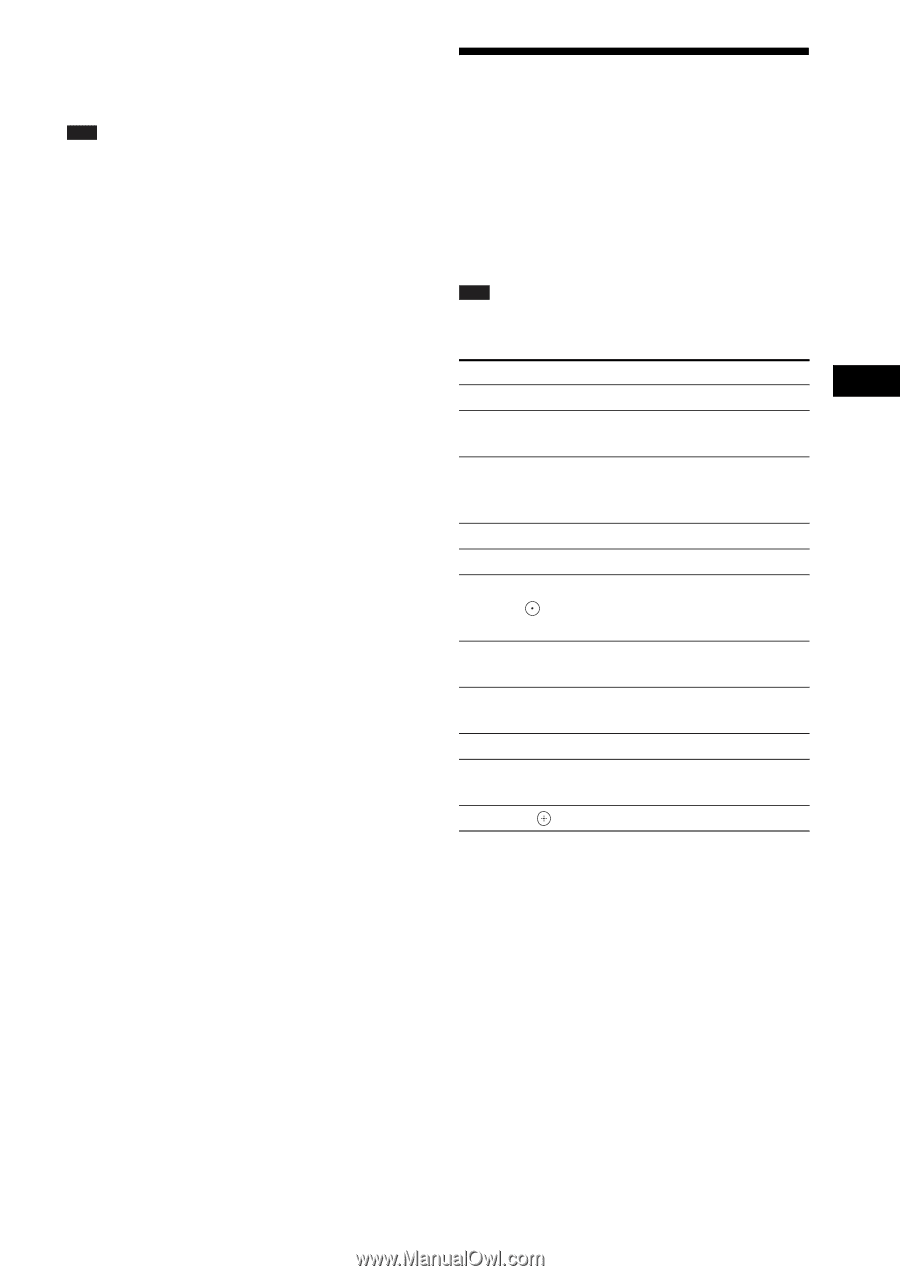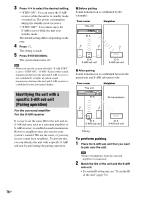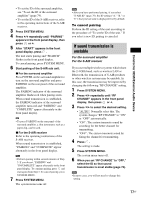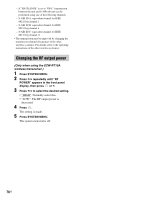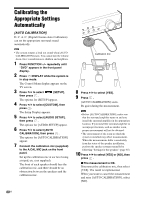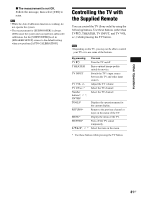Sony DAV HDX589W Operating Instructions - Page 81
Controlling the TV with the Supplied Remote
 |
UPC - 027242753488
View all Sony DAV HDX589W manuals
Add to My Manuals
Save this manual to your list of manuals |
Page 81 highlights
Other Operations x The measurement is not OK. Follow the message, then select [YES] to retry. Note • While the Auto Calibration function is working, do not operate the system. • The measurement for [SUBWOOFER] is always [YES] since the system does not perform subwoofer calibration, but the [SUBWOOFER] level in [SPEAKER SETUP] returns to the default setting when you perform [AUTO CALIBRATION]. Controlling the TV with the Supplied Remote You can control the TV (Sony only) by using the following buttons. Use these buttons (other than TV [/1, THEATER, TV INPUT, and TV VOL +/-) while pressing the TV button. Note • Depending on the TV, you may not be able to control your TV or to use some of the buttons. By pressing You can TV [/1 Turn the TV on/off. THEATER Enjoy optimal image quality suited for movies. TV INPUT Switch the TV's input source between the TV and other input sources. TV VOL +/- Adjust the TV volume. TV CH +/-* Select the TV channel. Number Select the TV channel. buttons*, *, ENTER* TOOLS* Displays the operation menu for the current display. RETURN* Return to the previous channel or layer on the menu of the TV. MENU* Display the menu of the TV. MUTING* Turn off the TV sound temporarily. C/X/x/c*, * Select the item on the menu. * Use these buttons while pressing the TV button. 81US