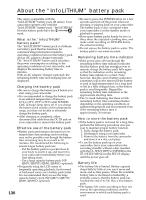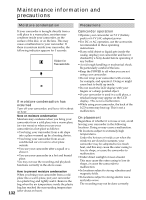Sony DCR-DVD201 Operating Instructions - Page 127
Warning messages
 |
UPC - 027242644557
View all Sony DCR-DVD201 manuals
Add to My Manuals
Save this manual to your list of manuals |
Page 127 highlights
Warning messages Troubleshooting Message Cause and/or Corrective Actions FOR "InfoLITHIUM" BATTERY ONLY • Use an "InfoLITHIUM" battery pack. E • Install a charged battery pack. • The battery pack is completely dead, and cannot be recharged. c Replace it with a new battery pack. %*1 • Moisture condensation has occurred. c Turn off your camcorder and leave it for at least an hour to acclimatize it. (page 132) %CANNOT OPEN TRY LATER*1 *1 • Moisture condensation is occured. c Turn off your camcorder and leave it for at least an hour to acclimatize it, then remove the disc. • The temperature of your camcorder is extremely high. c Turn off your camcorder and leave it for a while in a cool place. CANNOT OPEN TRY LATER*1 REC. DISABLE*1 CAPACITY FULL FOR MOVIE*1 SCENE NUMBER FULL*1 • The temperature of your camcorder is extremely high. c Turn offf your camcorder and leave it for a while in a cool place, then remove the disc.at least an hour to acclimatize it, then remove the disc. • A malfunction has occurred with the disc and you cannot record any movies or still images on the disc. • The disc is full for recording movies. c Use a new disc. • Your camcorder can record up to 98 titles of movies in VIDEO mode and up to 999 chapters in VR mode per disc. • Your camcorder can record up to 9999 still images per disc. Z DISC FULL*1 PLAYBACK PROHIBITED*1 • The disc has run out of space. c Use a new disc. • You cannot playback a incompatible disc with your camcorder. EDIT DISABLE*1 • A blank disc cannot be edited. DISC IS ALREADY FINALIZED*1 • The disc is already finalized. FINALIZED DISC, USE ANOTHER DISC*1 • A finalized DVD-R cannot be recorded. NEED TO UNFINALIZE*1 • To record on the finalized DVD-RW in VIDEO mode, unfinalize it. CLOSE DISC COVER • The disc cover is open. c Close the disc cover. NO DISC • There is no disc inserted. c Insert a disc. • The disc is not set correctly. c Set the disc correctly. (page 26) CANNOT RECOVER DATA*1*2 • The data cannot be recovered. c Use a new disc. NEED TO FORMAT DISC*1*2 • The data cannot be recovered. c Format the disc (DVD-RW only). 127