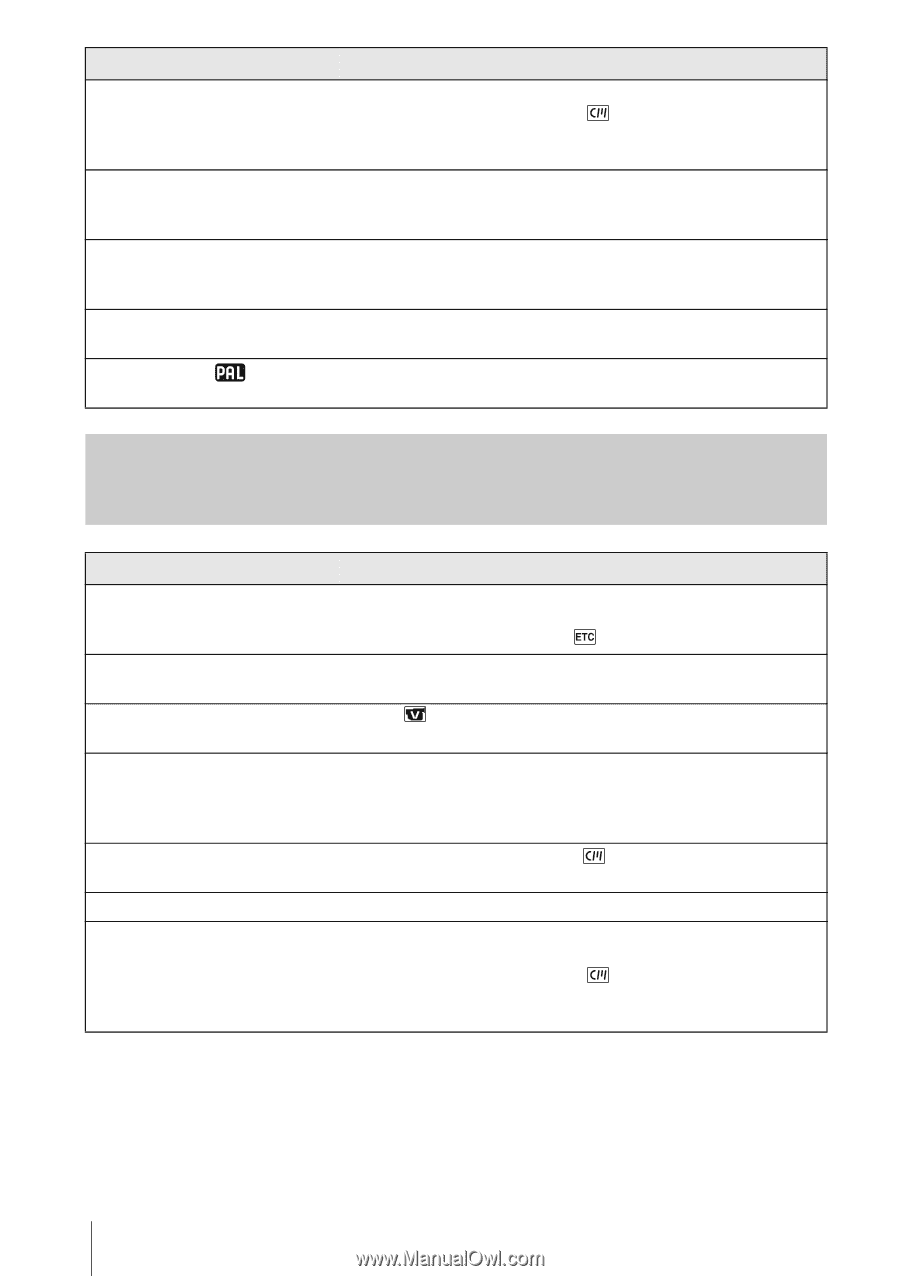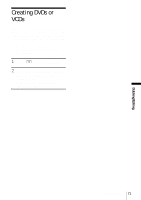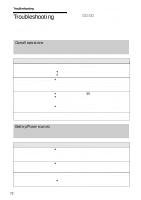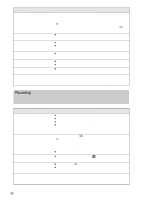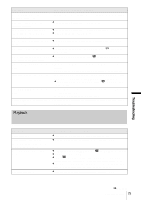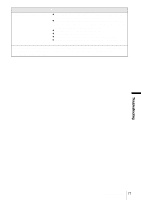Sony DCR-HC20 Camera Operations Guide - Page 76
Dubbing/Editing, VCR SET menu, adjust [AUDIO MIX] from the [ST1] - handycam ntsc
 |
View all Sony DCR-HC20 manuals
Add to My Manuals
Save this manual to your list of manuals |
Page 76 highlights
Symptom Cause and/or Corrective Actions Cannot perform Date search with the recording date displayed on the screen. cUse a cassette with Cassette Memory. (p. 82) cSet [CM SEARCH] to [ON] in the (CM SET) menu. (p. 54) • There is a blank section in the beginning or middle of the tape. This is not a malfunction. "---" is displayed on the screen. • The tape you are playing was recorded without setting the date and time. • A blank section on the tape is being played. • The data code on a tape with a scratch or noise cannot be read. The END SEARCH function does not • The cassette was ejected after recording when using a cassette without work. Cassette Memory. (p. 82) • The cassette is new and has nothing recorded. The END SEARCH function does not • There is a blank section in the beginning or middle of the tape. This is work correctly. not a malfunction. Noises appear and on the screen. is displayed • The tape was recorded in a TV color system other than that of your camcorder. This is not a malfunction. (p. 81) Dubbing/Editing Symptom Cause and/or Corrective Actions Cannot dub correctly using the A/V connecting cable. cMake sure your camcorder is connected correctly to the input jack of the other device via the A/V connecting cable. cSet [DISPLAY] to [LCD] in the (OTHERS) menu. (p. 61) Pictures from connected devices are • The input signal is not NTSC. (p. 63) not displayed correctly. New sound added to a recorded tape cIn the (VCR SET) menu, adjust [AUDIO MIX] from the [ST1] is not heard. (original sound) side until the sound is heard appropriately. (p. 50) A title is not recorded/A cassette label is not recorded. cUse a cassette with Cassette Memory. (p. 82) cErase unnecessary titles when the Cassette Memory is full. (p. 53) cSet the write-protect tab to REC. (p. 82) • A title cannot be added to a blank section of the tape. The title is not displayed. cSet [TITLE DSPL] to [ON] in the (CM SET) menu. (p. 53) • During Easy Handycam operation, the title is not displayed. The title cannot be deleted. cSet the write-protect tab to REC. (p. 82) Title search does not work. cEnter a title if there is no title on the tape. (p. 52) cUse a cassette with Cassette Memory. (p. 82) cSet [CM SEARCH] to [ON] in the (CM SET) menu. (p. 54) • There is a blank section in the beginning or middle of the tape. This is not a malfunction. 76 Troubleshooting