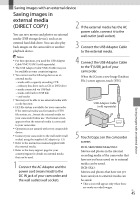Sony DCR-SR68 Handycam® Handbook - Page 45
Saving images with an external device, Saving images in external media (DIRECT COPY) - hard drive camcorder
 |
UPC - 027242788701
View all Sony DCR-SR68 manuals
Add to My Manuals
Save this manual to your list of manuals |
Page 45 highlights
Saving images with an external device Saving images in external media (DIRECT COPY) You can save movies and photos on external media (USB storage device), such as an external hard disk drive. You can also play back images on the camcorder or another playback device. 2 If the external media has the AC power cable, connect it to the wall outlet (wall socket). 3 Connect the USB Adaptor Cable to the external media. Saving images with an external device Notes For this operation, you need the USB Adaptor Cable VMC-UAM1 (sold separately). The USB Adaptor Cable VMC-UAM1 may not be available in some countries/regions. You cannot use the following devices as an external media. media with a capacity exceeding 2 TB ordinary disc drive such as CD or DVD drive media connected via USB hub media with built-in USB hub card reader You may not be able to use external media with a code function. FAT file system is available for your camcorder. If the external media was formatted to NTFS file system, etc., format the external media on your camcorder before use. The format screen appears when the external media is connected to your camcorder. Operation is not assured with every connectable device. Connect your camcorder to the wall outlet (wall socket) using the supplied AC adaptor (p. 13). Refer to the instruction manual supplied with the external media. Refer to the Sony support page for your country/region for details on external media that can be used. 1 Connect the AC Adaptor and the power cord (mains lead) to the DC IN jack of your camcorder and the wall outlet (wall socket). 4 Connect the USB Adaptor Cable to the (USB) jack of your camcorder. When the [Create a new Image Database File.] screen appears, touch [YES]. USB Adaptor Cable (sold separately) 5 Touch [Copy.] on the camcorder screen. DCR-SR68/SR88/SX44/SX63: Movies and photos in the internal recording media of the camcorder that have not yet been saved on to external media can be saved. DCR-SX43: Movies and photos that have not yet been saved on to external media can be saved. This screen will appear only when there are newly recorded images. US 45