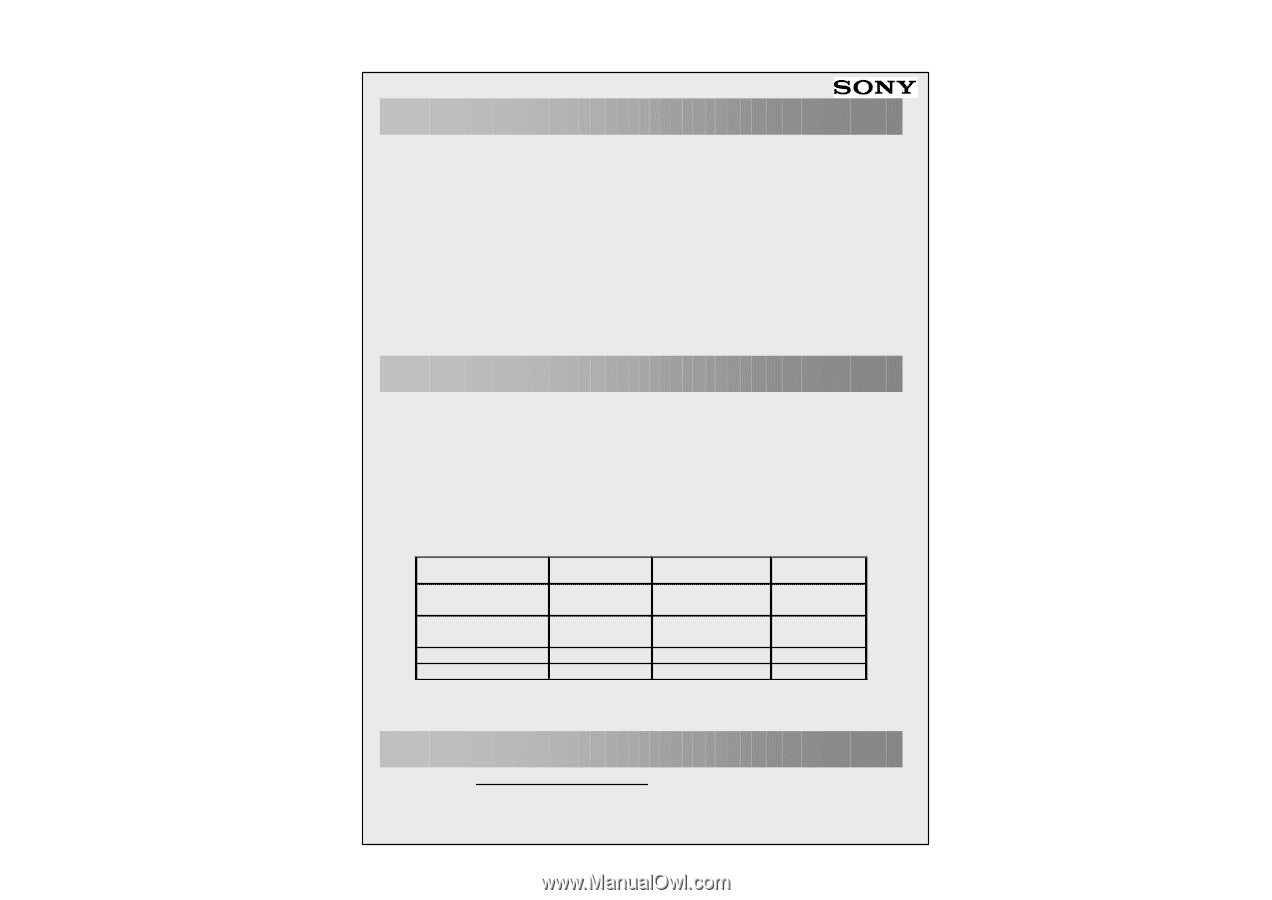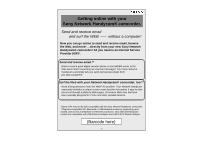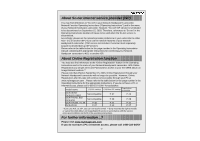Sony DCR-TRV70 Insert: Getting Online with your Camera - Page 2
About So-net internet service provider ISP, About Online Registration function - manual
 |
View all Sony DCR-TRV70 manuals
Add to My Manuals
Save this manual to your list of manuals |
Page 2 highlights
About So-net internet service provider (ISP) You may find references to "So-net" in your Network Handycam ® camcorder Network Function Operating Instructions ("Operating Instructions ") and in the menu of your Network Handycam camcorder. However, "So-net" ISP service is scheduled to be discontinued on September 15, 2003. Therefore, references to "So-net" in the Operating Instructions booklet will cease to be valid when the So-net service is discontinued. Accordingly, please set the network provider preference in your camcorder to either AOL* (*1) or another ISP (*2) to use the network features of your Network Handycam ® camcorder. (*ISP service not included. Customer must separately acquire its desired dial-up ISP service.) Please refer to the table below for the page number in the Operating Instructions manual containing the appropriate instructions for connecting your Network Handycam camcorder to AOL or another ISP. About Online Registration function You may also find references to the "Online Registration" feature in the Operating Instructions and in the menu of your Network Handycam® camcorder. With Online Registration you will get an ID and Password for access to your free WEB album on ImageStation® website.** Please note that effective September 15, 2003, Online Registration through your Network Handycam® camcorder will no longer be possible. However, Online Registration after this date will continue to be possible through your PC at www.myimagecam.com . Please refer to the table below for the page number in the Operating Instructions for the appropriate instructions. If you do not have a PC or Internet access, please call 1-800-222-SONY for assistance. model name Registration (*1)AOL setting (*2)Other ISP setting procedure DCR-IP7BT DCR-PC120BT DCR-TRV50, 950 DCR-IP55 Not compatible Not compatible P.37 P.39 P.23 P.28 DCR-TRV80, 70, 39 P.48 P.54 P.32 DCR-IP220 P.37 P.43 P.27 * If you use AOL as ISP, you can not receive email. ** Sony reserves the right to modify or cancel the Web Album on ImageStation® service in accordance with the service terms and conditions set forth in the operating instructions. For further information...? Please visit www.myimagecam.com If you do not have a PC or Internet access, please call 1-800-222-SONY -2-