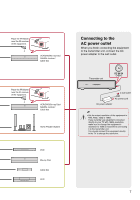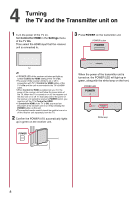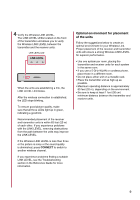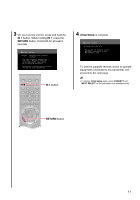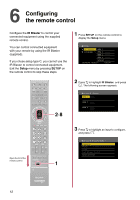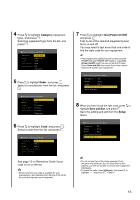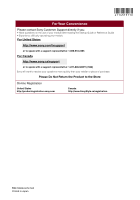Sony DMX-WL1R Startup Guide - Page 12
Configuring, the remote control
 |
View all Sony DMX-WL1R manuals
Add to My Manuals
Save this manual to your list of manuals |
Page 12 highlights
6 Configuring the remote control Configure the IR Blaster to control your connected equipment using the supplied remote control. You can control connected equipment with your remote by using the IR Blaster (supplied). If you chose setup type C, you cannot use the IR Blaster to control connected equipment. Exit the Setup menu by pressing SETUP on the remote control to skip these steps. AV POWER TV POWER POWER IN 1 COMPONENT IN 5 HDMI IN 2 IN 3 IN 4 DISPLAY TV PICTURE WIDE CC FREEZE MENU 123 456 789 0 ENT VOL CH MUTING JUMP 2-8 Open the lid of the remote control REC REC PAUSE REC STOP BD/DVD TOP MENU MENU F1 F2 CONNECT SETUP 1 1 Press SETUP on the remote control to display the Setup menu. Setup I R B l a s t e r HDMI 1 Language HDMI 2 HDMI 3 HDMI 4 Component Software Version 1.00.00 2 Press to highlight IR Blaster, and press . The following screen appears. Setup/IR Blaster HDMI 1 HDMI 2 HDMI 3 3 Press to highlight an input to configure, and press . Setup/IR Blaster/HDMI 1 Category Maker Code Te s t ( Po w e r O n / O f f ) Save and Exit 12 WIRELESS LINK