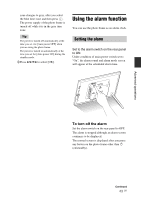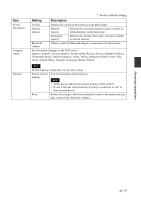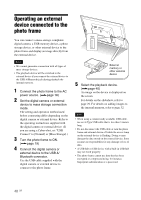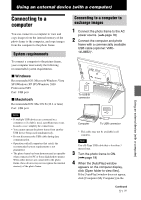Sony DPF-D82 Operating Instructions - Page 47
Advanced operations - firmware
 |
UPC - 027242763449
View all Sony DPF-D82 manuals
Add to My Manuals
Save this manual to your list of manuals |
Page 47 highlights
Item System Information Language setting Initialize *: Factory default settings Setting Description Version Displays the version of the firmware of the photo frame. Internal memory Memory capacity Indicates the maximum amount of space available in internal memory in the initial state. Remaining capacity Indicates the amount of free space currently available in internal memory. Bluetooth Address Displays when the Bluetooth adapter is connected to the photo frame. Sets the display language on the LCD screen. Japanese, English*, French, Spanish, German, Italian, Russian, Korean, Simplified Chinese, Traditional Chinese, Dutch, Portuguese, Arabic, Persian, Hungarian, Polish, Czech, Thai, Greek, Turkish, Malay, Swedish, Norwegian, Danish, Finnish Note Default language setting may vary in some regions. Format internal memory You can format the internal memory. Notes • All the images added to the internal memory will be deleted. • Do not format the internal memory by using a connection to a PC or other external device. Reset Returns all settings to their factory defaults except for the current date and time setting of the [Date/time settings]. Advanced operations 47 GB