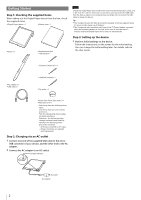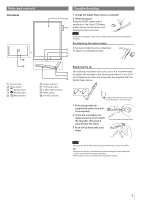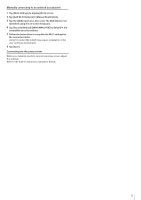Sony DPT-S1 Startup Guide - Page 6
Important Information, Precautions, Safety Information
 |
View all Sony DPT-S1 manuals
Add to My Manuals
Save this manual to your list of manuals |
Page 6 highlights
Important Information Safety Information Refer to the User Guide for more about safety information. The User Guide is stored on your Digital Paper device. Do not expose the battery to fire or smoke. Do not disassemble the battery. It may cause electric shock. Do not remove the battery yourself. For battery replacement, internal checking or repair, consult the Sony Support Center. Do not charge or expose the device to fire, or leave it in hot sunlight. Do not leave coins, keys or jewelry, etc., near the USB terminal or USB cable. Do not use the Digital Paper device while driving or walking. Do not operate the device or watch the display while driving a car or motor cycle, or walking. Do not use the Digital Paper device in noisy places where danger may not be immediately evident. Do not use the Digital Paper device at a railroad crossing, road, or construction site, where ambient noise is present. Be careful not to drop water or foreign objects into the device, as doing so may cause electric shock or fire. Should you drop water or a foreign object into the device, disconnect the device from the AC outlet and consult the Sony Support Center. Do not insert a foreign object into the memory card slot or terminal. It may cause fire or electric shock. Keep out of reach of children. Keep out of reach of children, since the stylus, replacement tips or stylus holder may be accidentally swallowed. Should the battery be swallowed, it may cause choking or damage to the stomach. Consult a doctor immediately. Never subject the device to high temperature. Never subject the device to extremes of light, high temperature (more than 60 °C), moisture or vibration. For example, if the device is left in a car parked in the sun or under direct sunlight (more than 60 °C), excessive heat buildup under glass may result in deformation of the device casing, or other malfunction. Do not use the device covered by a blanket. The device may deform by heat or catch fire. If you feel discomfort while using the device, stop using it. Do not leave the device on an unstable surface. Do not leave the device on an unstable or sloping surface. Do not stand the device upright, or turn it upside down. The device may drop or be damaged. The Digital Paper device's screen is delicate. If heavy weight or force is applied, the screen may be damaged. ˎˎDo not use your Digital Paper device near medical equipment without first obtaining permission to do so. ˎˎTurn off the wireless feature when you are in a location in which radio communications are prohibited. When you are in such a location, you must obtain permission from the appropriate authorities before enabling the wireless feature of this device. ˎˎWhen using the Digital Paper device internationally, it is your responsibility to ensure that the device is used in 6 compliance with the following specifications: ˋˋAC voltage ˋˋWireless products regulation ˋˋOther safety regulations or requirements Precautions End User License Agreement You can display the End User License Agreement from the [Settings]. Tap [Settings] in the [Home] screen, then tap [About] [End User License Agreement]. It is also displayed in this Quick Start Guide. Please read this prior to using the device. Cleaning the Digital Paper device Clean the device gently with a soft cloth, such as a cleaning cloth for eyeglasses. Make sure that there is no dust or dirt on the soft cloth, as the device may be damaged. About the supplied stylus ˎˎUse only the supplied stylus. Use of another stylus will cause incorrect operation. ˎˎWhen the stylus is not in use, place it in the stylus holder of the Digital Paper device. If the tip of the stylus is damaged, it would not function correctly. Handling the stylus on the touchscreen You can use the stylus while resting your hands on the touchscreen. When the stylus is near the touchscreen, finger operation is inactive. Cannot guarantee the data Sony is not responsible for damaged (or deleted) data due to problems with the device or computer. Backup Sony recommends that you create a backup of the contents of the device in case of operation error or data corruption. ˎˎConnect the AC adapter to an easily accessible AC outlet. Should you notice an abnormality in the AC adapter, disconnect it from the AC outlet. ˎˎUse the supplied USB cable or the AC adapter only. Sony does not guarantee correct operation if a USB