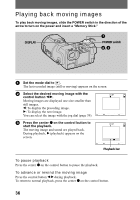Sony DSC F707 Operating Instructions - Page 40
The Install Wizard program starts, Double-click My Computer.
 |
UPC - 027242613225
View all Sony DSC F707 manuals
Add to My Manuals
Save this manual to your list of manuals |
Page 40 highlights
2 The title screen appears after a moment. 1 Double-click "My Computer." 2 Double-click the CD-ROM ("PhotoSuite (E:)*"). ∗ , The title screen appears after a moment. 3 Left-click here. , The Install Wizard program starts and the "InstallShield Wizard" screen appears.

åì
2
ͺ¾¸·»µ»¿¸µ¾Ç¶¶Ò½¸ÄµÊØóÐÎÞµ½ºµ»¿¸µÊØóÐÎ޵ķ½¹¸µ´¼µÓ´Ç·µ
À´È¶Ç»¸·É
3
Þ´¹¸µ»¿¸µÂ··´çµæȴǾ¸µ¶´½º»¸·èµ»´µéÌ×ߵط½¹¸·µÍº¾»ÂÒÒ»½´ºµ¼´·µ
Ô½ºÄ´ç¾µñðôñð×àôÞ¸µÂºÄµÔ½ºÄ´ç¾µ²ìììêµ½ºµ»¿¸µ»½»Ò¸µ¾À·¸¸ºµÂºÄµ
ÀÒ½ÀÁµ»¿¸µÒ¸¼»µÚÇ»»´ºµ´¼µ»¿¸µÈ´Ç¾¸É
The title screen appears after a moment.
ͼµ»¿¸µ»½»Ò¸µ¾À·¸¸ºµÄ´¸¾µº´»µÂ¶¶¸Â·
1
Double-click “My Computer.”
2
Double-click the CD-ROM (“PhotoSuite (E:)*”).
∗
ǽ²¶ÂµºÊ²¶ÁÄÃÈ´À¶ààíÚ㿶²¹ÅÆã¶Ã¸Ä¶Âº³³²µ¶Â²·²»Âº»¼¶´»¶Ä´¾µ¶Å´Ã·¾¹²µÆ
,
The title screen appears after a moment.
,
The Install Wizard program starts
and the “InstallShield Wizard”
screen appears.
Left-click here.