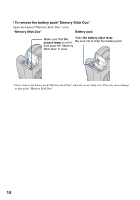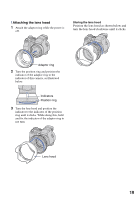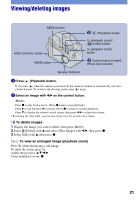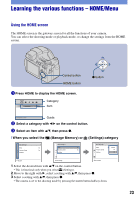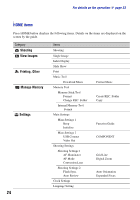Sony DSC-H9B Instruction Manual - Page 19
Attaching the lens hood, Position the lens hood as shown below
 |
View all Sony DSC-H9B manuals
Add to My Manuals
Save this manual to your list of manuals |
Page 19 highlights
[ Attaching the lens hood 1 Attach the adaptor ring while the power is off. Storing the lens hood Position the lens hood as shown below and turn the lens hood clockwise until it clicks. Adaptor ring 2 Turn the position ring and position the indicator of the adaptor ring to the indicator of this camera, as illustrated below. Indicators Position ring 3 Turn the lens hood and position the indicator to the indicator of the position ring until it clicks. While doing this, hold and fix the indicator of the adaptor ring to not turn. Lens hood 19
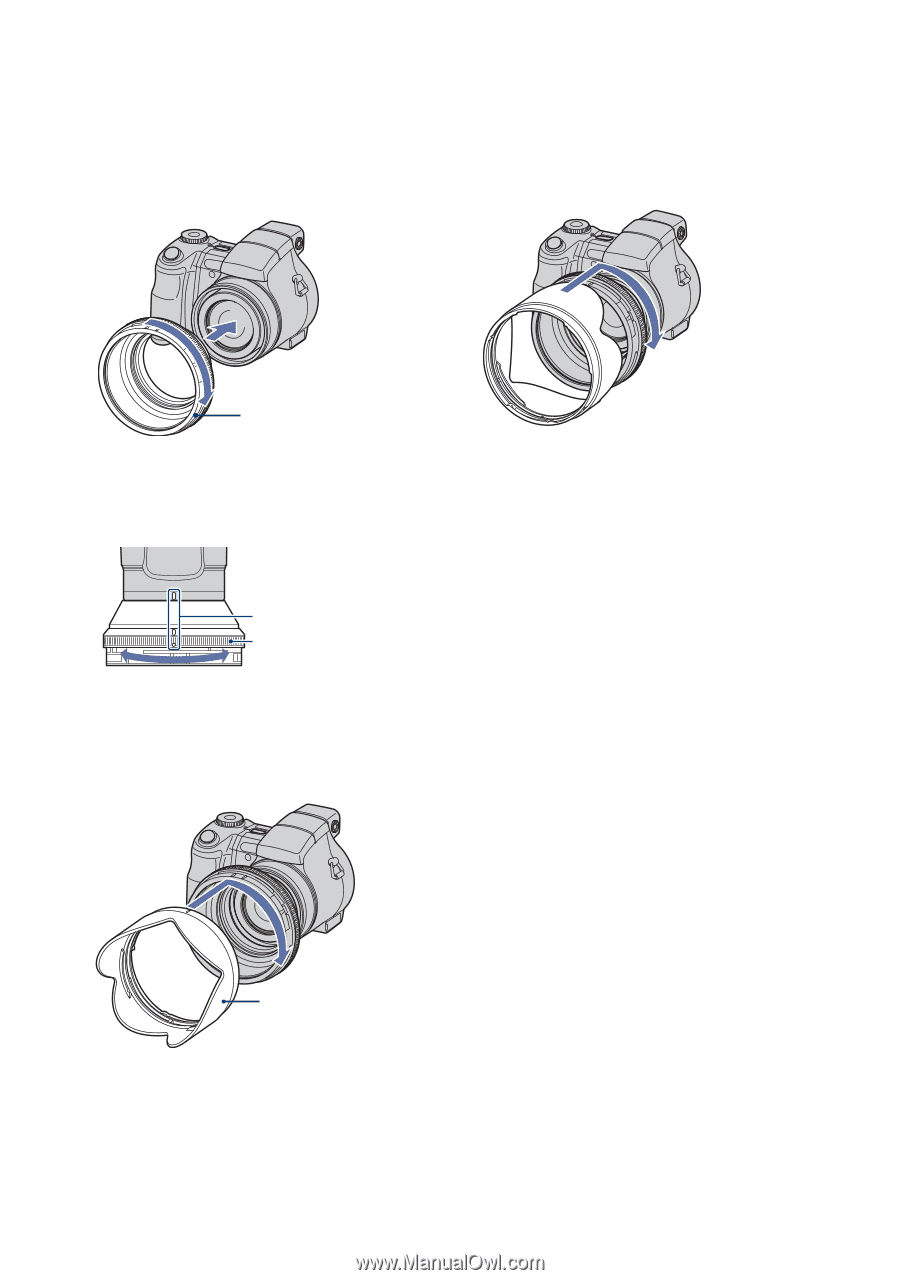
19
[
Attaching the lens hood
1
Attach the adaptor ring while the power is
off.
2
Turn the position ring and position the
indicator of the adaptor ring to the
indicator of this camera, as illustrated
below.
3
Turn the lens hood and position the
indicator to the indicator of the position
ring until it clicks. While doing this, hold
and fix the indicator of the adaptor ring to
not turn.
Storing the lens hood
Position the lens hood as shown below and
turn the lens hood clockwise until it clicks.
Adaptor ring
Indicators
Position ring
Lens hood