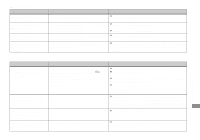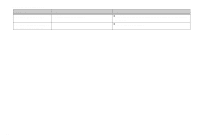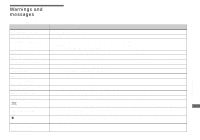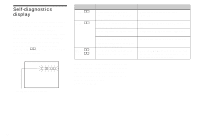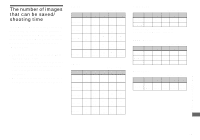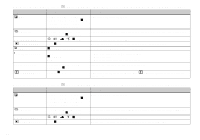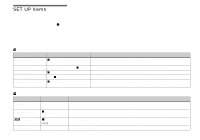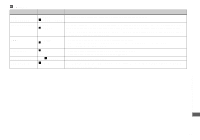Sony DSC P9 Operating Instructions - Page 88
Menu items, When the mode dial is set to, or SCN
 |
UPC - 027242607040
View all Sony DSC P9 manuals
Add to My Manuals
Save this manual to your list of manuals |
Page 88 highlights
Menu items Menu items that can be changed differ depending on the position of the mode dial. The LCD screen shows only the items you can operate based on the current position of the mode dial. Factory settings are indicated with x. When the mode dial is set to or SCN Item SCN (EV) 9 (FOCUS) WB (WHITE BAL) (SPOT METER) ISO (IMAGE SIZE) (P.QUALITY) Setting Description x/ / Selects one of the Scene selections. (When the mode dial is set to , this setting cannot be carried out.) (page 28) +2.0EV / +1.7EV / +1.3EV / Adjusts the exposure (page 53). +1.0EV /+0.7EV / +0.3EV / x0EV / −0.3EV / −0.7EV / −1.0EV / −1.3EV / −1.7EV / −2.0EV ∞ / 7.0m / 3.0m / 1.0m / 0.5m / CENTER AF / x MULTI AF Chooses the auto focus method (page 51), sets the focus preset distance (page 53). / / / / xAUTO Sets the white balance (page 55). ON / x OFF Matches the exposure to the subject you want to shoot (page 54). 400 / 200 / 100 / xAUTO Selects the ISO sensitivity. When shooting under dark conditions or shooting a fastmoving subject, use a high-number setting. When recording high-quality images, use a low-number setting (When the mode dial is set to SCN, this setting cannot be carried out.). x2272×1704 / 2272 (3:2) / Selects the image size used when shooting still images (page 18). 1600×1200 / 1280×960 / 640×480 xFINE / STANDARD Records images with fine image quality mode. / Records images in the standard image quality mode (page 18). 88