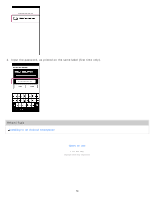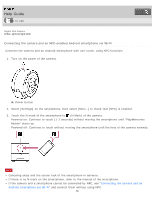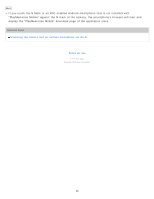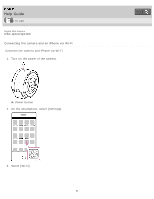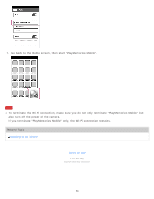Sony DSC-QX100 Help Guide online (Printable PDF) - Page 63
Go back to the Home screen, then start PlayMemories Mobile., also turn off the power of the camera.
 |
View all Sony DSC-QX100 manuals
Add to My Manuals
Save this manual to your list of manuals |
Page 63 highlights
7. Go back to the Home screen, then start "PlayMemories Mobile". Note To terminate the Wi-Fi connection, make sure you do not only terminate "PlayMemories Mobile" but also turn off the power of the camera. If you terminate "PlayMemories Mobile" only, the Wi-Fi connection remains. Related Topic Installing to an iPhone Notes on use 4 -477-311-12(1) Copyright 2013 Sony Corporation 63

7. Go back to the Home screen, then start "PlayMemories Mobile".
Note
To terminate the Wi-Fi connection, make sure you do not only terminate "PlayMemories Mobile" but
also turn off the power of the camera.
If you terminate "PlayMemories Mobile" only, the Wi-Fi connection remains.
Related Topic
Installing to an iPhone
Notes on use
4-477-311-12(1)
Copyright 2013 Sony Corporation
63