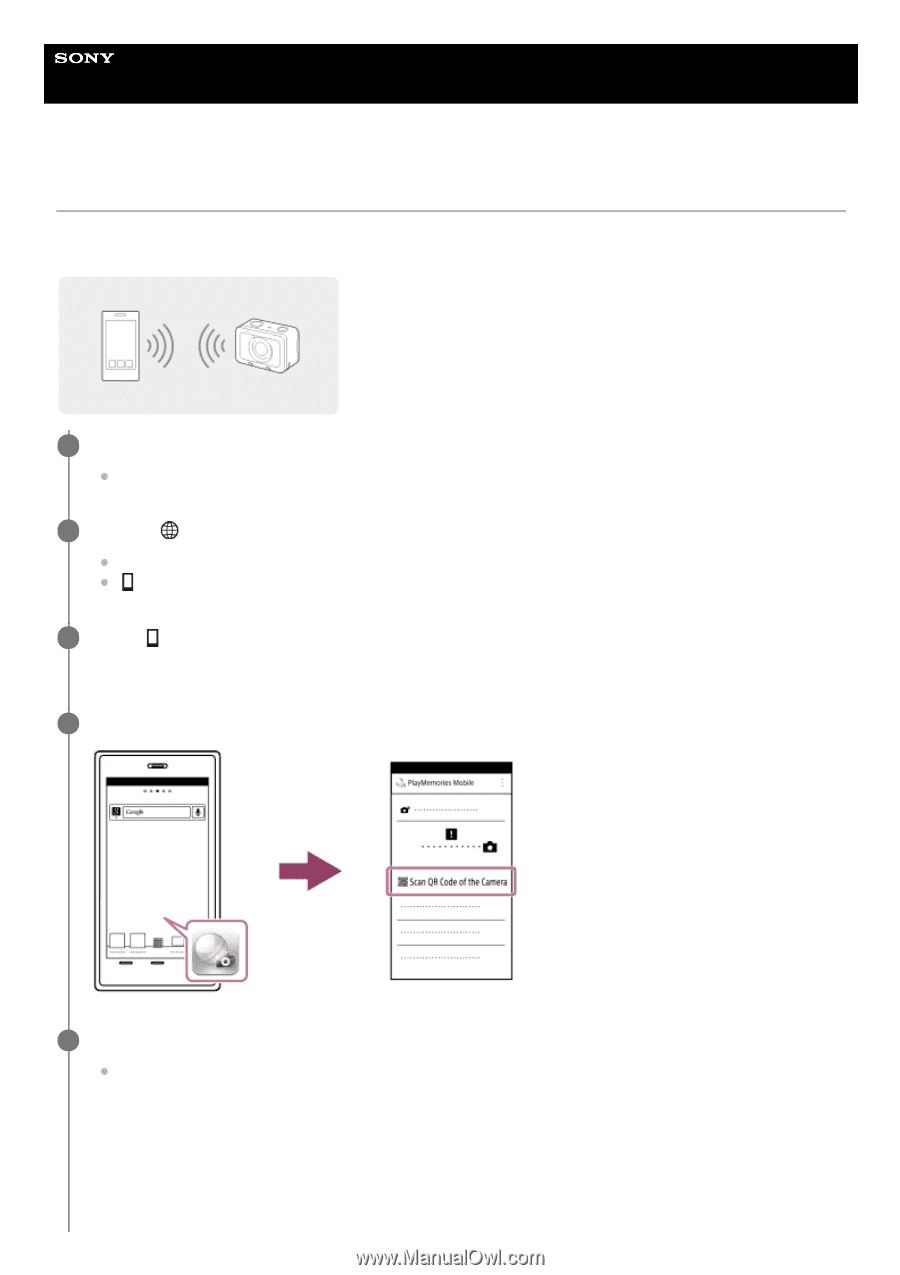Sony DSC-RX0 Help Guide Printable PDF - Page 200
Controlling the camera from a smartphone via Wi-Fi Single connection Android
 |
View all Sony DSC-RX0 manuals
Add to My Manuals
Save this manual to your list of manuals |
Page 200 highlights
Help Guide Digital Still Camera DSC-RX0 Controlling the camera from a smartphone via Wi-Fi (Single connection) (Android) By connecting a smartphone with the camera via Wi-Fi, you can shoot images while checking the composition or settings on the screen of the smartphone. 1 Install PlayMemories Mobile to your smartphone. If PlayMemories Mobile has already been installed, update it to the latest version. 2 MENU → (Network) → [Ctrl w/ Smartphone] and set as follows. [Ctrl w/ Smartphone]: [On] [ Connection Type]: [Single] 3 Select [ Connection Info.] under [Ctrl w/ Smartphone]. The QR Code and SSID for a single connection will be displayed. 4 Launch PlayMemories Mobile on your smartphone and select [Scan QR Code of the Camera]. 5 Select [OK] on the smartphone screen. When a message is displayed, select [OK] again. 200