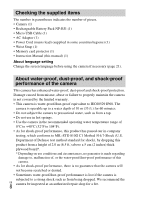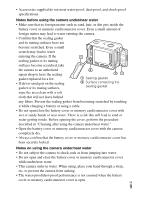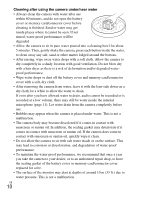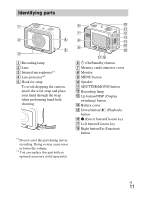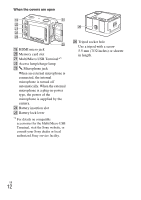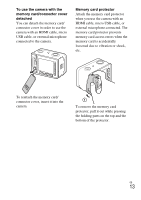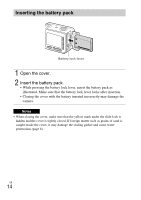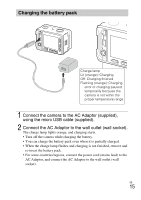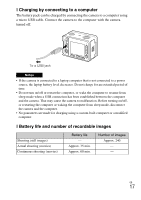Sony DSC-RX0 Instruction Manual - Page 12
Multi/Micro USB Terminal, When the covers are open
 |
View all Sony DSC-RX0 manuals
Add to My Manuals
Save this manual to your list of manuals |
Page 12 highlights
When the covers are open S HDMI micro jack T Memory card slot U Multi/Micro USB Terminal*3 V Access lamp/charge lamp W m Microphone jack When an external microphone is connected, the internal microphone is turned off automatically. When the external microphone is a plug-in-power type, the power of the microphone is supplied by the camera. X Battery insertion slot Y Battery lock lever *3 For details on compatible accessories for the Multi/Micro USB Terminal, visit the Sony website, or consult your Sony dealer or local authorized Sony service facility. Z Tripod socket hole Use a tripod with a screw 5.5 mm (7/32 inches) or shorter in length. GB 12
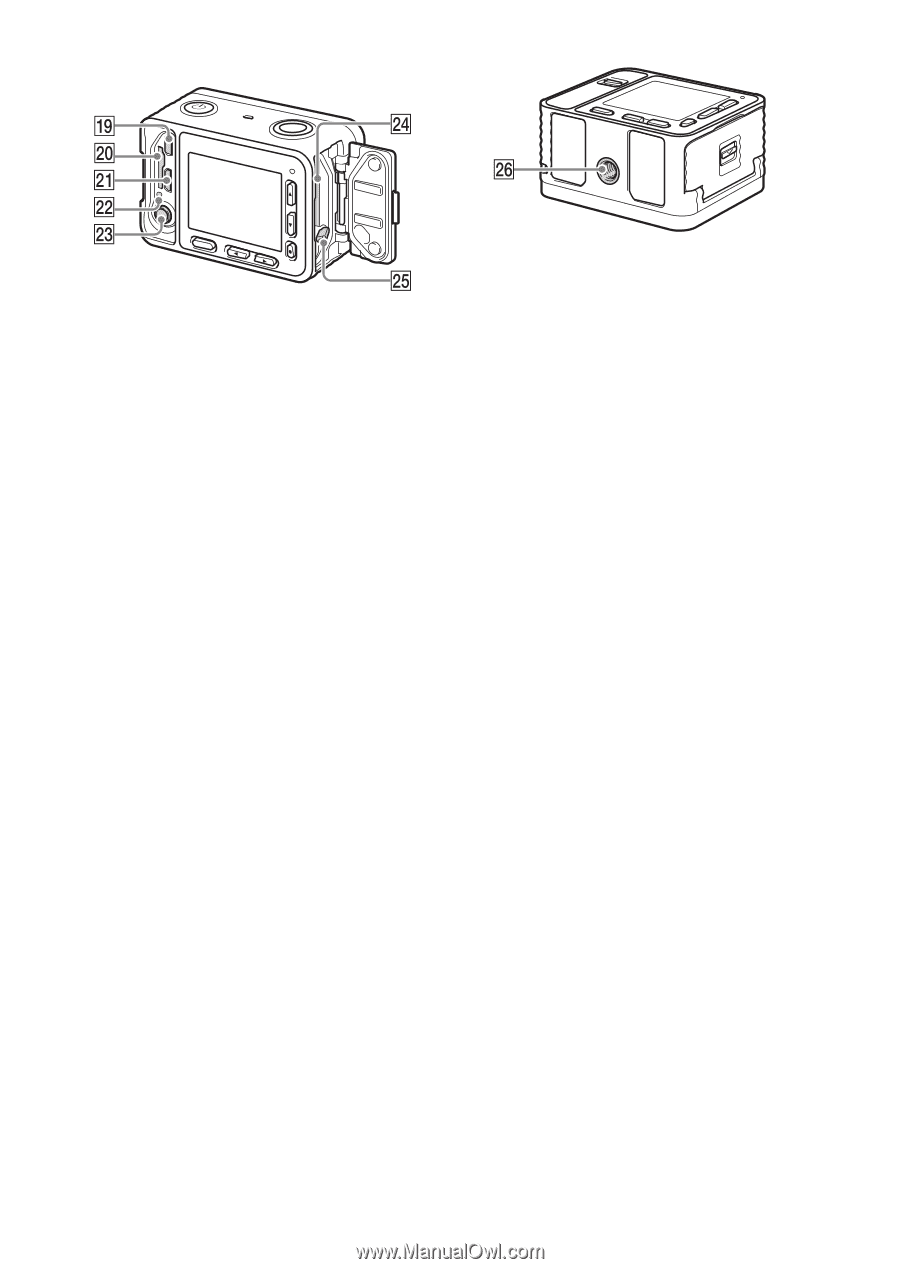
GB
12
When the covers are open
S
HDMI micro jack
T
Memory card slot
U
Multi/Micro USB Terminal*
3
V
Access lamp/charge lamp
W
m
Microphone jack
When an external microphone is
connected, the internal
microphone is turned off
automatically. When the external
microphone is a plug-in-power
type, the power of the
microphone is supplied by the
camera.
X
Battery insertion slot
Y
Battery lock lever
*3
For details on compatible
accessories for the Multi/Micro USB
Terminal, visit the Sony website, or
consult your Sony dealer or local
authorized Sony service facility.
Z
Tripod socket hole
Use a tripod with a screw
5.5 mm (7/32 inches) or shorter
in length.