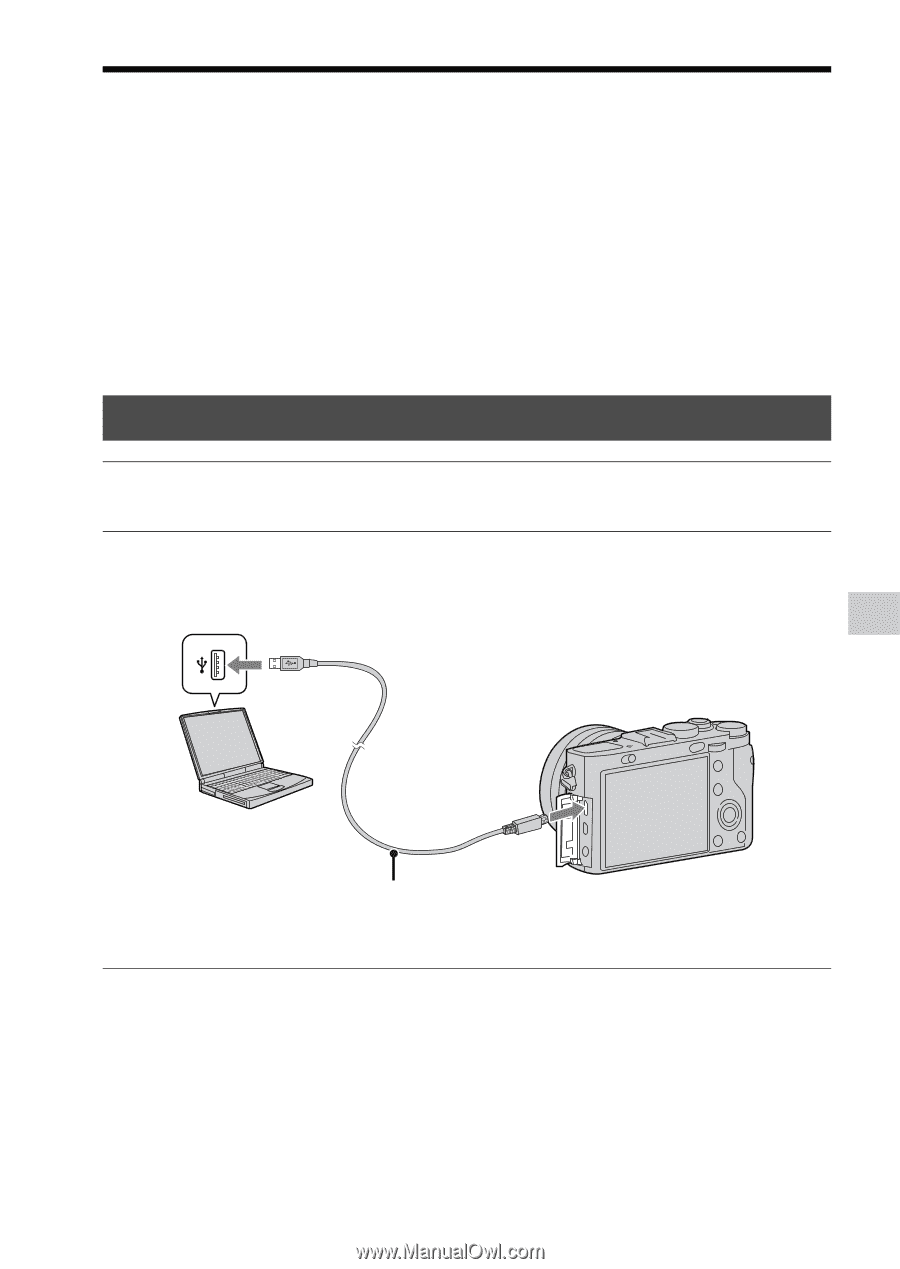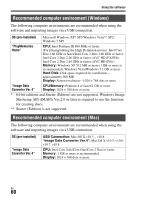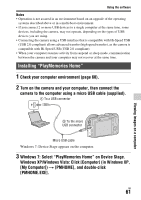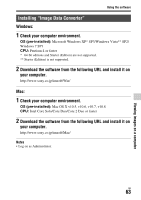Sony DSC-RX1 Instruction Manual - Page 61
Installing “PlayMemories Home”, Windows XP/Windows Vista: Click [Computer] in Windows XP
 |
View all Sony DSC-RX1 manuals
Add to My Manuals
Save this manual to your list of manuals |
Page 61 highlights
Using the software Notes • Operation is not assured in an environment based on an upgrade of the operating systems described above or in a multi-boot environment. • If you connect 2 or more USB devices to a single computer at the same time, some devices, including the camera, may not operate, depending on the types of USB devices you are using. • Connecting the camera using a USB interface that is compatible with Hi-Speed USB (USB 2.0 compliant) allows advanced transfer (high speed transfer), as the camera is compatible with Hi-Speed USB (USB 2.0 compliant). • When your computer resumes activity from suspend or sleep mode, communication between the camera and your computer may not recover at the same time. Installing "PlayMemories Home" 1 Check your computer environment (page 60). 2 Turn on the camera and your computer, then connect the camera to the computer using a micro USB cable (supplied). 1 To a USB connector 2 To the micro USB connector Micro USB cable Windows 7: Device Stage appears on the computer. 3 Windows 7: Select "PlayMemories Home" on Device Stage. Windows XP/Windows Vista: Click [Computer] (in Windows XP, [My Computer]) t [PMHOME], and double-click [PMHOME.EXE]. GB 61 Viewing images on a computer