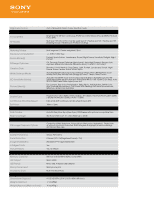Sony DSC-RX1 Marketing Specifications - Page 2
Xtra Fine LCD™ Display - accessories
 |
View all Sony DSC-RX1 manuals
Add to My Manuals
Save this manual to your list of manuals |
Page 2 highlights
Quick Navi enhances direct control of your favorite functions. Pressing the Fn button activates Quick Navi, which allows the user to check camera settings at a glance and promptly change settings without having to search for dedicated menus. Memory recall MR (memory recall) mode can memorize up to three groups of the user's preferred settings. Settings include zoom magnification, white balance, exposure compensation, shutter speed, drive mode and metering modes. This enables quick switching of settings at the right moment. Nine aperture blades Nine aperture blades form a nearly perfect circle throughout the normally used aperture range of F2 to F22, resulting in background defocusing that is smooth and genuinely beautiful. Expandable with multi interface shoe The multi interface shoe allows easy connection with wide-ranging accessories expanding the range of photographic expression. Available accessories include a powerful external flash unit, electronic viewfinder, 3" Xtra Fine LCD™ Display The 3" (1,229k dots) Xtra Fine LCD™ Display makes it easy to scroll through menus and preview live Picture Effects. WhiteMagic™ technology increases visibility in bright daylight. The large display delivers brilliant-quality still images and movies while enabling easy focusing operation. Auto HDR mode Captures more scene dynamic range than a single exposure can handle-and more range than photo film. Combines the best highlight detail from one shot, the best mid-tones from a second and the best shadow detail from a third for one incredible shot (up to 6 EV stops), all in a split second. (Recommended for still subjects.) Dual-aspect ratio recording for still images Capture still images in either 3:2 or 16:9 aspect ratio. This provides the freedom to choose a ratio that matches the scene or the specific shooting purpose. Built in pop up flash Enjoy the convenience of flash photography everywhere you go. Guide number is approximately 6*. Choose from Auto, Slow Sync, Rear Sync, Fill-flash and Flash Off modes. Capture JPEG files, RAW files, or both The DSC-RX1 saves pictures as compact JPEG files and/or ultra-high quality RAW files. RAW files save images prior to de-mosaicing, white balance, sharpness and color enhancement. This retains maximum latitude for enhancing the image on your PC. Four focusing modes This camera has two Autofocus modes: Single-shot AF (AF-S) or Continuous AF (AF-C), which tracks moving objects. It also has Manual Focus for manual focusing freedom, and Direct Manual Focus (DMF), that first uses autofocusing to focus on the subject, and then allows fast and easy switching to manual focusing for even more precise adjustment. Digital level gauge Digital level gauge to allow easier leveling of the camera MF assist and peaking Manual focus becomes much easier because peaking highlights the edges that are in focus in your choice of three colors (white, red, or yellow). This is especially helpful during macro or portrait photography where your focus setting can make or break your shot. Creative Style settings Control how the camera processes your images with 15 finishing styles: Standard, Vivid, Neutral, Clear, Deep, Light, Twilight, Night View, Autumn Leaves, B&W, Sepia, Sunset, Portrait and Landscape. You can even fine-tune contrast, saturation3 , and sharpness to your personal taste. Picture Effect mode