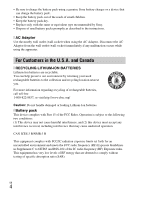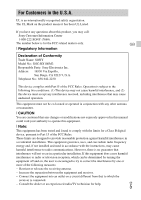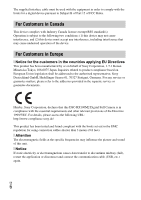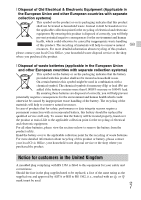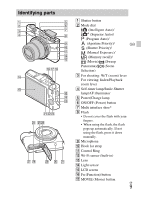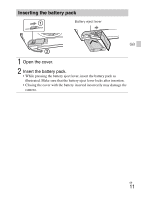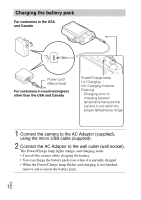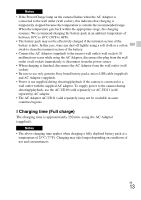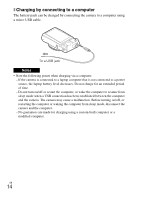Sony DSC-RX100M2COS Instruction Manual - Page 9
Identifying parts, For viewing: Index/Playback
 |
View all Sony DSC-RX100M2COS manuals
Add to My Manuals
Save this manual to your list of manuals |
Page 9 highlights
Identifying parts A Shutter button B Mode dial (Intelligent Auto)/ (Superior Auto)/ (Program Auto)/ (Aperture Priority)/ GB (Shutter Priority)/ (Manual Exposure)/ (Memory recall)/ (Movie)/ (Sweep Panorama)/ (Scene Selection) C For shooting: W/T (zoom) lever For viewing: Index/Playback zoom lever D Self-timer lamp/Smile Shutter lamp/AF illuminator E Power/Charge lamp F ON/OFF (Power) button G Multi interface shoe* H Flash • Do not cover the flash with your fingers. • When using the flash, the flash pops up automatically. If not using the flash, press it down manually. I Microphone J Hook for strap K Control Ring L Wi-Fi sensor (built-in) M Lens N Light sensor O LCD screen P Fn (Function) button Q MOVIE (Movie) button GB 9

GB
9
GB
A
Shutter button
B
Mode dial
(Intelligent Auto)/
(Superior Auto)/
(Program Auto)/
(Aperture Priority)/
(Shutter Priority)/
(Manual Exposure)/
(Memory recall)/
(Movie)/
(Sweep
Panorama)/
(Scene
Selection)
C
For shooting: W/T (zoom) lever
For viewing: Index/Playback
zoom lever
D
Self-timer lamp/Smile Shutter
lamp/AF illuminator
E
Power/Charge lamp
F
ON/OFF (Power) button
G
Multi interface shoe*
H
Flash
•
Do not cover the flash with your
fingers.
•
When using the flash, the flash
pops up automatically. If not
using the flash, press it down
manually.
I
Microphone
J
Hook for strap
K
Control Ring
L
Wi-Fi sensor (built-in)
M
Lens
N
Light sensor
O
LCD screen
P
Fn (Function) button
Q
MOVIE (Movie) button
Identifying parts