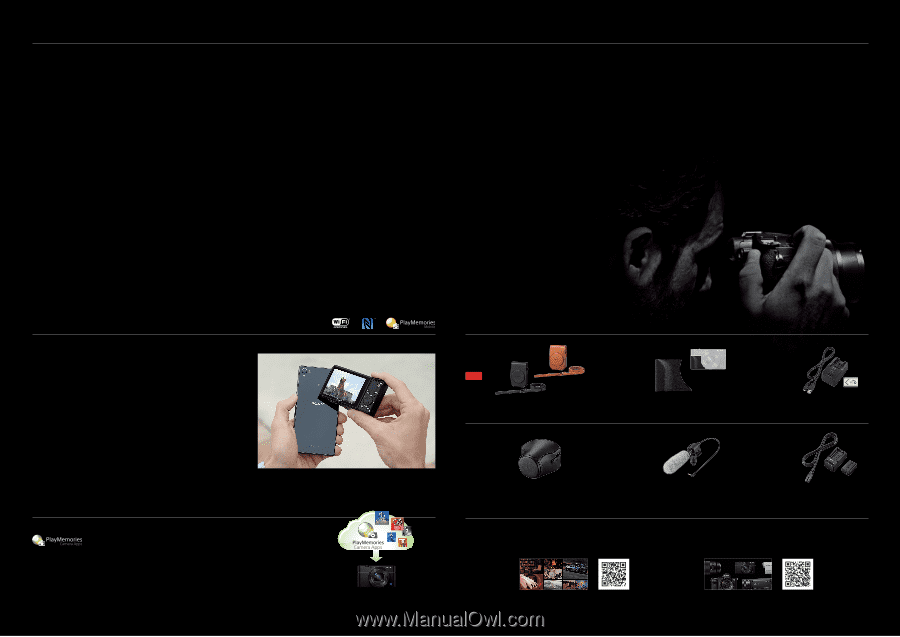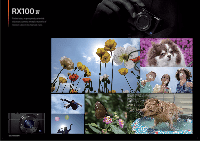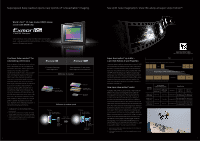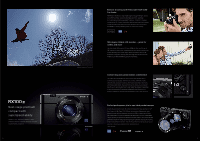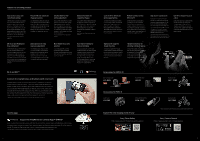Sony DSC-RX10M2 Brochure (Large File - 12.03 MB) - Page 8
Connect to smartphones and tablets with one touch, Support for PlayMemories Camera Apps™ PMCA, LCS-
 |
View all Sony DSC-RX10M2 manuals
Add to My Manuals
Save this manual to your list of manuals |
Page 8 highlights
Feature-rich shooting pleasure Easy access to your own customized settings Use the custom (C) button to program one of over 40 possible functions to adapt the camera to your shooting preferences. You'll gain convenient access to your selection. Also, you can let your camera remember your own desired settings in memory recall (MR) mode. Just turn the mode dial to select MR and you can call it up promptly - for faster, more intuitive camera operation. Picture Effect for advanced image processing Convert everyday scenes into works of art by applying innovative Picture Effect modes that adjust camera parameters and apply advanced image processing with real-time previews for most effects. You can choose from 13 modes, including Toy Camera and Pop Color. Creative Style for finetuning adjustment Bring out the character of your scene with any of 13 Creative Style settings. Supporting both movies and stills, the camera adjusts the colour and other image parameters while letting you manually fine-tune the contrast, saturation*, and sharpness to achieve the look you desire. * Not available when B/W or Sepia mode is selected. MF Assist and Peaking for focus refinement These features help you fine-tune the focus as you desire. Manual Focus (MF) Assist magnifies the area you are focusing on to enable more precise adjustment, while Peaking highlights the sharpest or most in-focus area with your choice of colour to help determine whether further focusing adjustment is required. Zebra function for easy exposure adjustment This feature displays stripes on areas of your still image or movie that are brighter than your preferred setting, making it easier to achieve the exposure you desire. It's especially useful for getting skin tones just right. The level of sensitivity is adjustable. More flexible focus area selection Choose among three concentric Flexible Spot frames for greater focusing versatility and precision than other cameras' fixed-focus spot frame systems can provide. Motion Shot Video for sequential images This powerful feature replays the action in a dramatic sequence of images on the LCD monitor. It's great for analysing golf swings, tennis serves, and other fast-moving action. You can even adjust the interval between images as desired. Note: Motion Shot Video playback cannot be recorded. Auto Object Framing for lossless trimming This quickly analyses your recorded image and saves a copy that is expertly cropped to produce a professionally balanced composition for portraits, two-subject shots, close-ups, and images of moving subjects. Sony's By Pixel Super Resolution Technology prevents any marked loss of image quality in the cropped image. Lock-on AF for enhanced photo opportunities Just press the shutter button halfway to activate Lock-on AF. It automatically adjusts the AF target frame size to match the subject size, improve tracking performance, and take full advantage of every photo opportunity. Note: Available when shooting still images in the AF-C mode only. Remote Camera Control (RCC) via PC When the camera is connected to a computer, you can use Remote Camera Control to take pictures or change settings on the camera from the computer connected via USB port. All you need to do is to download the Remote Camera Control application of a version that supports your PC. Step Zoom / Quick Zoom Step Zoom is a convenient feature that lets you swiftly select any of five commonly used focal lengths (24, 28, 35, 50, or 70mm) by simply turning the control ring* with your finger. You can set Quick Zoom through a custom setting menu to enable zooming operation that matches the turning degrees of the control ring*. * For RX100 IV only. Manual ring is for RX10 II. Notes: Focal lengths are 35mm equivalent. Step Zoom and Quick Zoom are inactive by default. Eye AF for sharper focus on a face Even when capturing a subject partially turned away from the camera with a shallow depth of field, the face is sharply focused thanks to extremely accurate Eye AF. A green frame appears over the prioritised eye when focus has been achieved. Digital Level Gauge for steady shooting The Dual-axis Digital Level Gauge makes it easier to level the camera and prevent camera roll and pitch. Graphics clearly indicate whether the camera is level in the horizontal and front-back directions. "Bright monitoring" for shooting in dimly lit places Enhance the visibility of subjects in dark venues by temporarily increasing the brightness level of the image shown on the LCD monitor. Convenient for shooting starry skies on dark nights. Supported by manual focusing only. Wi-Fi and NFC™ Connect to smartphones and tablets with one touch Instantly transfer a photo or movie to your Android™ smartphone or tablet by simply touching it with the camera - using free downloadable PlayMemories Mobile and built-in Wi-Fi and NFC™ (Near Field Communication). One touch can also activate Smart Remote Embedded, for remote control of the camera from a mobile device and movie recording start/stop. Then, you can remotely control the camera's shutter release from that other mobile device, instantly receive the image on the device, and upload transferred images to an SNS site. * Requires NFC-compatible Android device with a case that does not prevent connection. Camera apps Support for PlayMemories Camera Apps™ (PMCA)* Enjoy a camera that gains functionality with time. Choose from the growing range of PlayMemories Camera Apps for remote control, picture and video effects, and much more. Installation is simple using your PC or the camera's own Wi-Fi connection. See all the apps at https://www.playmemoriescameraapps.com * For more details, please see the PlayMemories Camera Apps portal. Availability varies depending on region. 14 Accessories for RX100 IV Soft Carrying Case LCS-RXG NEW Attachment Grip AG-R2 Accessory Kit ACC -TRBX Accessories for RX10 II Jacket Case LCJ-RXE Shotgun Microphone ECM-CG60 Accessory Kit ACC-TRW Explore the new imaging world of Sony Sony | Photo Gallery http://www.sony.net/Products/di_photo_gallery/ Sony | Photo Gallery http://www.sony.net/Products/diacc/systemchart/cyber-shot/ Sony | Camera Channel https://www.youtube.com/c/ImagingbySony Sony | Camera Channel 15