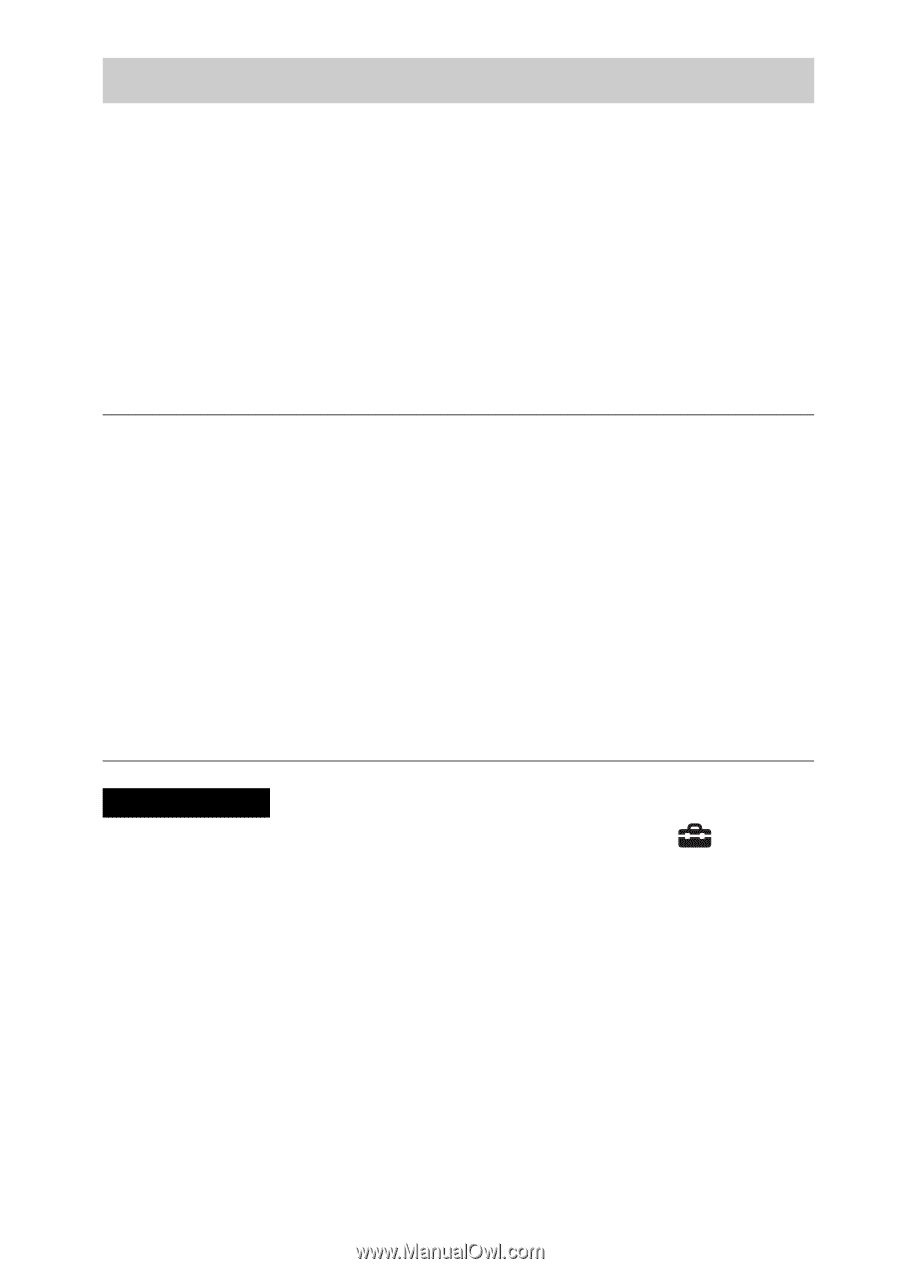Sony DSC-RX10M3 Instruction Manual - Page 31
Using software, on the screen to download the desired software.
 |
View all Sony DSC-RX10M3 manuals
Add to My Manuals
Save this manual to your list of manuals |
Page 31 highlights
Using software Installing the following software to your computer will make your camera experience more convenient. • PlayMemories Home: Imports images to your computer and lets you use them in different ways (page 32). • Image Data Converter: Displays RAW images and processes them. • Remote Camera Control: Controls a camera connected to your computer via a USB cable. You can download and install this software to your computer from the following URLs. 1 Using the Internet browser on your computer, go to one of the following URLs, and then follow the instructions on the screen to download the desired software. Windows: http://www.sony.co.jp/imsoft/Win/ Mac: http://www.sony.co.jp/imsoft/Mac/ • An Internet connection is required. • For details on operation, refer to the support page or Help page of the software. Notes • When using Remote Camera Control, select the MENU button t (Setup) t [USB Connection] t [PC Remote] and then connect the camera to your computer. GB 31