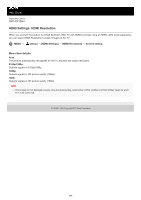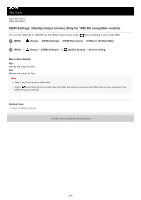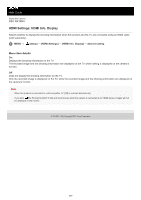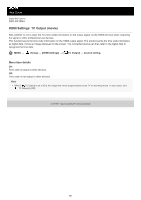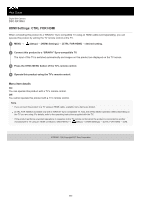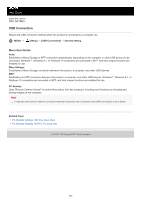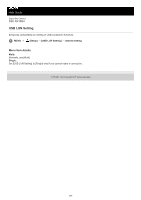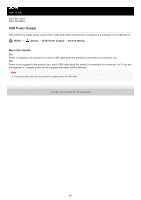Sony DSC-RX10M4 Help Guide Printable PDF - Page 553
Setup → [HDMI Settings] → [CTRL FOR HDMI] → desired setting.
 |
View all Sony DSC-RX10M4 manuals
Add to My Manuals
Save this manual to your list of manuals |
Page 553 highlights
Help Guide Digital Still Camera DSC-RX10M4 HDMI Settings: CTRL FOR HDMI When connecting this product to a "BRAVIA" Sync-compatible TV using an HDMI cable (sold separately), you can operate this product by aiming the TV remote control at the TV. 1 MENU → (Setup) → [HDMI Settings] → [CTRL FOR HDMI] → desired setting. 2 Connect this product to a "BRAVIA" Sync-compatible TV. The input of the TV is switched automatically and images on this product are displayed on the TV screen. 3 Press the SYNC MENU button of the TV's remote control. 4 Operate this product using the TV's remote control. Menu item details On: You can operate this product with a TV's remote control. Off: You cannot operate this product with a TV's remote control. Note If you connect this product to a TV using an HDMI cable, available menu items are limited. [CTRL FOR HDMI] is available only with a "BRAVIA" Sync-compatible TV. Also, the SYNC MENU operation differs depending on the TV you are using. For details, refer to the operating instructions supplied with the TV. If the product performs unwanted operations in response to the TV remote control when the product is connected to another manufacturer's TV using an HDMI connection, select MENU → (Setup) → [HDMI Settings] → [CTRL FOR HDMI] → [Off]. 4-725-901-11(2) Copyright 2017 Sony Corporation 553